Shopify continues to dominate the eCommerce space in 2025, powering over 4.8 million businesses worldwide. With increasing online orders and rising customer expectations for fast, reliable, and transparent deliveries, shipping has become one of the most crucial aspects of running a successful Shopify store. The right shipping solution doesn’t just cut costs, it helps streamline operations, improve customer satisfaction, and build brand loyalty.
However, managing carriers, printing labels, calculating duties & taxes, and offering real-time tracking can be overwhelming without the right tools. That’s where Shopify shipping apps come in. They bridge the gap between your store and global/domestic carriers, automating everything from checkout rates to post-purchase notifications.

PH MultiCarrier Shipping Label by PluginHive simplifies Shopify shipping by bringing multiple carriers under one app. It streamlines order fulfillment with automated label printing, accurate rate calculations, and live tracking notifications, all managed directly within your store. Whether you ship locally or globally, it ensures faster, error-free, and cost-optimized delivery.
Key Features
Pricing
Starts at $9/month with a 14-day free trial. Higher plans unlock more carriers, labels, and advanced automation.
Best For
Ideal for Shopify businesses of all sizes—from startups using a single carrier to enterprises shipping thousands of orders. Perfect for D2C brands, international sellers, and multi-carrier merchants who want automation and cost control.

The PluginHive Ship, Rate & Track app for FedEx helps Shopify merchants manage FedEx shipping seamlessly within their store. By connecting a FedEx account, you can show real-time rates at checkout, print FedEx labels and documents in one click, and send customers live tracking details. The app streamlines fulfillment, reduces errors, and supports both domestic and international FedEx services.
Key Features
Pricing
Flat $19/month plan with a 15-day free trial. Includes unlimited labels and live rate calculations.
Best For
Perfect for Shopify businesses shipping primarily with FedEx—from small shops to high-volume merchants. Especially valuable for international sellers, D2C brands, and B2B merchants that rely on FedEx Express, Ground, or Freight for reliable delivery.

The PluginHive Australia Post Shipping app makes it simple for Shopify merchants to manage domestic and international deliveries with Australia Post. By connecting your MyPost Business, eParcel, or StarTrack account, the app enables real-time rate display at checkout, automated label generation, and seamless order fulfillment. It saves time, reduces manual errors, and improves customer satisfaction with live tracking updates.
Key Features
Pricing
Flat $19/month plan with a 15-day free trial. Includes unlimited label printing and rate calculations.
Best For
Designed for Shopify stores shipping with Australia Post, whether small online shops or high-volume merchants. Perfect for Australian businesses using MyPost Business, eParcel, or StarTrack that need automated shipping and reliable customer updates.
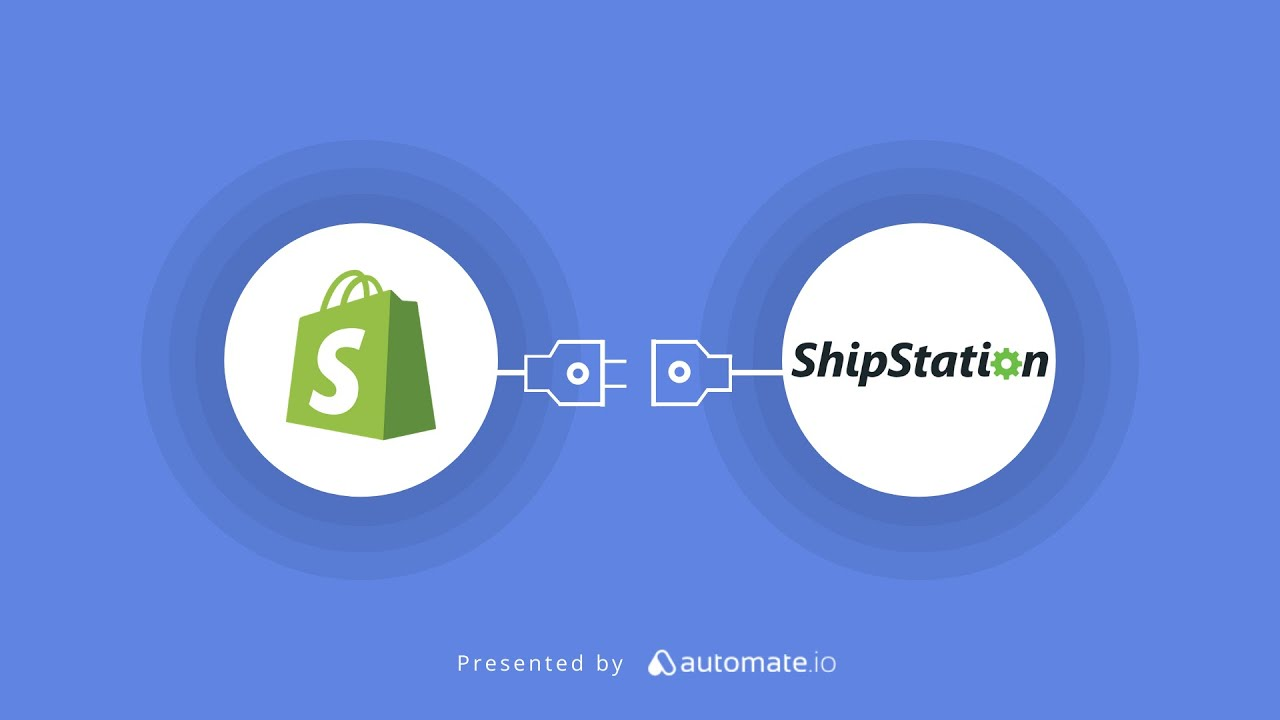
ShipStation is a popular multi-channel shipping and order management solution that helps Shopify merchants save time and money on fulfillment. It syncs orders from all your sales channels, applies discounted carrier rates, and automates workflows to speed up processing. With bulk label printing, branded tracking, and inventory sync, it provides an all-in-one hub for efficient order fulfillment.
Key Features
Pricing
Plans start at $9.99/month with a 30-day free trial. Higher tiers scale by shipments, users, and advanced features.
Best For
Best suited for multi-channel and high-volume Shopify businesses that sell across Amazon, eBay, Etsy, Walmart, and more. Ideal for merchants who need discounted carrier rates, automation, and centralized order management.
Post & DHL Shipping (Official) App for Shopify

The official Post & DHL Shipping app makes it easy for Shopify merchants to manage domestic and international shipping with DHL Paket. Directly integrated into the Shopify admin, the app streamlines fulfillment by enabling bulk label creation, automatic tracking ID generation, and access to additional DHL delivery services. It’s designed for speed, reliability, and seamless communication with customers.
Key Features
Pricing
Best For
Perfect for Shopify merchants shipping primarily with DHL, especially in Germany and Europe. Recommended for stores that want a simple, official integration with direct label printing, tracking automation, and strong customer support.
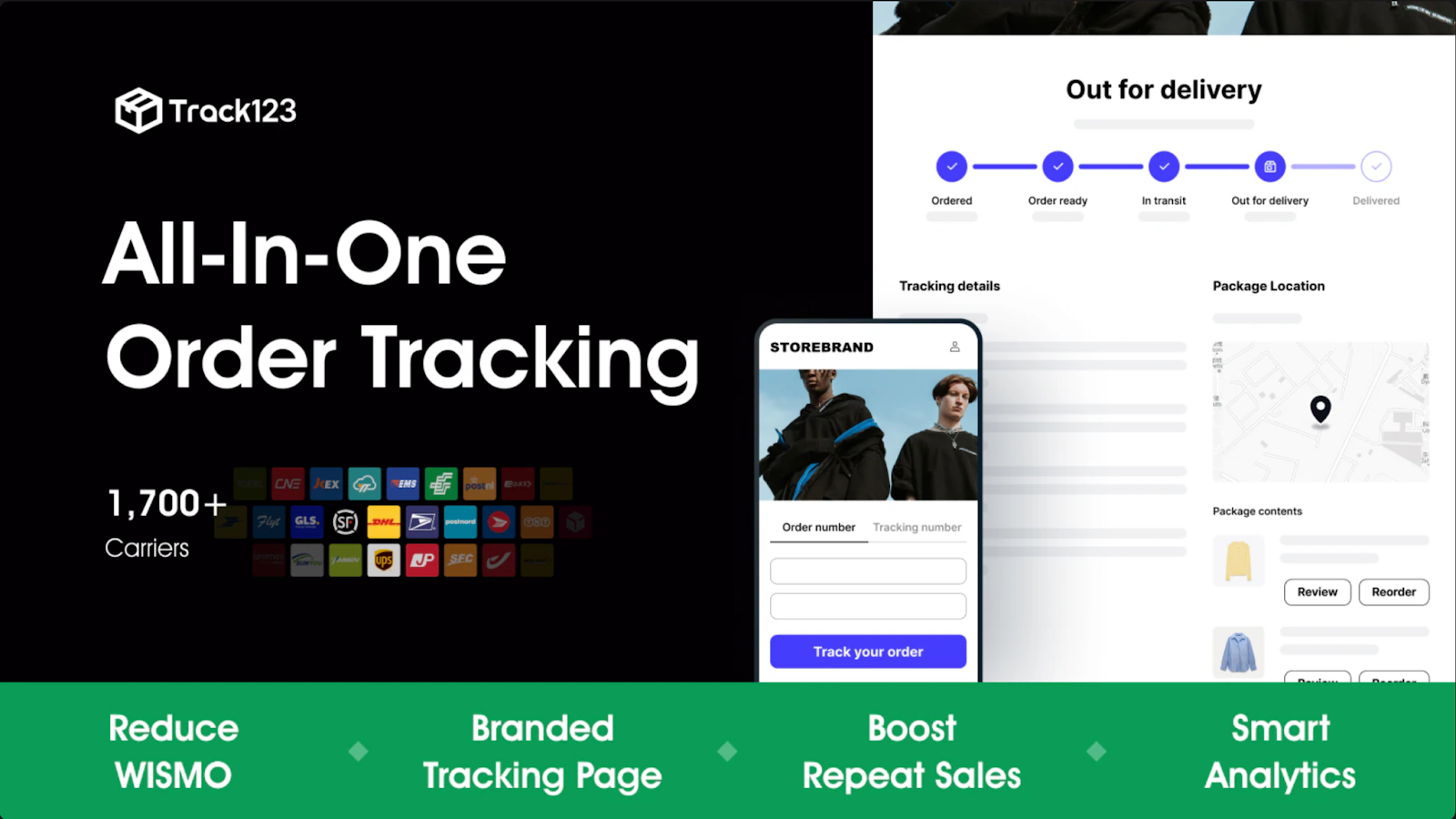
Track123 Order Tracking helps Shopify merchants reduce WISMO (“Where is my order?”) tickets and deliver a branded post-purchase experience. With real-time updates, multilingual tracking pages, and automated notifications, it keeps customers informed while boosting repeat sales. The app also offers powerful analytics, dropshipping support, and PayPal sync to simplify order management and protect revenue.
Key Features
Pricing
Free plan available. Paid plans start at $9/month.
Best For
Ideal for Shopify merchants focused on customer experience and reducing support tickets. Perfect for dropshippers, international sellers, and high-volume brands who want branded tracking, fraud protection with PayPal sync, and upsell opportunities in the post-purchase journey.
Shipping plays a huge role in how customers perceive your store. The right app can simplify operations, cut down on costs, and make the delivery experience smooth and reliable. Every Shopify business has different needs—some focus on international shipping, others on local deliveries, and many on reducing post-purchase issues.
There’s no one-size-fits-all solution. Take into account your order volume, sales channels, target markets, and customer expectations before choosing a shipping app. Whether you’re looking for real-time rates, automated labels, international compliance, or better tracking, Shopify’s app ecosystem has a tool to match.
Investing in the right shipping solution today can save you time, reduce errors, and build stronger customer trust in the long run.
1. Does Shopify have its own shipping solution?
Yes. Shopify Shipping is available in the US, Canada, and Australia. It provides discounted carrier rates, label printing, and tracking, but coverage is limited outside these regions.
2. How do I offer real-time shipping rates at checkout?
You’ll need a shipping app (like PH MultiCarrier, Shippo, or Starshipit) connected to your carrier account. These apps fetch live rates so customers see accurate shipping costs before purchase.
3. Can I automate label printing in Shopify?
Yes. Apps like PH MultiCarrier, and PluginHive FedEx/Australia Post let you print shipping labels, invoices, and customs forms in bulk directly inside Shopify.
4. What’s the best way to handle international shipping and duties?
Apps such as Easyship or PH MultiCarrier help calculate landed costs, duties, and taxes, making cross-border orders easier and more transparent.
5. How can I reduce customer inquiries about order status?
Use post-purchase tracking apps like Shipment Tracking and Notify, AfterShip or Track123. They provide branded tracking pages, real-time updates, and automated notifications to keep customers informed.
6. Is there a solution for local deliveries?
Yes. If you handle your own deliveries, apps like EasyRoutes optimize driver routes, track deliveries, and capture proof of delivery.
7. Do I need multiple apps for shipping, tracking, and returns?
Not always. Some apps like ShipStation and PH MultiCarrier cover rates, labels, and tracking in one platform, while others specialize in post-purchase tracking or local delivery.

In a competitive ecommerce world, Shopify product customization gives you the edge. Offering tailored experiences with advanced product options leads to higher sales, fewer returns, and happier customers. With Product Customizer (PC), you can implement this with zero coding—straight from your Shopify admin.
From custom apparel to personalized gifts, Shopify merchants using Product Customizer are seeing real ROI:
“PC’s conditional logic and file upload options helped reduce order errors by 30%. Plus, it blends seamlessly with our store’s branding.” – AllTrade Apparel
If you’re ready to unlock powerful Shopify product options, grow AOV, and create a shopping experience your customers love:
👉 Install Product Customizer (PC) now
or
👉 Start your free trial today and see how powerful product customization can be for your store.

Shopify continues to dominate the eCommerce space in 2025, powering over 4.8 million businesses worldwide. With increasing online orders and rising customer expectations for fast, reliable, and transparent deliveries, shipping has become one of the most crucial aspects of running a successful Shopify store. The right shipping solution doesn’t just cut costs, it helps streamline operations, improve customer satisfaction, and build brand loyalty.
However, managing carriers, printing labels, calculating duties & taxes, and offering real-time tracking can be overwhelming without the right tools. That’s where Shopify shipping apps come in. They bridge the gap between your store and global/domestic carriers, automating everything from checkout rates to post-purchase notifications.

PH MultiCarrier Shipping Label by PluginHive simplifies Shopify shipping by bringing multiple carriers under one app. It streamlines order fulfillment with automated label printing, accurate rate calculations, and live tracking notifications, all managed directly within your store. Whether you ship locally or globally, it ensures faster, error-free, and cost-optimized delivery.
Key Features
Pricing
Starts at $9/month with a 14-day free trial. Higher plans unlock more carriers, labels, and advanced automation.
Best For
Ideal for Shopify businesses of all sizes—from startups using a single carrier to enterprises shipping thousands of orders. Perfect for D2C brands, international sellers, and multi-carrier merchants who want automation and cost control.

The PluginHive Ship, Rate & Track app for FedEx helps Shopify merchants manage FedEx shipping seamlessly within their store. By connecting a FedEx account, you can show real-time rates at checkout, print FedEx labels and documents in one click, and send customers live tracking details. The app streamlines fulfillment, reduces errors, and supports both domestic and international FedEx services.
Key Features
Pricing
Flat $19/month plan with a 15-day free trial. Includes unlimited labels and live rate calculations.
Best For
Perfect for Shopify businesses shipping primarily with FedEx—from small shops to high-volume merchants. Especially valuable for international sellers, D2C brands, and B2B merchants that rely on FedEx Express, Ground, or Freight for reliable delivery.

The PluginHive Australia Post Shipping app makes it simple for Shopify merchants to manage domestic and international deliveries with Australia Post. By connecting your MyPost Business, eParcel, or StarTrack account, the app enables real-time rate display at checkout, automated label generation, and seamless order fulfillment. It saves time, reduces manual errors, and improves customer satisfaction with live tracking updates.
Key Features
Pricing
Flat $19/month plan with a 15-day free trial. Includes unlimited label printing and rate calculations.
Best For
Designed for Shopify stores shipping with Australia Post, whether small online shops or high-volume merchants. Perfect for Australian businesses using MyPost Business, eParcel, or StarTrack that need automated shipping and reliable customer updates.
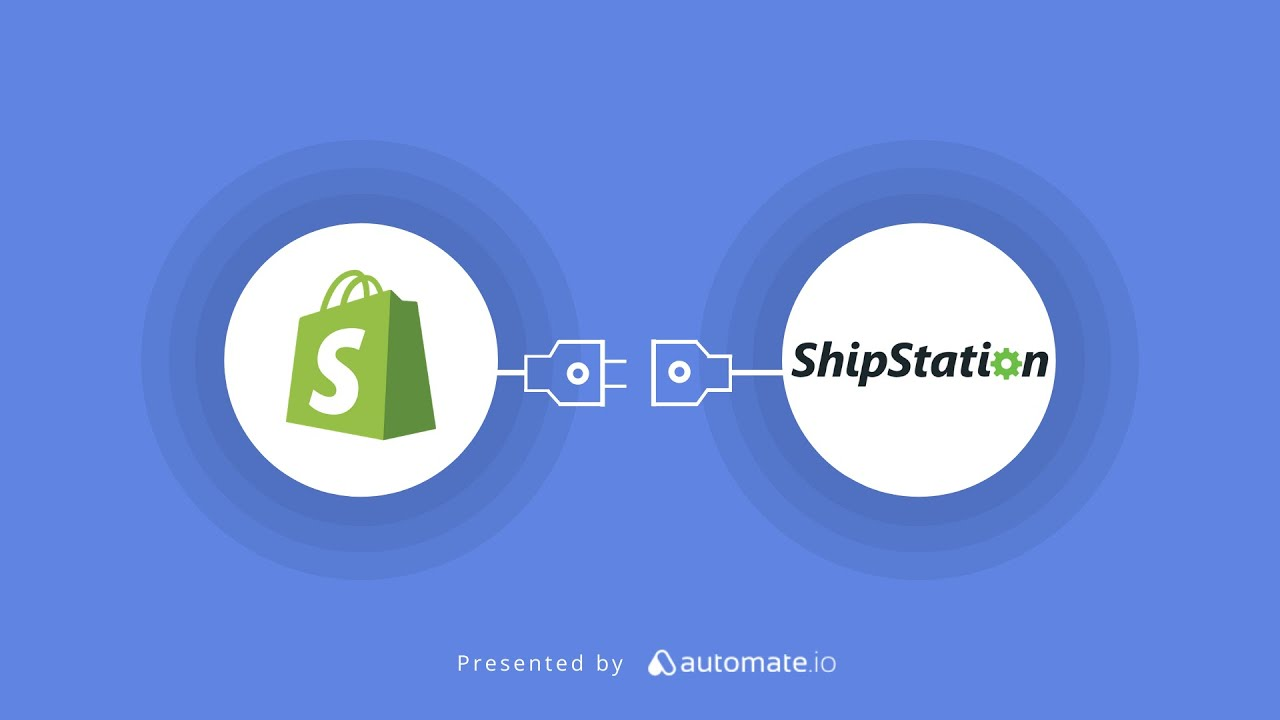
ShipStation is a popular multi-channel shipping and order management solution that helps Shopify merchants save time and money on fulfillment. It syncs orders from all your sales channels, applies discounted carrier rates, and automates workflows to speed up processing. With bulk label printing, branded tracking, and inventory sync, it provides an all-in-one hub for efficient order fulfillment.
Key Features
Pricing
Plans start at $9.99/month with a 30-day free trial. Higher tiers scale by shipments, users, and advanced features.
Best For
Best suited for multi-channel and high-volume Shopify businesses that sell across Amazon, eBay, Etsy, Walmart, and more. Ideal for merchants who need discounted carrier rates, automation, and centralized order management.
Post & DHL Shipping (Official) App for Shopify

The official Post & DHL Shipping app makes it easy for Shopify merchants to manage domestic and international shipping with DHL Paket. Directly integrated into the Shopify admin, the app streamlines fulfillment by enabling bulk label creation, automatic tracking ID generation, and access to additional DHL delivery services. It’s designed for speed, reliability, and seamless communication with customers.
Key Features
Pricing
Best For
Perfect for Shopify merchants shipping primarily with DHL, especially in Germany and Europe. Recommended for stores that want a simple, official integration with direct label printing, tracking automation, and strong customer support.
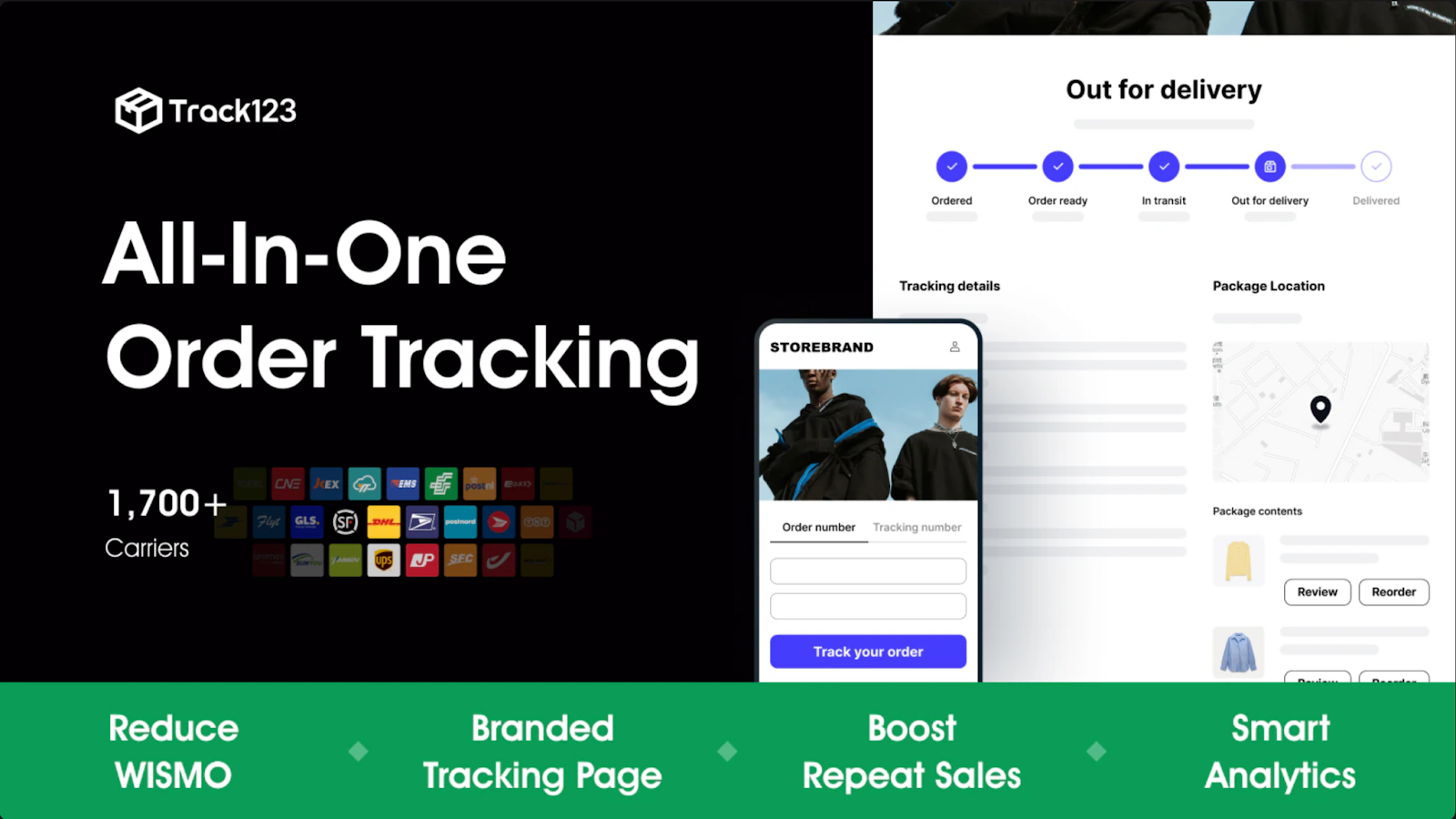
Track123 Order Tracking helps Shopify merchants reduce WISMO (“Where is my order?”) tickets and deliver a branded post-purchase experience. With real-time updates, multilingual tracking pages, and automated notifications, it keeps customers informed while boosting repeat sales. The app also offers powerful analytics, dropshipping support, and PayPal sync to simplify order management and protect revenue.
Key Features
Pricing
Free plan available. Paid plans start at $9/month.
Best For
Ideal for Shopify merchants focused on customer experience and reducing support tickets. Perfect for dropshippers, international sellers, and high-volume brands who want branded tracking, fraud protection with PayPal sync, and upsell opportunities in the post-purchase journey.
Shipping plays a huge role in how customers perceive your store. The right app can simplify operations, cut down on costs, and make the delivery experience smooth and reliable. Every Shopify business has different needs—some focus on international shipping, others on local deliveries, and many on reducing post-purchase issues.
There’s no one-size-fits-all solution. Take into account your order volume, sales channels, target markets, and customer expectations before choosing a shipping app. Whether you’re looking for real-time rates, automated labels, international compliance, or better tracking, Shopify’s app ecosystem has a tool to match.
Investing in the right shipping solution today can save you time, reduce errors, and build stronger customer trust in the long run.
1. Does Shopify have its own shipping solution?
Yes. Shopify Shipping is available in the US, Canada, and Australia. It provides discounted carrier rates, label printing, and tracking, but coverage is limited outside these regions.
2. How do I offer real-time shipping rates at checkout?
You’ll need a shipping app (like PH MultiCarrier, Shippo, or Starshipit) connected to your carrier account. These apps fetch live rates so customers see accurate shipping costs before purchase.
3. Can I automate label printing in Shopify?
Yes. Apps like PH MultiCarrier, and PluginHive FedEx/Australia Post let you print shipping labels, invoices, and customs forms in bulk directly inside Shopify.
4. What’s the best way to handle international shipping and duties?
Apps such as Easyship or PH MultiCarrier help calculate landed costs, duties, and taxes, making cross-border orders easier and more transparent.
5. How can I reduce customer inquiries about order status?
Use post-purchase tracking apps like Shipment Tracking and Notify, AfterShip or Track123. They provide branded tracking pages, real-time updates, and automated notifications to keep customers informed.
6. Is there a solution for local deliveries?
Yes. If you handle your own deliveries, apps like EasyRoutes optimize driver routes, track deliveries, and capture proof of delivery.
7. Do I need multiple apps for shipping, tracking, and returns?
Not always. Some apps like ShipStation and PH MultiCarrier cover rates, labels, and tracking in one platform, while others specialize in post-purchase tracking or local delivery.

In a competitive ecommerce world, Shopify product customization gives you the edge. Offering tailored experiences with advanced product options leads to higher sales, fewer returns, and happier customers. With Product Customizer (PC), you can implement this with zero coding—straight from your Shopify admin.
From custom apparel to personalized gifts, Shopify merchants using Product Customizer are seeing real ROI:
“PC’s conditional logic and file upload options helped reduce order errors by 30%. Plus, it blends seamlessly with our store’s branding.” – AllTrade Apparel
If you’re ready to unlock powerful Shopify product options, grow AOV, and create a shopping experience your customers love:
👉 Install Product Customizer (PC) now
or
👉 Start your free trial today and see how powerful product customization can be for your store.


It’s no secret—shoppers love customization. When you shop online, don’t you want products that fit your exact needs? Of course! And the data backs it up.
According to McKinsey & Company, businesses that prioritize personalization drive 40% more revenue than their competitors. Plus, 71% of consumers expect personalized interactions, and 76% get frustrated when they don’t get them.
For Shopify store owners, this is a game-changer. Offering product customization isn’t just a nice-to-have—it’s a must for boosting conversions, increasing customer satisfaction, and fostering brand loyalty. The best way to do it? With a product customizer app that streamlines personalization and enhances the shopping experience.
In this guide, we’ll cover the six best Shopify product customization apps to help you find the perfect fit for your store. But first, let’s explore why product personalization is crucial for eCommerce success.
Before diving into the top apps, let’s break down the key benefits of adding customization options to your Shopify store:
✅ Unlimited Product Personalization – Give customers complete control over their purchases. From monogramming and engraving to color selection and add-ons, a product customizer makes it easy for them to create their ideal product.
✅ Higher Customer Satisfaction & Sales – Shoppers are more likely to buy (and return) when they can personalize their orders. A customized experience leads to happier customers and more conversions.
✅ Increased Customer Loyalty – A smooth customization process keeps customers coming back. When shoppers know they can get exactly what they want from your store, they won’t look elsewhere.
✅ Built-In Upselling & Cross-Selling – Personalized options give you built-in upsell opportunities by offering premium features at an additional cost. Plus, bundling related items together encourages cross-selling and increases average order value.
Now that you know the power of personalization, let’s explore the top Shopify product customization apps that can help you implement it seamlessly.
-p-500.png)
Why choose it? This all-in-one customization app is packed with features like color swatches, text fields, image uploads, conditional logic, and add-on pricing—making it the top choice for Shopify merchants.
🔹 Most-Loved Features:
✔ Option pricing to charge for upgrades & add-ons
✔ Color & image swatches for accurate visualization
✔ File uploads for custom designs & logos
✔ Drag-and-drop setup for easy customization
✔ Advanced conditional logic to streamline options
💰 Pricing: Free Plan, Then starts at 14.90/month
Why choose it? If you want a budget-friendly option with solid customization tools, Infinite Options is a great pick. It includes custom fields, image swatches, and bundle add-ons, perfect for small-to-medium businesses.
🔹 Most-Loved Features:
✔ Per-option pricing for custom add-ons
✔ Unlimited product options & variants
✔ Monogramming & engraving support
✔ Hide options to simplify listings
💰 Pricing: Free 14-day trial, then $12.99/month
Why choose it? This app lets customers see their customizations in real-time, creating a more engaging shopping experience. It’s simple to set up and includes pricing add-ons.
🔹 Most-Loved Features:
✔ Live previews of product customizations
✔ Image calculator for accurate visual swatches
✔ Easy-to-use interface & great customer support
💰 Pricing: Free 7-day trial, then $8.99/month
Why choose it? Perfect for businesses with large inventories, this app makes it easy to batch-apply options to multiple products. It also supports conditional logic and dynamic pricing.
🔹 Most-Loved Features:
✔ Unlimited product options & custom templates
✔ Fixed or percentage-based pricing add-ons
✔ Conditional logic for streamlined customization
💰 Pricing: Free 14-day trial, then $4.99/month
Why choose it? If you want complex pricing structures, this app offers unique tiered pricing, absolute pricing, and bundle options with separate SKUs. Great for businesses that sell personalized gift sets.
🔹 Most-Loved Features:
✔ Tiered pricing & onetime fees for customization
✔ Flexible pricing formulas & dynamic bundles
✔ Extensive custom templates & image swatches
💰 Pricing: Free 15-day trial, then $9.99/month
Why choose it? This is a straightforward, easy-to-use customization app that works well for store owners who need simple personalization features. However, some users report issues with variant deletions.
🔹 Most-Loved Features:
✔ Custom variants show up on order printouts
✔ Compatible with Shopify discount codes
✔ Simple interface & beginner-friendly setup
💰 Pricing: Free plan available, but with limited features.
When it comes to boosting sales and customer loyalty, adding a product customization app to your Shopify store is a no-brainer.
For the best all-in-one solution, we recommend Product Options & Customizer—it offers everything you need to create a seamless, personalized shopping experience.
✅ All-in-one customization features
✅ Seamless upselling & cross-selling
✅ User-friendly interface with no coding needed
✅ One simple pricing plan with no extra costs


Product upcharges occur when a business offers customers premium options, customizations, or extra features at additional charges on top of the product's set price. This tactic allows Shopify store owners to increase sales by harnessing customer preferences for premium and customized products. They can provide added value to consumers through strategic surcharge applications while boosting their profit margins.
Product upcharges can dramatically increase sales and profitability for Shopify stores. This powerful strategy taps into consumer psychology and purchasing behavior. Numerous thriving establishments have utilized surcharges with significant success. For instance, credit card fees represent a notable case of real-world examples. Many companies, from large online retailers to small local shops, implement a certain percentage of fees to cover the expenses they incur when processing credit card payments.
Likewise, delivery charges demonstrate a key instance of upcharges in real life, specifically in the hospitality and food service sectors. For example, a restaurant may charge a base price for their food but add a 3% delivery fee for clients who need the comfort of at-home delivery. They can adjust fees based on peak hours or distance, charging higher rates for deliveries to more remote areas or during busy periods. These upcharges allow companies to sustain their financial margins without increasing general prices for all clients.
Premium and customized options significantly impact consumer purchasing behaviors. When offered the option to personalize a product, most customers will spend extra on a premium item that meets their preferences or needs. This emotional connection to customized items or services often results in loyalty and higher customer satisfaction.
Implementing the customization feature in your Shopify store allows you to present a diverse selection of upcharges and customization options. Below are some steps to integrating the product customization tool:
To manage charges effectively, follow these tips:
Develop compelling upcharge options that provide genuine value to your customers. Consider these ideas for product customizations that justify additional fees:
When presenting charge options to customers, follow these best practices:
Effectively marketing your upcharge options is crucial for maximizing sales. Implement these strategies to showcase premium customizations on your Shopify store:
Leverage email marketing and social media to promote your upgrade options. Share attention-grabbing visuals of personalized items or services on sites like Pinterest or Instagram. Utilize personalized email promotional approaches to showcase limited-edition options or new customization features for your subscriber list.
For inspiration, look at successful marketing campaigns. For instance, Starbucks' "TreatReceipt" movement enticed shoppers to revisit later in the day for discounted Frappuccino, successfully driving additional sales with a time-sensitive promotion. Likewise, Apple's advertisements for iPhone storage choices highlight the advantages of higher storage tiers, such as more space for apps and photos, inspiring users to buy more expensive versions.
Product customization tools improve the shopping experience by offering clients an interactive and seamless personalization procedure. It allows shoppers to visualize their customized items in real time, elevating their trust in their buying choices.
The perks of an easy-to-use customization process surpass the initial sale. Buyers who invest time in developing a customized item are likelier to feel a solid connection to the product, resulting in increased brand loyalty and higher satisfaction rates. For example, Customenvy.com, a popular site offering personalized phonecases, has garnered enthusiastic testimonials and feedback from its broad customer base of over 100,000 users. Many buyers have testified to their heightened satisfaction with custom-made cases.
Product upcharges efficiently add value to your buyers and improve your Shopify store's revenue. By utilizing a product customizer to implement a skillfully designed upcharge strategy, you can tap into customers' desires for premium and customized products. Explore and innovate with upcharge tactics, and remember to persistently adjust your offerings based on market trends and customer feedback.
Start using Product Options & Customizer to watch your Shopify store sales improve as you implement effective upcharge options. With the right approach, you'll build stronger connections with your clients through tailored items they love and increase your revenue.


Creating a Shopify store is merely the first step to building a successful eCommerce venture. For entrepreneurs, the primary challenge lies in how to get the store off the ground. Creating a custom product line, locating the right apps to use, and driving traffic to the store can help you get going.
The reason many start-ups fail is because their owners failed to develop a strategy or they ended up stepping out of it. If you look at the leading Shopify stores, you'll notice that they have several things in common: their commitment to customer experience, the quality of their store designs, and, most importantly, a winning strategy to help them excel.
Below are eight tips you can use to showcase custom products on your homepage.
The fastest way to learn more about your target audience is to collect and analyze customer data through customer relationship management software. Surveys and web analytics tools can also help you with this task. Use the information collected to segment the target audience into distinct groups with shared interests.
While trying to personalize experiences on your Shopify store, you'll need to collect diverse sets of data. Some of the information you may need will include:
• Age
• Job Industry
• Location
• Interests
• Purchase history
• Job title
Using these vital details, you can now begin to tailor your custom products to your visitors' unique needs and interests.
Photography on a Shopify store serves multiple purposes. Firstly, it enables your target audience to see and "feel" the details of each product. Remember, just because they can't try it on, taste it, or touch it doesn't mean they can't imagine themselves using the said product. High-quality imagery can make this a possibility.
Secondly, photography can work as a branding tool. You can use the theme customization tools provided by Shopify to convey the aspirational lifestyle the target audience can achieve with the products on offer. You should note that imagery can impact conversion. According to Consumer Insights, 85% of shoppers make buying decisions based on the available images.
Therefore, you should consider implementing galleries or sliders to help display the available products. If you ask any experienced web designer, they'll tell you that customers will always judge a book by its cover when it comes to matters to do with eCommerce. Make it a point to invest in quality photography if you want to succeed.
Content marketing and SEO go hand in hand. The latter seeks to increase the rankings and visibility of your store online. The best way to achieve this fete is to incorporate engaging product descriptions into your marketing. Besides providing interesting content, you also need to ensure that your store has a clear structure.
With product descriptions, you don't always have to use a bland voice. The best technique is to spend some time and effort to engage your target audience directly. For example, you can try to connect with the customers by sharing the story behind each product. Try to provide a vivid description of the process that has gone into making each item.
Sharing social proof will also help your store stand out. Social proof works best when you borrow from some of the techniques employed in landing pages. For every item, add reviews, embed user-generated content, and try to feature expert testimonials to back up your claims. Testimonials work well when dealing with food, beauty, fitness, and wellness brands.
Getting customers to visit your Shopify store is not cheap and is not an easy undertaking. Furthermore, you must remember that even though they're in your store, they probably have other tabs open in their browsers. Once you get them to your site, you'll need to retain their attention.
This is where the built-in features in Shopify come in handy. Aside from onsite notifications, consider using targeted pops or banners for special announcements related to your products. You can use them to announce limited editions, new designs, and even upcoming sales. When integrating them, consider using countdown timers to promote a sense of urgency.
While at it, use these tips to help you optimize your product category pages:
• Integrate relevant keywords
• Add alt text to photos
• Add category text copy
• Integrate breadcrumb navigation
Getting users' attention and getting them to complete a purchase isn't an easy task. Some of them passively scroll through Shopify stores and leave without buying anything. However, you can get them to become more involved using interactive elements in your store. Your product pages need to spark interest, and you can do this using the tools available at ProductCustomizer.com.
Examples of interactive elements you can deploy on your store include:
• Animations
• Forms
• Social media sharing buttons
• Video
• Surveys and quizzes
• Interactive infographics
If you can, consider adding a virtual try-on option. It's an option that enables your customers to visualize themselves wearing your custom products. Its presence can help with conversion as customers will want to buy a product they believe will look good on them. The same holds true for those who can picture themselves using it at home.
Promotions, discounts, and exclusive offers can entice a customer to complete a purchase. Gift cards, on the other hand, provide them with a personalized gift option. The best thing about using either of these to promote a homepage is that you can adjust the pricing as needed. You get to choose how much discount to offer to remain within your profit margins.
It's possible to generate discount codes by visiting the store admin panel. Once generated, you can reuse these codes in any way that you see fit. For example, you can generate a popup that rewards a customer with a 15% discount on their first order. With regards to gift codes, consider offering "free" product samples to get more customers interested in your offerings.
You can also use the homepage section to announce upcoming releases and collaborations.
The product pages on your Shopify store have one job: compel store visitors to add products to their cards. You'll need to use a clear call to action button to guide customers in making a purchase. The area surrounding the button will need to be free of clutter if this is to work. Decluttering means ensuring there are no obstacles or destructions to the customers.
As you declutter the call-to-action buttons, remember to optimize the store for mobile users. According to eMarketer.com, 60% of US adults now believe that mobile shopping is a must-have, demonstrating the increasing shift to mobile shopping. This means that if you're to increase your conversion rates, you have no option but to optimize for mobile shopping.
ProductCustomizer.com was launched in 2012 by a team comprising Cornell graduates and veterans in the hospitality industry. Its goal was to help solve problems faced by business merchants running Shopify stores. Since then, the platform has specialized in product personalization, and its work is guided by five core values:
• Innovate
• Communication
• Customer value
• Excellence
• Take ownership and be accountable
There are three reasons for choosing this platform: increase conversion rate, boost retention, and reduce returns. Productcustomizer.com allows you to tailor perfection and deliver bespoke products to your clients. Moreover, it's designed to cater to the needs of various industries, including jewelry, pets, and fashion.
As a Shopify store owner, it's crucial to choose the best strategies to showcase your custom products. Understanding your audience, using storytelling, and optimization are some of the strategies that will help you get started. However, if you want to really stand out, you should make use of the features provided by ProductCustomizer.com to provide variance to customers.
Reach out to the team at ProductCustomizer.com today to learn more about how this new platform can benefit your eCommerce business. While at it, remember to share your success stories from implementing the eight tips above and from using ProductCustomizer.com's features.


Offering custom products can be a game-changer for Shopify stores. In a crowded marketplace, it can be the key to standing out. When customers can customize products to their liking, the items gain a higher perceived value, leading to increased sales. Merchants can leverage this by offering additional features, special upgrades, or complimentary products, further boosting their sales potential.
Product customization allows shoppers to fully personalize the products according to their unique needs and preferences. Store owners typically offer a variety of options, including materials, colors or finishes, size and shape, designs, branding, and add-on features, giving customers the freedom to create a product that truly reflects their individuality.
For instance, if a potential buyer visits a Shopify store looking for a custom tote bag, they may be able to choose different materials, like durable cotton canvas, eco-friendly jute, or easy-to-clean polyester. With the material chosen, they can then move on to color, pattern, and size. Many custom product retailers offer a variety of colors and patterns in each material and may even offer their bags in different sizes for more versatility.
With the basic layout of the bag chosen, shoppers can then add a custom design, like an embroidered monogram, name, or logo. Some retailers may even offer some graphic print options. If the customer is buying for their business or organization, the shop owner can also print the company logo on the bag or add a custom tag or label for marketing purposes and to add a professional look to the item. The shop owner might offer additional features to increase profit. These features could include a zipper, interior pockets, or adjustable straps on a canvas bag.
If you want to sell custom products in your Shopify store, you'll want to set yourself up for success by creating engaging product pages that highlight the options you offer.
Shopify offers many features to enhance product customization options, including product variants and options. According to many Shopify merchants, the Product Customizer app is one of the best apps for adding customization to your site.
Product Customizer, a third-party app from ShopPad, has some great features, including image and color swatches and even image and file upload fields for retailers who want to offer full customization of their products. Customers can also see their choices and how much they will add to the overall cost of the product in real time.
Customers aren't the only ones who benefit from using Product Customizer. According to current Shopify merchants, the customer service for this app is wonderful. The program nearly always runs as it's supposed to, and when it doesn't, the support team has it up and running again in no time.
Some of the benefits of using Product Customizer in your Shopify store include:
Now that you know the benefits of using customization apps like Product Customizer, let’s take a look at how to integrate those tools into your store.
Knowing how to market your products effectively will dramatically increase your sales. Some of the best marketing strategies for custom products include creating compelling content, utilizing customer reviews, optimizing the customization experience, and providing excellent customer service for your shoppers.
Using content to market your products is about more than just writing catchy product descriptions. You want to engage with your audience and make them feel attached to your store. An excellent way to do that is to tell shoppers what inspired you to create your products. You may also want to give them a behind-the-scenes look at the customization process by sharing photos at different stages of creating a custom order.
You’ll also want to have engaging product pages with creative product descriptions that highlight the benefits of customizing each item. Include appealing photos and videos that showcase some of the customization possibilities and encourage your customers to share photos and videos of their purchases so potential buyers can see your products in action.
One way to use social proof to your advantage is by encouraging customers to leave detailed reviews and testimonials about their shopping experience, then display them on your website and business social media accounts. You can also encourage customers to share photos and videos of their purchases on their social media using branded hashtags to showcase real-life examples and build credibility with potential buyers. You may even want to consider influencer partnerships with influencers in your niche. Their endorsement will amplify your brand’s reach and credibility among their dedicated followers.
Optimizing your Shopify store's customization experience will improve your shoppers' user experience, which will increase sales and reduce returns. A few ways to do this include:
Excellent customer support is one of the biggest keys to success for your Shopify store. It will help you gain the trust of potential buyers, encourage brand loyalty from current customers, and mitigate bad publicity. A few ways to make sure your customers feel supported include implementing a live chat option on your website for real-time support, building a comprehensive FAQ to address common questions potential buyers may have, and providing ongoing support after the purchase is made during the production and delivery stages.
To sum it all up, you can effectively offer and promote your products on your Shopify store by:


Launching a new product, let alone a custom product line, is a scary moment for any eCommerce business. The introduction of new products brings with it the potential to boost your profits, but the expenses associated with such a move can drain your existing resources.
It also poses the risk of endangering the sale of established products through what marketers call product cannibalization. Therefore, you must understand that launching a new custom line can represent a serious risk to the survival of your brand. To prevent this, you need to adopt a well-thought-out approach that will allow you to create a detailed strategy and look into your contingency options. Below are five steps that will guide you on how to launch a product line on Shopify.
A niche market refers to a focused set of clients or businesses who want to purchase specific offerings from your Shopify store. You can think of it as the process of specializing in the products you want to provide. When your store specializes in providing specific products instead of a broad variety of offerings, you get to become more productive, allowing you to save more money. In the process, the store also gets to create a comparative advantage over its competition. For example, if you look at the pet industry, you’ll note that there’re different animals ranging from cats and dogs to lizards and snakes. Creating a line that specializes in dog collars means you’ve chosen a niche market. The same holds for GPS trackers and cat sweaters.
Before you can begin looking into product options & customizer potential, you must start by identifying and understanding your customer’s needs. Proper identification of these needs makes it possible for your product line to meet market demands. This is the key to customer satisfaction and increased brand loyalty. To identify customer needs, do the following:
Who is your target market? You need to conduct extensive market research to help you identify and define your intended audience. Through market research, you get to understand what the desired market likes, dislikes, and is looking for in upcoming products.
When you know who your audience is, you become more motivated to create something that’s innovative and which will resonate with the audience. Besides creating products they’re looking for, you also get an opportunity to create items that they need but don’t know they need.
Take some time to monitor the behavior of your target market closely. Use available research tools to obtain as much information about this group as possible. You can even consider asking for feedback directly from potential or existing customers to learn their needs.
Use the feedback you receive to craft the right product mix. A good product mix can increase your sales, attract more customers, boost your margins, and even make your business more sustainable. Plus, it provides an avenue that can help you stand out from your competition.
Make no mistake: an easily recognizable and loved brand is among the most valuable assets any eCommerce business can own. According to a recent Nielson Survey, close to 59% of online shoppers prefer buying new products from brands they know or have interacted with before.
Before you can begin telling your brand story, start by determining what this story will be. Ask yourself what you want your brand to be recognized for and what will make it stand out against its competition. It’s essential that you get a good understanding of your brand identity.
A well-crafted brand story creates a sense of trust and familiarity and resonates with the customers on a personal level. All these can influence buying behavior, as the narrative not only communicates what the brand is selling but also why it matters.
Inviting customers to leave reviews and testimonials is one of the best ways to demonstrate expertise. No one can speak to the quality of your custom product line better than people who’ve already used them. Having strong, positive testimonials is crucial to demonstrating your expertise in your chosen niche market.
Learning how to use words to your advantage is an art. An excellent product description highlights the key benefits of the product on offer. Ideally, it should go beyond listing specifications and provide the benefits that a customer will get from the product line.
The reality is that building a community is not as easy as taking a walk in the park. However, creating one around your new product line can be fulfilling and engaging, provided you remain focused on your goals.
Startups fail here because they rush to content creation before they can understand the why. Always start by understanding the reasons why you need a community. Is it to increase brand loyalty, improve customer support, or provide a space where your customers can trade ideas?
As the community grows, look into strategies for creating content that educates, entertains, and engages your target audience. For this, you may need to lean into engaging visuals, humor, and inspiring stories. Leveraging social proof may also help you with this.
Shopping should be enjoyable. As you create a new custom product line for your Shopify store, don’t forget to invest in creating a genuine leisure experience. A bad shopping experience will usually drive potential buyers away, affecting your sales and overall bottom line.
Fortunately, you can perfect the shopping experience by:
Truth be told, there’s no such thing as a fail-proof methodology or the perfect product launch. The odds will always be stacked against any new custom product line. But if you take the time to discover your niche and tailor your product to it, the odds will improve slightly.
While at it, remember to create brand authenticity by telling the story behind the brand and sharing it with your community. Actively engaging with the community and leveraging social proof will help it to grow.
Lastly, don’t forget to listen to your customers. Their input matters, and they need to know that your brand listens to them!


You probably already know that product variants are one of the best ways to increase sales in your Shopify store. What you might not know is that you don’t have to limit your shop to the variant limits inherent to the platform – 100, to be exact.
If you’re wondering about a work around for the Shopify product variant limit, good news: with the right approach, there’s no limit to the number of variants you can have per listing. In fact, with some careful research and help from the Shopify app store, any online store owner can leverage vast numbers of different product variants.
But just how do you work around the native limits? Exactly how many variants can you have on Shopify? And how do you make the transition?
We will answer these questions and others in this guide on how to market your Shopify store effectively by increasing the number of potential customizations for each listing. Keep reading to find out more about workarounds as well as the best third-party apps to get the job done.
Shopify has a 100-variant option limit. That means no matter how many options you add, the resulting combinations must be fewer than 100 total.
Think of this like a math problem. Each variant you have, when combined with the other variants, must be multiplied out. So if you sell rings, and you offer a gold ring and a silver ring with the option of a red or blue stone, you have four total options: gold with a red stone, gold with a blue stone, silver with a red stone, silver with a blue stone.
This is a simple listing, so the number of variants is manageable. However, when you get to a more complicated product page, the variant option potential goes up exponentially.
For instance, consider a ring that can be gold, silver, copper, or rose gold (four options). Its stone can be red, blue, green, or black (four options). The band can have diamond accents or not (two options), and the metalworking can be flat, twisted, or braided (three options). Now your variant section has 4 x 4 x 2 x 3 = 96 options.
Phew! Just under the limit for your native Shopify store functionality. (Though note that it’s more than three option sets, which also isn’t allowed … bummer.)
But if you were to add variants to give your shopper the option of a ring box or not, you must multiply your choices by two again. Now it’s 192, and you’re over your Shopify product variant limit. It’s easy to see how online store owners could become frustrated with the options available for a single product … you haven’t even added in different sizes for your ring yet!
Unfortunately, this doesn’t just limit your creativity and require you to have more listings in your store than necessary, which makes it cluttered. It also annoys shoppers not to find the right combination of traits, and they may not take the time to hunt down alternate listings in your shop. And if they leave, your conversions take a dip – maybe a big one.
While Shopify has its reasons for limiting variants, trying to keep the platform streamlined, it’s still frustrating for you. You need a better solution.
Ready to create unlimited custom products for your Shopify store without limitations? Looking for info on how to improve your Shopify store the smart way? Here are the top three ways to do it.
The best way to get around Shopify’s variant limit is to use a third-party app. Such apps allow store owners access to unlimited options per product page, and unlimited variant combinations. In turn, you no longer need separate listings for each product variation—just one main product page will do the trick. Using conditional formatting, shoppers can make preference selections and order the exact item they’re looking for—all with no added product management on your end.
When looking for an app, make sure to choose one whose features and functions allow you to customize one main product/SKU so that you can aggregate your limitless possibilities into simple posts that your shoppers will enjoy scrolling through and customizing.
The best apps for Shopify variant limits include multiple options, and Product Options & Customizer is easily the most flexible and user-friendly. It offers a dozen ways to customize your product pages, customizable option names and line item properties, and the ability to save page templates for ease of use in building future product pages.
If you don’t want to use an app, you always have the option to restructure your Shopify store to account for multiple variants. The downside is this means you’ll likely have to create separate products for what are actually the same items (in that ring example from above, you might need a listing specifically for gold rings, another specifically for silver rings, etc.).
However, if you prefer to avoid using an external plugin or paying for one – even though most good plugins are quite affordable – then you can do an overhaul of your product catalog. To do this, you’ll need to use canonical URL tags and internal links on each product page.
For instance, you would break out each product option onto its own page – e.g. red v-neck t-shirt, blue v-neck, green v-neck, and so on. Then you could add a few variants to each page – e.g., size, fabric type, stitching.
Some people think this is a more user-friendly option because shoppers can see your separate products right on your store page, with old and new variants each associated with a variant image using color swatches. That way, instead of choosing the color inside your t-shirt listing, you would have at least two listings with the colors on display.
The problem with this is that if shoppers get inside one of those listings and can’t find a color variation (or any other variant you might not have used), they might just leave. It’s a risk you take that isn’t necessary with the third-party app.
Lastly, you can modify your Shopify theme code. While this is not recommended if you don’t already know how to code, it’s an option that offers some flexibility if you do. We are including it because it is technically possible, with the strongest warning to make sure you understand programming well before you make the changes.
How does it work? Essentially, here’s the idea:
If you choose this route, you will likely need a high-level tutorial of both how to write the code and where to insert it.
While it’s true anyone can modify their Shopify theme code as a workaround – as in, Shopify does give you access to the code – this is a big challenge even for those who know what they’re doing. If you don’t know what you’re doing, you can break your site ... and Shopify does not guarantee they’ll be able to help you fix it. Plus, each theme’s code is different, so there’s no one true tutorial that can show you how to do this safely.
Also, while this strategy does work around the variant limit, it does create duplicate variants, which can create SEO issues and require additional work to hide the superfluous product pages.
The long and short of it is, if you don’t know what you’re doing and don’t want to start over, it’s better to stick with one of the strategies above for modifying existing products and new products alike.
You may have picked up on the benefits that a third-party app provides regarding getting around those 100-variant limits. With a third-party app, you’re no longer restricted by Shopify’s limitations. Instead, you can upgrade product pages with limitless product details, so your store offers customized products in an easy-to-shop catalog structure.
And if you’re looking for the best app for the job, we can say with confidence that Product Options & Customizer is it. Not only does it offer a fantastic selection of custom options to add to your pages – like dropdown menus, checkboxes and radio buttons, calendar date selections, font pickers, and image and color swatches – but it’s also incredibly easy to plug and play ... no theme code modifications required.
With Product Options and Customizer, you’ll never have to wrestle with Shopify’s limits again. When you add in per option upcharge pricing, you can finally recoup the cost of more expensive materials as well.
Ready to give it a try and start upping your Shopify average conversion rates? All you have to do is download the app and get started today!


There are many ways to maximize traffic and conversion rates in your online store: strategic SEO efforts; thoughtfully placed buy buttons; well-timed popups; bright, bold, and beautiful imagery that matches your Shopify theme—all of these are great places to start.
Unfortunately, none of this will get you anywhere if your customers can’t get exactly what they want from your listings. That’s why you need to offer built-in product customization options directly on your product pages, and Shopify custom product fields make that possible.
Custom fields allow your customers to personalize your base products, refining them to match their vision. Think color swatches, checkboxes, and text fields that allow a specific and individually customized end-result for each order.
But how do you add Shopify custom fields? Is it hard? Does Shopify’s native functionality allow you to do it easily, or at all? And exactly how do you maximize custom product functionality in each of your listings?
Excellent questions all, and we’re here to answer them today. We will take a look at what a custom field is and what types exist, how to add them with native Shopify functionality, and how a third-party product customization app can take your product listings to the next level.
A custom field is an additional section that contains information about a product, but is not required in order to make a listing. While Shopify and other online sources may define custom fields only as text fields where you can input specific information (e.g. a message for engraving a product, delivery instructions, or fabric types), this is too limited a definition. In actuality, there are many other types of custom fields.
These include, but are not limited to:
… and so many more possibilities. Shopify custom product fields do not offer all of this functionality natively, however, which is why your conversion rate benchmarks may not be as high as you’d like them to be. That’s where a third-party app that adds additional tailoring can help.
Before we discuss that, though,let’s take a look at how to add custom fieldsin Shopify.
First, we should note that it is possible to add custom fields within your Shopify store without the use of a third-party platform. For instance, you can add text fields and form fields pretty easily.
To add custom fields directly within your Shopify admin panel, follow these steps:
Step 1: Click “Product” in your dashboard.
Step 2: Select “Products” then “Add a new product.”
Step 3: Pick “Add options” and customize.
Step 4: Give your option a name, and provide a series of selections to choose from.
Step 5: Click on “Other options” to add additional options (maintaining the 100-item Shopify variant limit).
Step 6: Assign SKUs or product IDs to manage your variant options.
While Shopify does natively provide a custom field option, it is limited to 100 total variants—meaning you can only add so many possible combinations, constraining your listing and potentially turning your shoppers away.
If you’re about to go Google “how to add variants on my Shopify,” hold off. It’s actually not that hard to get around the Shopify variant limit, and we’ll consider that now.
Adding custom fields used to require editing code directly—but if HTML, API integrations, and JSON data editing aren’t in your wheelhouse, third-party apps are here to save the day. Here’s how to add custom fields to your Shopify product pages using Product Options and Customizer:
Step 1: Download Product Options & Customizer from the Shopify App Store.
Step 2: Open a product page and click “Create a new option.”
Step 3: Provide an option name, select a custom field type, and include relevant details, like selections consumers can choose from.
Step 4: Click “Save” and preview your new product option.
You can see how easy third-party apps are to use and update your product pages. Now let’s get into all of the custom options they can enable for your storefront.
While built-in custom fields available through Shopify are limited to basic options like text and form fields, third-party apps offer so much more to upgrade your product listings. And when you use these options to create a product template, that template can be utilized to quickly and easily create new product listings in a snap. Let’s take a look at the most popular custom field options:
Color swatch custom fields let your customers choose the righthue for their product. Just upload the color images you offer and they’lldisplay in an attractive and user-friendly alignment, allowing customers to seeall available colors and select their favorite.
If your e-commerce store sells time-sensitive products (think catering, invitations, or in-person appointments, like for family photo sessions), then a date picker is an important thing to add to your listings. Simply add the date picker field, which will pull up calendar functionality for your shoppers to select their preferred date(s).
If you print custom products – think sweatshirts with company logos or letterpress invitations with a designer’s artwork – then you need a way for customers to upload their graphics. Custom file uploads is your solution, allowing users to upload their files for you to fulfill their custom orders.
Want simple product variant functionality? Use a drop-down menu to give customers a choice of categories or even sub-categories. Set default options where helpful so that customers can breeze through the process and make it to the cart page that much faster.
Allow consumers to select the fonts that best match their needs with a Google font picker option. Such a tool allows shoppers to select from hundreds of Google fonts, modify font styles and sizes, and more.
Including text boxes alongside your customization options allows shoppers to specify custom requests or special instructions. They’re useful in situations like noting a name to be embroidered; an anniversary date to be etched; or what to include in a gift message.
Radio buttons and checkboxes allow your shoppers to make their selections from a predetermined list. While checkboxes allow multiple selections, radio buttons will require just one. Both are effortless to set up, and significantly streamline your order intake.
Image swatches let you showcase specific fabric and design options, andprovide consumers a sense of security in knowing what their final product willlook like. Like color swatches, just upload your graphics to be displayed in aneasy-to-navigate format for shoppers to choose from.
If you use a range of materials, you need the ability to recapture costs in a way that reflects that range. Per option upcharge pricing lets you set different prices for different variations in your product section.
Using an app to add custom product fields in your Shopify store is the easiest solution to lifting Shopify’s limits and increasing your sales … and Product Options and Customizer is the best app for the job.
Not only is it easy to install in your Shopify store, it offers a variety of Shopify custom product fields to choose from. You can even insert product information and product metafields, both of which will boost your store's SEO and bring new shoppers to your page. Your optimized product pages, complete with conditional logic from one custom field to the next, will walk shoppers through the customization process and land them right at your checkout page.
Ready to try Product Options and Customizer for your own custom fields? Start a free trial today!


It’s a world of choice. From brick-and-mortar stores to shopping malls to subscription boxes to the millions of commercial options available online, consumers expect to be able to find exactly what they want, when they want it.
Unfortunately, if you don’t provide such choice on your own product pages and in your online store, you’re likely to lose the sale to someone who does. That’s what makes personalization options so important in Shopify.
If you’re wondering how to add personalization options on Shopify, you’ve come to the right place. Today, we’ll discuss why product personalization is important, the most popular personalization options for Shopify, how to add them step by step with Product Options & Customizer, and how to test your new custom product pages to make sure your customers will love them.
Ready to personalize your shop and see more sales? Keep reading.
Personalization brings several benefits to the ecommerce customer experience. These include:
So how do you get such benefits going in your shop? That comes down to adding more personalization options, which will directly affect the number of product variants on each page.
Unfortunately, this is a problem. Shopify natively limits the number of variants you can use to 100 per product listing. While 100 may seem like a lot, it’s really not. Consider a t-shirt that has five colors, five sizes, and five fabric blend options, for instance. It’s a pretty simple set of parameters, but 5 x 5 x 5 = 125, so you’re over your limit. Instead of having all those options in one post, you have to put them in separate listings.
And while it is technically possible to force these options into a single listing using the Shopify platform alone, it requires embarking on a difficult HTML coding journey to modify your Shopify theme — a task to which most shop owners aren’t suited.
Instead, if you want to encouragecustomers to click that Add To Cartbutton, you need a better way to personalize your listings.
There are multiple product aspects on which you can offer customization in your Shopify store, and numerous combined ways to customize a product. These include dropdown menus, text boxes, color swatches, and more.
Whether you sell home décor, cell phone cases, handmadeearthenware, or anything else, knowing how to customize is the best possibleway to increase sales in your shop. In this section, we’ll take a look at howto add personalization options onShopify in various ways.
Upcharge pricing is a great way to recapture your materials costs. Too long were shop owners forced to eat the cost of additional materials – nicer metals or more intensive decoration, for instance. Nowadays, you can use upcharge pricing options through some third party apps to ensure you never have to do so in your Shopify store again.
With per option upcharge pricing, customers see exactly how much it costs to select upgrade their personalization to the nicer options. Not only does that mean there are no surprises in the shopping cart, but it gives customers a healthy appreciation for the quality of your materials. Oftentimes, that makes them even more willing to buy.
Text fields give your customers a way to enter custom text for you to use in personalizing their items. Perhaps they need engraving on a nice jewelry gift, letterpress invitations, or would simply like to include a gift message for a loved one.
Whatever the case, text boxes let your customers input the exact words they want associated with their order. And when you use a third party app like Product Options & Customizer to collect this information, you don’t have to use one of your three customization options (the native Shopify limit) to do it.
Note that with custom text fields, you don’t set variant options; the customer simply inputs the information themselves.
If you want your customer to pick from a simple list of options, dropdown menus are the way to go. Think the size of a t-shirt (XS, S, M, L, XL, 2XL), for example, or the metal color for a ring (gold, rose gold, silver, platinum, copper, bronze).
Dropdowns are the perfect option when you want the customer to be able to visualize all their choices in one place, but pick only one. It’s visually very clean and doesn’t require that you use different SKUs for different product options.
Radio buttons and checkboxes offer similar functionality to dropdown menus. With radio buttons, that functionality is very similar, since the customer will see a list of options with circles next to them, of which they can only click one. If they try to click another, the choice will change to that one, so they can’t do two at once.
If you want customers to be able to click more than one option, use checkboxes. That way they can select as many options as are applicable. For instance, with gift wrapping, you might have a checklist that allows them to choose gift wrap and ribbon and a handwritten card – perhaps with per option upcharge pricing to reflect your efforts.
Color swatches let allow you, the store owner, to accurately display exact color options for the products you sell. In fact, Product Customizer’s custom color mapping tool ensures those hues as accurate as possible. As a result, your customers can select the specific shade they’re looking for, and feel confident that their custom creation will arrive looking exactly as planned.
Image swatches are similar, allowing your customerto select a pattern or image for the product they’re considering, without youhaving to take hundreds of photos to match the potential product and createindividual product pages for eachversion.
Depending on what product your customer is personalizing, a font picker might be appropriate. When personalizing options such as monograms, embroidery, screen-printing, and more, offering a wide variety of fonts through a font picker is a great way to let shoppers make a product their own.
The font picker through Product Customizer uses Google fonts, a huge library of options representing the latest styles, classic typefaces, and fun in-betweens.
If you’re ready to add personalization options to your shop with Product Customizers, the good news is you can do so easily. It’s equally simple whether you’re adding variants to new products or as add-ons to existing listings.
Best of all, Product Options & Customizer allows you to get around the100-variant rule that naturally limitsany Shopify store owner using theplatform’s native functionality, soyour store can reach its full potential. In the following step-by-step guide, we’ll explain exactly howto add personalization options onShopify.
To use a third-party app like Product Options & Customizer, you need to do things a little differently. Instead of going straight to Products in your Shopify admin, you will instead navigate to Product Customizer in the apps section of your dashboard.
From there, click the Products tab at the top if you’re not taken directly to it, then navigate to the individual product you want to customize. Note this means you must have already created the product using the normal route (from the Product tab of your dashboard’s main menu on the left-hand side). Afterward, you can find it under Product Customizer and add custom product options.
Once you select the Shopify product you want to customize, you will see two choices in tabs across the top. They are:
One thing users love about Product Customizer is that when you’re batch updating listings, you can select more than one product to which to add options. All you have to do is, instead of going inside an individual product, click the checkboxes next to the applicable products in your Products section of the app, then apply the options to as many as you like.
Whether you’ve chosen an existing option or created a new one, you now need to fill in the details. For example, you’d need to add the options for your dropdown menu, whether there are two or fifteen. If you use color or image swatches, you’ll need to upload them now.
Note that while Product Options & Customizer offers ahuge range of functionality, someactions are available only to Pro subscribers, such as per option upcharge pricing. If you can’t find or select anoption in your dashboard, check your subscription.
Once you’ve filled in all the applicable options, click “Create.” Reload the product page to view your updates if you already created it, or use Live Preview to view a page that hasn’t yet gone live. If all appears well and you’ve followed the tutorial correctly, you should see a list of newly customizable products, ready for your shoppers’ approval!
Now it’s time to check how it looks live on your site. That’s the best way to ensure your customizable Shopify products are working as intended.
The last step in upgrading your store’s personalization options involves testing your new custom product pages to ensure a great user experience. Here’s how:
Ideally, you can count on good customer support during this process. Product Options & Customizer provides just that, with a friendly team that is always available in case users need help.
All you have to do to improve your Shopify store is get the right personalization app, and Product Customizer is here to help. Get a free trial on the Shopify app store or use the free option to customize one product for as long as you’d like, and upgrade your shop today.
Wondering about how to add personalization options on Shopify? This postis here to cover the ins and outs of customizing product listings.


Your Shopify collection page is your chance to show buyers that you offer a range of inventory and that it can meet their needs. By showcasing your variants, you demonstrate your product line’s versatility. Displaying product variants on your collection pages not only creates a more visually interesting site, but also helps catch your shoppers’ eyes by showing them what you offer, leading to boosted conversion rates. In today’s post, we’ll take a look at your options for displaying product variant options, and how to do it using Shopify’s native functionality or third-party app. Ready to put the pieces together and understand Shopify display product variants for good? Keep reading.
Let’s start with the facts. Unfortunately, the default settings for Shopify collection pages don’t showcase variant options very well. Product listings appear in a static format that doesn’t show how customizable they are.
To make product listings on your collection pages more robust and show the variants you offer, you’ll need a workaround. Your options include:
You already know how to create product listings, so there’s no need to explain that option at length. And with user-friendly design tools available, such as Canva, we’re confident that you can easily design new product photos if you decide to take that path. For the rest of this article, we’re going to focus on the two remaining two options for displaying product variants on your collection pages: using an easy third-party solution, and customizing your Shopify theme code. Since that one is harder, let’s start there.
While it’s not entirely intuitive, Shopify does allow you to modify how your collection pages display products. This requires customizing your store’s theme, and this process of course will vary based on the theme you’ve chosen.
Although this option does involve a bit of coding, it can be done by motivated store owners with a bit of research and pre-learning on Shopify theme development. Here’s the step-by-step guidance for using Shopify’s functionality for displaying product variants.
First, head to the Shopify Admin dashboard and click on “Products.” Choose the specific product you want to update. Within the Product Details page, click on “Variants” and add the relevant variants for that product. For example, common choices for a t-shirt may include size, color, and fabric, while common choices for jewelry may include size, metal, gem, or engraving. Note that Shopify has a three-option, 100-variant limit, but there are ways to get around this using a third-party app (discussed in detail below).
At this step, ensure that your variants are completely filled out with pricing information, relevant attributes, and unique SKUs.
Adding new variants to your store is easy. Within the same “Variants” page, simply create a new variant option. Include a variant image, option name, upcharge pricing (if any), variant image, and any required metafield data for every new option value you create. Once all details are added, be sure to save your changes before navigating away from variant information pages.
This is where it gets technical. Though you’ll only be adding code snippets, you’ll have to know exactly which snippets to add (based on which variants you want to appear), and where to add them in your Shopify theme code. Because all Shopify themes are different, there’s no way to provide explicit step-by-step directions here. If you’re uncomfortable with coding, you might want to get some help. Note that Shopify does not offer support for significant changes to your theme code, so if you get too far afield and can’t fix a mistake, you will have to reload your theme and start from scratch.
Disclaimers aside, here’s the basic approach for customizing your collection page display:
Again, it is critical to note that if you don’t know how to code, you should stick to the native Shopify functionalities for editing. In almost all cases, you will need to make minor adjustments to the above steps to get the new code to play nicely with your existing theme. Even a single misplaced comma or bracket can break your theme and require you to search the code line by line for errors or to start again.
Once again, save your changes, then preview them to make sure you like what you see. When making adjustments, save them again before previewing. That way, you’ll always have the latest version, and a server timeout or glitch with the preview tool won’t result in lost work.
in lost work. When you’re happy with what you see, hit Publish and test the live page to ensure that product variants are now showing as intended alongside standard product details, like product title and product price.
Don’t feel like coding? That’s okay. There’s another way to clean up your collections pages, and it’s to use an app. Let’s take a quick look at how you can skirt that 100-variant limit and find truly limitless freedom in designing the perfect product line and shopfront.
Even within your product pages, Shopify doesn’t make it easy to offer and display several product variants at the same time. In fact, the ecommerce giant allows only three variant options per page, with no more than 100 variant possibilities.
This becomes an issue when your three variant options (like different color variants, different sizes, and different designs), have more than a handful of options each. For instance, even if each of those variants has just five options each, you now have 125 variants total... exceeding Shopify’s variant limit.
5 x 5 x 5 = 125
This is exactly why third-party apps are hugely popular for increasing variant options on product pages. Such apps allow store managers to streamline their SKUs and product catalogs, enhance their product listings with a full series of customization options, and otherwise provide a cohesive shopping experience for your customers.
We understand the need to streamline your online store and provide a great user experience more than anyone. Product Options & Customizer supports those goals, enabling you to clean up your product catalog by placing unlimited product variants on each and every product page on your site.
With Product Options & Customizer, you can display variant options for color swatches, image swatches, text styles, and more. And, you can display them in different formats, such as drop-down boxes, checkboxes, and radio buttons.
Want to see just how easy our app is to use? Check out this Shopify set-up tutorial to see how easy Product Customizer is to install and use. Or, visit the Shopify App Store and start a free 14-day trial now to get enhanced product variants today!


The tradition of wearing jewelry dates back as far as civilization itself. If you’ve decided to join the jewelry industry and sell jewelry online, this article is for you!
With a jewelry-focused e-commerce business, your jewelry sales are only limited by how well you can master the online landscape. This article explains everything you need to know as an entrepreneur, from setting up your jewelry brand and choosing the types of new jewelry you’ll offer, to connecting with your target audience, sourcing products, and selecting the best plugins to enhance your business. Dive in to explore how to bring your jewelry into the eager hands of your buyers.
Setting up your online jewelry store can feel like a daunting experience. This piece explains the essential things you need to know to start an online jewelry business and convince shoppers to buy.
You could sell handmade jewelry, either by crafting it yourself or by sourcing it from elsewhere and marking the price up on your e-commerce website. Handmade jewelry is especially popular now because people are generally more attuned to the idea of supporting small businesses rather than buying from big corporate entities.
Under the handmade jewelry niche, you could also offer custom or bespoke pieces. This would-be more complicated, since you’d have to work closely with the buyer on the exact design. A bespoke piece of handmade jewelry might take quite some time to make, but you could charge premium prices for them, too.
One major drawback of selling handmade jewelry is the time you may need to spend making your own jewelry. It might be helpful to start with a pre-made inventory and then add to your stock as time goes on.
The first step in selling jewelry online is to define your niche and the types of jewelry you'll offer. Common favorites include:
While certain fashion trends may go in and out of style, there will always be a demand for fashion jewelry. Also known as novelty jewelry or costume jewelry, fashion jewelry is a niche dedicated to affordability, using lower-cost materials to create necklaces, rings, earrings, and bracelets that appear to be more expensive than they actually are. To get an idea for your own fashion jewelry pieces, look to the most popular fashion magazines, like Vogue, Cosmopolitan, Seventeen, Marie Claire, and similar periodicals. Lower-priced novelty jewelry appeals to a younger demographic, particularly young men and women who are students or who are early in their careers and working with a tight budget. You may need to sell more fashion jewelry with a narrower profit margin, but there is a huge market for this type of inexpensive jewelry, as long as it’s interesting or attractive.
Body jewelry includes more of the non-traditional items, like toe rings, belly button rings, nose rings, eyebrow rings, and other exotic piercings. This segment of the market is growing as members of the younger generations embrace the ability to express their personality through piercings. Know that many shoppers will prefer high-quality body jewelry that won’t cause an allergic reaction. Offering products made from precious metals (gold, silver, etc.), surgical steel, or implant-grade titanium would be ideal. It’s also smart to offer customers variant options for the same design, but with different metals. This can be accomplished in by installing third-party apps, like Product Options and Customizer, on your Shopify store.
You could sell handmade jewelry, either by crafting it yourself or by sourcing it from elsewhere and marking the price up on your e-commerce website. Handmade jewelry is especially popular now because people are generally more attuned to the idea of supporting small businesses rather than buying from big corporate entities.
Under the handmade jewelry niche, you could also offer custom or bespoke pieces. This would be more complicated, since you’d have to work closely with the buyer on the exact design. A bespoke piece of handmade jewelry might take quite some time to make, but you could charge premium prices for them, too.
One major drawback ofselling handmadejewelry is the time you may need to spend making your own jewelry.It might be helpful to start with a pre-made inventory and then add to yourstock as time goes on.
Plated jewelry is a middle ground between fashion jewelry and fine jewelry. The term plated refers to the finish layer over the foundation layer of metal. So the main metal might be something inexpensive like nickel, while the top finish plating layer might be sterling silver, platinum, or gold. This is a great option for buyers who can’t afford fine jewelry, but who need something more elevated than novelty jewelry. If you decide to get into this niche, you’ll want to be careful to steer clear of certain wholesalers who might be selling plated jewelry containing lead. Lead is a neurotoxin that’s prohibited in specific use cases, including jewelry.
This is a top-of-the-line market, where you’d be selling jewelry made with precious metals and gems. Fine jewelry is made with varying carats of gold, silver, and platinum. It may also have precious and/or semi-precious gems like diamonds, emeralds, rubies, and similar. The markup on fine jewelry is large, but you have to weigh this with the fact that your target market will be smaller and that your investment in your inventory will be greater. Also, people don’t buy as much fine jewelry as other kinds of jewelry. They may make only one or two fine jewelry purchases in their entire lives; whereas they may buy other—less expensive jewelry—much more frequently.
Vintage jewelry is popular with a certain niche market, too. You would need to spend time sourcing your inventory from places online, such as eBay, brick-and-mortar shops like Goodwill and Salvation Army, estate sales, yard sales, and more. The advantages of selling vintage jewelry are that they’re already made, unique, highly desirable, and may only need a good cleaning to be ready to sell online. Finally, you only need to invest as much as you can afford at any given time. When your inventory gets low, you simply go out and buy more from the sources mentioned above.
If you decide to go the route of making your own high-end jewelry, you can look for inspiration using Tiffany’s modern/elegant look as an example. Branding is as important with jewelry as with other kinds of products, and you can follow a certain “look” for your brand (i.e., pieces are all very modern, or all very couture), or you can mix it up. Be sure to offer distinctive pieces that set your brand apart from others.
Remember that if you design a piece of jewelry, you don’t necessarily have to make it yourself. Entrepreneurs could simply be the visionary and then outsource the creation of the jewelry pieces to another entity or individual. Many successful business owners in the jewelry industry have adopted this model, and there are several places that will take your unique jewelry designs and materialize them.
Having a reliable supplier is essential, especially in the jewelry market. Before finalizing a partnership with a jewelry supplier, consider browsing platforms like Alibaba to understand the variety and quality available. Your customers will associate your jewelry brand, not the supplier, with the product they receive. Thus, ensuring product quality is crucial.
To find the best jewelry suppliers online, you can conduct a search on Google for “wholesale jewelry suppliers.” Next, check their reputation with Google reviews. Pay closest attention to reviews that reference shipping times and product quality. Finally, ask for some sample products to be delivered to you because pictures can be photoshopped to make a product look better than it is in person.
If you prefer not to handle the packaging and shipping aspects of your e-commerce business, consider integrating a dropshipping model. Platforms like Shopify support a plethora of dropshipping plugins, making it seamless for online jewelers.
The next step is to actually build your online jewelry store. The easiest way to do this is to start with an e-commerce platform. Many million-dollar businesses use Shopify because of its simplicity to use and get started quickly. Shopify offers several pre-built integrations and accepts several payment options like Stripe, Paypal, and well-known credit cards. The Shopify App Store offers thousands of potential apps and plugins to help boost your online store’s offerings.
One downside to Shopify, though, is that they have a 100-variant limit on products, which limits e-commerce merchants with large inventories. This is just one example of a problem that’s easily solved with a third-party app from the app store. For instance, Product Options and Customizer allows Shopify store owners to offer nearly unlimited product variant options and enables upselling, optimizing, and customizing each jewelry product in your inventory.
Another thing to note while building out your online store is to focus on publishing high-quality, nicely styled product photos. These images play a significant role in the jewelry industry, allowing buyers to see the product and imagine themselves or a loved one wearing it. Make sure your product images match the actual product to maintain brand trust.
Pricing can be a differentiator, both for lower- and higher-priced items. Pricing impacts the perceived value of the product and the brand as a whole. If your brand is associated with lower-priced items, people will be hesitant to pay a premium price for anything you sell. Vice versa, if people associate your brand with a high-quality product, those with smaller budgets might never visit your store.
When setting your prices, you have to take into consideration all the costs associated with getting your products into the hands of your buyer. This includes:
One of the biggest mistakes that new e-commerce sellers make is to forget to compensate themselves for their own time. If it takes an hour to fulfill one sale and your profit margin is $5, that means you’re only making $5 per hour.
Most businesses set prices as a percentage markup. If you follow this pricing model, you don’t have to calculate the price every time you add a new piece of inventory. Just add up your expenses and then add a certain percentage to come up with your price point. As time goes on and markets shift, you’ll want to review your pricing so that you remain competitive without leaving potential profits on the table.
Next, you need a way for your target market to find your online store. You’ll want to implement a high-impact marketing strategy that makes the most of your marketing budget. Your strategy should be multi-pronged, consisting of a combination of strategies that covers as many bases as possible. Once you start to get some data back on your marketing efforts, such as your Shopify conversion rate, you can begin to put more money toward the strategies that seem to be giving you the most return on investment (ROI) and spend less money on strategies that are less effective.
Your marketing strategy should be built upon things like:
These marketing outlets will enable you to establish your small business brand, improve your Shopify store, build a customer base, and drive future sales for years to come.
Customers love feeling that their personal needs are being catered to. This applies to online jewelry purchases, as well. If you can offer customizable jewelry options, your customers will return again and again. They may also refer their friends and family members to the online jewelry store where you sell customizable products. If they associate your brand with personalized products, there will be no stopping how far you can take your business.
The challenge is working within Shopify’s strict 100-variant limit. Shopify is a terrific e-commerce platform, except for this limitation. Apps like Product Options and Customizer allow your buyers to navigate to a main product page, such as rings, and select custom options, like:
By integrating a trusted 3rd party app like Product Options and Customizer, you’ll be able to offer your customers all the personalization and customization they demand to make every customer feel special.
The beauty of selling online is that you’re not limited to one location. Even though you may want to have your main shop on Shopify, you can still sell your jewelry on other marketplaces. This tactic may even help to expand your brand awareness and bring more customers to your Shopify site, where they can browse through your entire inventory of jewelry for sale.
Amazon’s net sales have far surpassed $386 billion, and they now have a special Amazon Handmade division that would be ideal for selling handmade jewelry. EBay’s annual gross merchandise volume is nearly $100 billion. Etsy, another online marketplace, is massively popular with customers seeking unique, handcrafted items. They report gross merchandise sales of nearly $10.3 billion. Even Facebook Marketplace, readily accessible to everyone, is popular with both buyers and sellers of new and used goods. Reseller platforms like Poshmark and Depop have total combined revenues that easily fall into the billions of dollars.
Social media is an integral part of every online business these days. For an online jewelry store, where optics play such a pivotal role in sales, an Instagram account is essential. Other platforms to consider are X, TikTok, and YouTube. While creating accounts on these platforms is free, you might want to consider paid advertising or sponsored products down the line. Another way to get noticed on social media is through influencer marketing. Influencers promote products and brands to their wide audience members, for a price. The price will vary among influencers, so you’ll need to shop around to find an influencer who a) would be a good brand ambassador for your jewelry, and b), is within your price range. Finally, consider hiring a social media manager who can successfully post your products and manage engagement with your followers. It’s easy to spread yourself too thin on social media, so having someone dedicated to your social media campaign is something to seriously think about.
Creating a successful email marketing campaign for a jewelry store involves several key steps. Start by building a targeted email list of jewelry enthusiasts and segment it based on preferences. Choose a user-friendly email marketing platform like Mailchimp, Constant Contact, or another. Utilize visually appealing templates to showcase your jewelry's beauty. Include high-quality images, informative descriptions, and personal touches. Craft engaging subject lines that entice recipients to open your emails. Determine the right email frequency, which is typically going to be a weekly or bi-weekly newsletter. Each email should have a clear Call to Action (CTA), whether it's to shop, click to get a coupon, or follow on social media. Personalization is crucial. Address recipients by their names and tailor content to their interests. Monitor campaign performance with analytics and conduct A/B testing to refine subject lines, content, and CTAs. Ensure compliance with email marketing regulations, and always provide an easy unsubscribe option. Finally, gather feedback from subscribers and use it for continuous improvement. Remember, successful email marketing requires ongoing effort and adaptation to maintain a strong connection with your audience.
SEO, or Search Engine Optimization, is the key that can transform the online presence of your jewelry store. It's the art and science of making your website, product descriptions, and content marketing efforts highly visible to search engines like Google. First, keyword research and content creation are paramount. By identifying the exact words and phrases potential customers use when searching for jewelry, you can tailor your product descriptions and website content accordingly. This makes your offerings more discoverable. Second, internal linking within your website boosts navigation and helps search engines understand your site's structure. It enhances the user experience and encourages visitors to explore more, potentially leading to more sales. Third, earning backlinks from reputable sources builds your site's authority. When other sites link to yours, search engines perceive your content as valuable, further improving your rankings. In essence, SEO acts like your jewelry store's beacon in the online world, guiding customers to your product offerings. When executed effectively, it can elevate your store's visibility, drawing traffic and building your brand.
Social proof is a concept where people are influenced in their buying decisions by others. It’s a psychological fact that people are more likely to want something when they know that someone else values that item. You can leverage this powerful tool by adding client reviews and testimonials to your online shop. A good review can make the difference when a potential buyer is trying to decide whether to click that “add to cart” button on your e-commerce store. Another powerful tool is product rankings. Just displaying your product ranking on your online store can help influence your shoppers to buy your jewelry online. This strategy also adds a level of transparency that helps your target market to trust your store and your products.
Data consistently shows that customers are more inclined to make purchases when they have access to promotions, such as when using Shopify apps to increase sales. According to a survey conducted by RetailMeNot, 80% of consumers feel encouraged to make a purchase when presented with a discount or promotion. This demonstrates the powerful influence of promotions on consumer behavior. When deciding between discounts and bonus offers, it's essential to consider their impact on revenue. Discounts directly reduce the price of products, potentially leading to lower overall revenues. However, bonus offers, such as "buy a bracelet, get free earrings," allow better control over perceived value. Customers perceive added value without reducing the base price of the product, which can be more profitable in the long run. Promotion dissemination across various channels is vital. Social media platforms, email campaigns, and paid ads are effective channels for reaching a wide audience. According to a study by Omnisend, emails with promotions have a higher open rate (26.9%) compared to those without (17.2%). In a similar way, paid advertising can target specific demographics interested in promotions.
Implementing strategies like the pro tips mentioned above can significantly enhance your jewelry store's performance. To take your e-commerce jewelry store to the next level, consider exploring the benefits of integrations such as Product Options and Customizer. It streamlines customization, adds incredible functionality, and makes managing product pages effortless for busy merchants with large inventories. Check out the many things Product Customizer can do for your online jewelry store. Or, go ahead and try Product Options & Customizer free for 14 days to see everything it can do!


Shopify, a leading e-commerce platform, is popular with business owners for a number of reasons, but it’s not without its shortcomings. One of those is its single Shopify product variant limits, allowing only 100 product variants in total. This can be cumbersome when launching a new product with multiple new variants.
For Shopify sellers with a large product catalog of custom products—like t-shirts or custom art—the product variant limit is a fairly serious handicap that has a direct negative effect on sales. Thankfully there are plugin options and workarounds that enable sellers to add more product variants to their online stores. Some of these options even leverage the Shopify API to offer a seamless user experience.
This article will cover three clever workaround options for how to improve your shopify store by adding more product variants. You’ll also learn the best apps to download from the Shopify app store to do it. Read on to learn how to optimize your listings’ potential with the right product options app.
Shopify’s 100 variant limit is far short of what larger e-commerce sellers would need to accurately represent their full product inventory, especially those that operate on demand. Happily, the following three proven ways to add product variant options to your Shopify store can help you grow your customer base, increase loyalty, and expand your brand.
Using a trusted third-party app to add product variants is the easiest and most effective solution for you as a Shopify store owner.
One highly rated option for this is Product Options & Customizer. To integrate such an app, log into your website/dashboard with your Shopify admin credentials and look to your left-hand menu bar. At the bottom, under “Apps,” click the small plus sign next to “Add apps.” The Pro Tip is to scroll to the bottom of the popup window and click on “Shopify Apps Store.”
Next, search for Product Options & Customizer and install the app into your e-commerce store.
Product Options & Customizer’s free 14-day trial allows you to test the product risk-free to see how well it helps you build out your product catalog and increase sales on Shopify.
Another method is to work within Shopify’s 100-variant limit by creating main product listings, and then using Shopify’s native customization options. This is only a somewhat effective solution, and not nearly as simple as installing a third-party app. Here’s how this option would work:
Instead of creating separate product listings for each variant (such as different sizes or colors), you can use a "Main Product" listing. This will be your base product that customers see when they visit your store. Next, use Shopify's built-in customization options. You can add custom fields or options for customers to select their preferred variant attributes directly on the product page.
Pro Tip: If you opt for this route, triple-check that you’re setting up accurate inventory tracking for each variant. This is crucial to prevent overselling and manage your stock effectively.
The last option out of these three methods is the hardest, and should really only be attempted if you know how to manually code.
First, you go to Shopify's settings and create a new template for the merged products. Then, you write code with Shopify's Liquid templating language to make the different product details show up on one page. You'll also need to make it look nice with some design code.
After that, you need to test it thoroughly to make sure it works on different devices and screens. And don't forget about SEO. Changing your website structure can affect how well it shows up on search engines, so you'll need to be super careful. Again, this option isn’t recommended for anyone not familiar with manual coding.
The best apps to get around your Shopify store variant limit have an intuitive interface, save time, deliver all the customization options you need, and support larger inventory e-commerce stores. The four apps listed below offer various solutions to address Shopify store variant limitations, show you how to create customizable products in Shopify, cater to different needs and preferences, making them potential options for online store owners.
Product Options & Customizer (aka Product Customizer) enables users to create one product page for each main product type, then use a series of customization options to allow users to self-select the specifics of the item they want.
As far as product customization examples, there’s no need to have one product variant for red high top sneakers, a separate one for blue high top sneakers, etc. You just have one product page for sneakers, then the buyer chooses their customization options from a dropdown list or checkbox. Product Customizer allows for unlimited customizations on product pages. This is the easiest way to showcase your entire product catalog without being throttled by the Shopify 100 variant limit. Add any number of the several available drop-downs, radio buttons, or text fields to allow customers to self-select their ideal product.
Not only does this app automatically offer dynamic features like conditional logic, but there are also upsell tools that empower merchants to sell more products per transaction. This is a feature that is non-existent in many other product variant third-party apps.
Infinite Options offers a basic level of customization for products. It lets sellers create additional product options with a combination of dropdown menus, checkboxes, and calendars. There is also a convenient customization option whereby you can categorize variants as either required or optional.
While Infinite Options can be considered an acceptable choice for adding some basic customization features to a Shopify store, it's important to note that for a more comprehensive and versatile solution, Product Customizer is often seen by pro sellers as the preferred choice over Infinite Options.
As you might expect from the name, Advanced Product Options offers more advanced product variant choices. On the same token, though, some users have found the interface to be a bit overwhelming, with several boxes to check and fields to manage just to customize one SKU.
One cool feature that Advanced Product Options offers is the ability to add percentages to prices, which can help store owners better manipulate profit margins. If more options are what you’re looking for, this is a great solution. Just be on the lookout for a fairly steep learning curve with this method.
Bold Product Options is our final choice of third-party app that allows Shopify site owners add dropdown menus, checkboxes, and more to their product pages. The interface is intuitive and pleasant to use, and there are enough advanced options to satisfy even the most demanding e-commerce store owners.
One of the best features of Bold Product Options is the conditional logic function—something that all of the products noted here include—which enables users to have dynamic pricing that changes according to options selected by customers. It also enables products to have certain other variants appear based on customer customization choices. Inventory management is also streamlined with Bold Product Options, which lets store owners easily track and manage stock levels of all variants of their products. All in all, this is a solid choice, even though it’s not quite as robust as our top pick, Product Options & Customizer.
The number of variant limits on your Shopify store isn’t just frustrating—it can seriously hurt your sales by increasing instances of abandoned carts and hurting your store’s reputation, thus making it harder to retain customers. But with the help of the tips outlined here and the addition of a third-party app like Product Customizer, you can apply nearly unlimited variants to your Shopify store. This increased functionality allows your buyers to customize your product offerings and make their shopping experience feel tailored to their unique needs. If you feel restricted by Shopify’s 100-variant limit, try Product Customizer free for 14 days. Download the app and start your free trial now!


If you’re like most Shopify store owners, you want to see higher conversion rates and make more ecommerce sales. But how do you do it?
Turns out there’s one simple step most people aren’t leveraging nearly enough: the button. That’s right, a good old call to action (CTA) is worth its weight in gold, and it needs to be everywhere your shoppers are, without being pushy. No matter how comprehensive your Shopify launch checklist is during store setup, if you don’t have good CTAs, you’re missing out.
The data on this is pretty clear. When you place a CTA on any web page or landing page that highlights one of your products, you’re likelier to sell. Moreover, adds Sixth City Marketing, “CTAs that are shaped like buttons saw a 45% increase in clicks.”
In other words, if you’re not using buttons on your Shopify page, you neglect an opportunity to increase your average order value (AOV) – as well as your revenues. Let’s fix that with an easy step-by-step tutorial for how to add buttons to Shopify pages.
Before we get to the meat of how to add button to Shopify page, what exactly is a buy button? Simply put, it’s a little card that sits on the various pages of your store (homepage, landing page, etc.), showing a picture of the product, its price, options (such as size or color), and a customizable CTA.
Here’s how Shopify admins can successfully create a buy button for your Shopify store using built-in Shopify platform functionality:
Although this might seem a little intimidating at first, it’s actually pretty seamless. Let’s take a closer look now at customizing the design of your Shopify buttons.
Next up in your add button to Shopify page tutorial: getting the right button style and appearance for your online store. You want your Shopify buy button to reflect your brand well, whether it’s on Shopify or a blog. Here’s how to nail the customization:
Next, you’ll want to add additional customizations to help your shoppers be as successful as possible when clicking the buy button. Only then can you increase your AOV and see higher profits.
Customization of your CTA buttons is a good first step—and one offered natively through the Shopify platform, which is nice—but there’s so much more you can do to provide a good, personalized shopping experience for your customers ... one that works for them, and also works for your bottom line.
For instance, you can increase customer satisfaction and see more purchases if you make highly detailed product pages with customization such as:
Not only do these features give customers the freedom to play with personalization on all your products, but they also reduce the amount of back-and-forth messages you have to manage before they buy.
While Shopify is an incredible platform, its out-of-the-box customization options are, unfortunately, extremely limited.
This means that, without outside help, your store’s product pages and landing pages can’t showcase highly personalizable options for specific products. Instead, product details are limited by the restrictions of your native Shopify account functionality.
If you want to sell as much as your shop deserves, start by allowing customer-driven personalization options with the easy-to-use Shopify app, Product Options and Customizer, which allows Shopify store owners to manage a select group of core product pages, each showcasing unlimited dropdowns, text boxes, radio buttons, color and image swatches, and so much more. Using conditional formatting, customers don’t get overwhelmed by choices—they simply make selection after selection until they’ve created their ideal personalized product. And when your products perfectly meet your customers’ needs, they’re all the more likely to click that Buy Now button.
Product Options & Customizer is hands-down the best resource for busy shop owners who don’t have time to manage product variants through a thousand different listings, but instead want to combine them into just a few variant-rich product pages.
The benefits of product customization can be summarized into two main points: Increased customer satisfaction, and increased AOV. Go ahead and try Product Options & Customizer’s 14-day free trial so you can see how personalization can take your Shopify store to the next level. Try it today!


If you’ve ever looked at your sales figures in dismay before furiously googling “how to promote Shopify store products,” then you’re not alone. Everyone wants greater brand recognition, better ROI for marketing activities and time invested, and more sales overall. But how do you make it happen?
The good news is, the marketing tactics for a Shopify business are much the same as for any other. There’s no magic marketing bullet. Rather, you should rely on the same strategies that business owners have used for decades.
For instance, you want to keep your current customers happy, since research shows that “over 50% of Shopify stores receive recurring customers.” And since Shopify has reached impressive market penetration (currently “32,181 Shopify Plus stores across 175 countries as of 2023,”), you’ll have all the customers you could ever need as long as you promote your shop in a smart manner.
Today, let’s take a look at some of the highest-priority strategies to consider, as well as some of the benefits of intelligent Shopify store promotion. We will also give you a tool that can help you skyrocket your sales if used right.
Ready? Read on.
Again, the benefits of promoting a Shopify store are much the same as those of any other online store or brick-and-mortar establishment. When you use the right marketing strategies, you will see outcomes such as:
Hopefully this answers the question of why you should promote your shop. In the next section, we’re going to tackle the question of exactly how to do it.
You’ve scrutinized enough infographics, responded to enough webinar offers, consumed enough quality content marketing, read enough demographic research, and followed enough entrepreneurs to know that marketing ain’t easy. That’s why there’s so much dang content out there to help beginners learn marketing strategies, after all.
What you may not have realized is that each time you consumed those items, you were building a relationship with the brand that provided it. Chances are good that at least some of the time, you clicked on a pop-up, checked out an e-commerce website, or subscribed to a mailing list along the way ... and then those brands shared every new guide and tool they’ve published since then.
That’s what you want to do with your customers as well, so let’s take a deep dive to see exactly how this works so you can gain new customers, keep them engaged, and positively promote your own e-commerce store.
Social media platforms are ripe for finding your target audience, which is why social media marketing is one of our favorite Shopify strategies. From TikTok to Insta and YouTube to Facebook, social media ads and organic posts are excellent ways to get your products to the masses. Using popular and trending hashtags in your posts can help expand organic post reach, so be sure to do some quick research to get relevant hashtags in your posts.
Store owners using social media for the first time (professionally speaking) often feel overwhelmed, however. The best approach is to start slow, use just one platform for your biz until you’re comfortable, then branch out from there.
Another of the best online marketing strategies to promote your store is email marketing. With an email list in hand, you’ve got a great way to drive people to your e-commerce business whenever you need an influx of cash.
Start by creating email marketing campaigns, then drive people to them with signups on your main site, at the bottom of product pages, and on the Thank You page after checkout. Send coupons or early access deals regularly so that people get used to hearing from you. The more touches, the more likely they are to buy.
Paid ads aren’t anyone’s idea of a good time. It’s right there in the “paid,” and when there are so many free strategies to try, you have to wonder if spending the money is really a good idea.
The truth is, though, that unpaid digital marketing can only get you so far. If you want to bring in more of your target customers, the old standbys like Facebook Ads and Google Ads (as well as other advertising platform options, like Instagram and TikTok) are pretty reliable. When you add in remarketing – showing ads to those who have already visited your site or social profiles – this becomes even more profitable.
If you’re wondering how to promote Shopify store items without spending too much, a little research can really help.
Search Engine Optimization (SEO) is one of the best ways to increase the reach of your product listings. By using specific keywords, gaining backlinks, including meta descriptions, and improving your domain authority, you can get your website ranking at the top of the Google search results page for the terms your target audience is searching for. This puts your online business front and center for new prospective buyers.
In order to earn a high search engine ranking in your prospect’s Google search, make sure to do your keyword research well and target the most relevant keywords. That way, you’re not putting a ton of time and effort into terms that won’t pay.
While “influencer” has become a bit of a dirty word in today’s parlance, that reputation is unearned. Many influencers are deeply devoted to their audiences and want to bring attention to good products like yours.
In order to leverage influencer marketing most effectively, you can take a few approaches. For instance, you could:
All of these options can encourage influencers and “regular” users alike to promote your Shopify store items.
Everyone loves a deal, which is why reduced pricing, giveaways, seasonal promos, and email discount codes tend to lead to sales. Offering these deals via email or social posts can bring more shoppers to your store, increasing sales and justifying the slight discounts being offered. This cost-effective promotional method doesn’t require you to pay anything at all. Rather, you give up a slight revenue edge in order to move inventory and create happy customers.
If you want to learn about the best Shopify apps for coupons and everything else, we’ve created a great roundup of Shopify marketing apps.
Testing product pages and landing page designs is a smart way to tweak your promotional performance. Make small tweaks to your templates, page formats, offers and CTA text to see which works the best. Let your tests run for a few months (longer if you have lower site traffic) and take note of which variations win.
You can also test which of the best Shopify apps increase your sales the most.
You need high-quality product reviews; your customers need ... err, want ... free gifts and coupon codes. If you want to generate customer reviews for both new products and old, then offer incentives that will make people want to share.
For instance, you might offer free consultations for beauty supplies, a BOGO deal on bookmarks, or a percent-off coupon for cat care items. Offer these incentives via email post-purchase and watch as the testimonials come rolling in!
So now you’ve got more online shoppers arriving to your store and viewing your product pages. How will you capture their attention and encourage them to make the purchase?
Enter Product Options & Customizer. This app is the best possible tool to simplify your online store inventory, making it easy for shoppers to find the items they’re looking for, and customize them to their exact specifications. It helps you diversify your listings without squeezing a million products into one storefront. In a nutshell, it’s your all-in-one app for adding unlimited (yes, unlimited) customizations to each of your product pages. That way, you can promote endless varieties of merch to your customer base in a clean, orderly fashion – and leave the confusion of a billion listings to the amateurs.
For instance, instead of making a listing for each color and style of a specific T-shirt, you can now use dropdown menus, checkboxes and radio buttons, and color or image swatches to help your customers build the shirt they’re looking for right within the product listing. So now, when you promote one listing, you’re actually promoting every variation of that listing at the same time.
It’s like a million-for-one deal, all for one low monthly price and with a 14-day free trial. What do you have to lose? Sign up now and start promoting your store like a boss.


Selling custom T-shirts on Shopify is a great way to venture into entrepreneurship, especially for graphic designers and first-time business owners. It’s a relatively simple business model to learn, and an online T-shirt business can be very profitable – in a short period of time, too.
“The global T-shirt market is expected to reach nearly $300B by 2025,” reports Printful, adding that “Over 2B t-shirts are sold every year” and “The T-shirt segment’s revenue is estimated at $44B in 2023.” That’s a pretty big pie, and there’s no reason you can’t have a share of it if you set up a high quality online T-shirt store.
Shopify makes this task easy. It provides a huge amount of e-commerce functionality in its native system, and anything it doesn’t provide, you can make up for with the apps you’ll find in its app store … but we’ll get to that in a bit.
For now, you’re probably wondering exactly what it takes to sell T-shirts online. Let’s take a look at the step-by-step process, including designing shirts, sorting out a supplier or dropshipper, and setting up and promoting your store. Once you’re finished reading, you’ll know exactly how to sell custom T-shirts on Shopify.
Dig in!
The first step in building a high quality T-shirt brand is good design. With so many options on the market, no one will buy your tees (or hoodies, workout tops, etc.) unless you have something special to offer.
That doesn’t mean you need to be a graphic design expert, though. With the wide variety of software and free art out there, there are plenty of design ideas from which to choose and to help inspire your own mockup ideas. Here’s the basic design process for how to sell custom T-shirts on Shopify.
By following these tips, you can design custom T-shirts that are appealing to customers and that increase your chances of making sales on Shopify.
Next up: find a supplier or a dropshipper, or someone who will act as both. This is a crucial component of how to sell custom T-shirts on Shopify, and although it’s not strictly necessary, many people choose to go this route.
What’s the difference between the two? A supplier is someone who makes your T-shirts for you. A dropshipper is someone who ships them out for you, but who never takes customer orders directly. There are many ways you can use these assets.
One common model is to pass T-shirt orders to dropshippers, who place the order with suppliers themselves, then ship the shirts out when they’re ready. You pay them a reduced rate over what customers pay you through your Shopify site, and you keep the profits without having to do the work.
Another is to place your orders with suppliers, have the designed T-shirts or other wearables shipped to your house, and fulfill the orders yourself.
A third custom printing option is to do all the printing yourself with a press. However, this dramatically decreases your ability to make a wide variety of custom designs, instead limiting you to what you can produce by hand with wood blocks or linocuts. It is also heavy on supplies, so it’s not the best for a startup.
Most people opt to design digitally, then send their orders to dropshippers, who place them with suppliers (or better yet, who are the suppliers). Not only does using dropshipping suppliers minimize your workload and still net you a profit, but it also means you can print shirts on demand for customers, producing one shirt as needed without keeping inventory on hand.
It hardly needs to be said that you want the best dropshipping supplier options available. Many people find that print-on-demand services fulfill this need well, allowing you to create and sell without holding any inventory. This is a growing trend in the T-shirt industry, allowing you to build your own T-shirt business sans having to learn screen printing.
You’ll want to prioritize dropshipping suppliers that have large inventory capability. Think mugs, blankets, notebooks, and tablet covers in addition to tees. When their print-on-demand business is bigger and more flexible, yours can be as well. Plus, this means you can send orders to just one supplier rather than several, keeping your background processes streamlined and serving your customers seamlessly.
Finally, make sure your dropshipper’s processes integrate nicely with your own Shopify setup. You want orders to pass along to the dropshipper directly, without you having to go in and update anything. Otherwise, you’ll spend all your time managing order transfers, which cuts into your design, marketing, eating, sleeping, and everything else time.
Before you throw designs up on your site and give buyers the go-ahead, you need to test your samples. Not all suppliers are created equally, so be smart and confirm quality ahead of time. This will help you avoid returns and negative reviews.
Happily, this is usually a very easy process. You simply upload a design to a supplier’s site and order a test sample, which many suppliers will offer for less than a regular item that’s going to a customer. Order several different fabric types and cuts, in several different sizes each. When you receive them, make sure that sizing seems appropriate across the board. Wear each style yourself for a few days, wash it, see how it feels on your skin, and watch how the design withstands the wash. If you’re not comfortable with the quality you’re seeing in these samples, you may need to go back to the drawing board and select a new supplier.
Once you’re feeling good about the quality you’ve received, you can feel safe ordering from that shop in any color of shirt and any design. For any changes in fabric or cut, though, you should order samples in advance again.
Choose one or multiple partners based on your needs. If you can’t find everything you want through one supplier (for instance, fabric, cut, wearable product type, or other non-wearable products), then it’s okay to have multiple.
To save you some research, we’ve curated a list of some of the most reliable dropshipping suppliers, based on existing Shopify store owners’ feedback:
Once you’ve designed your shirts, feel confident in your product, and have firmed up relationships with your supplier, it’s time to launch your store.
If you want to sell enough shirts to create a thriving side hustle or even quit your day job, you need a high quality, streamlined, and beautiful storefront on Shopify. Here’s the crash course on how to sell custom T-shirts on Shopify, Storefront Edition.
First things first, you’ll need to set up your Shopify account. Shopify does offer a free trial option, but note that it’s only 3 days, after which you’ll need to pay.
The cheapest plan is the Basic at $39/month, but you can get your first 3 months for only $1/month to make sure you really like the platform before committing money. That way, you can completely set up your shop and its products without ever having to spend more than $6 – a major win over many other platforms.
If you already have a business elsewhere, you may wish to set up a larger shopfront with more advanced features, which will cost you more accordingly. However, most people setting up a new business will likely choose the free trial.
Once you have created your account, you will be prompted to provide detailed information about your store, such as the store name, domain name, address, and contact information. Have this with you ahead of time so you’re completely ready to go.
What should you call your business? That’s a good question. If you can’t think of a fun shop name that points to what you do, consider naming it after yourself. Many entrepreneurs use their own names, and it’s a great way to build a brand upfront without killing yourself brainstorming.
Don’t know how to design a website? No worries! Shopify offers a variety of professionally designed templates you can use to customize the look and feel of your online store.
The best bet is to choose one of the templates native to Shopify, but if you truly don’t love any available templates, you can choose a theme from one of the many other providers associated with the e-commerce platform. Any small coding adjustments can usually be found via online tutorials, which can help you truly customize your theme and make it your own.
After choosing a theme, you can start adding T-shirts to your store. You can do this by going to the "Products" section of the Shopify dashboard and clicking on the "Add product" button. Here, you can add product details such as title, description, price, and images.
Know that there are some limitations to the Shopify business model. Essentially, even very similar types of merch will each need their own product page. This can be irritating if you’re selling several varieties of one product type.. like, for instance, one standard tee that comes in several colors, sizes, and design options. Having a separate product page for every single product variation becomes pretty cumbersome for a store owner to manage.
The beauty of Shopify, though, is in the thousands of apps available to make ecommerce store management easier. For example, the Product Options and Customizer app allows you to add unlimited customization options to your store, so you can list one product type, and the customer can select their size, color, and design preferences right there on the product page. You can even adjust the price for different variables, so you don’t have to lose money for the more expensive options.
Shopify offers a variety of payment, credit card, and shipping options that you can set up to make it easier for customers to purchase your products. You can do this by going to the "Settings" section of your Shopify dashboard and clicking on "Payment providers" and "Shipping."
Spend some time thinking about the functionality of your e-commerce store when you do this. What will your shoppers be looking for in a checkout process? Will they care more about free shipping or about paying a lower price on the item itself? If you want to offer free shipping on every purchase, you can simply raise your product prices by a few dollars to compensate.
Once you’ve added products to your Shopify store, set up your payment and shipping options, and tested your functionality by buying a product yourself, you can launch your online store! Do this by going to the "Settings" section of your Shopify dashboard and clicking on "Sales channels" and then "Online store." It’s always a good idea to consult a Shopify launch checklist before officially going live.
If you build it, they will come might have worked for Kevin Costner, but it’s unlikely to work for you. Instead, you’re going to need to promote your swanky new T-shirt store. Luckily, you can get your Shopify custom product options in front of potential buyers with savvy strategies relating to email, social media, influencers, coupons, and more. Let’s take a look.
You can use email marketing tools like Mailchimp and Klaviyo to keep customers informed about new products, promotions, and sales. All you have to do is give your target audience the option to sign up for your email list somewhere along their journey: when they land on your site, when they make a purchase, or in your post-purchase Thank You email. This is a great way for small businesses to turn one-off sales into repeat customers.
Use platforms such as Instagram, Facebook, and Twitter to showcase your designs and engage with potential customers. Being active on social media doesn’t need to take all day, either. Choose the highest-performing content type and make it snappy.
For instance, right now, carousel posts are doing best on Instagram, so you can stick to them for the most eyeballs, then pop an occasional reel up as well.
Offer upfront discounts for first-time customers or run limited-time promotions to create a sense of urgency. You can find plugins in the app store that will help you run sales and promotions and create coupons for shoppers.
Collaborating with influencers can help you reach a wider audience and increase your brand awareness. Influencers know how to get your products in front of their audiences, so simply send them media collateral that matches your Shopify theme or let them make it themselves. They might also share it with a pod: a group of influencers who all help one another out.
Agnostic of marketplaces, good SEO is critical. Optimizing your store for search engines can help you rank higher in search results and attract more organic traffic. You should use keywords related to your niche and products in your product descriptions, titles, and tags. If you’re looking for help, this list of the Best Shopify Apps for Marketing and Sales Growth has an entire section dedicated specifically to SEO.
Lastly, you can use Google Ads to create targeted ads that appear in results when people search for keywords related to your product pages. Google Ads work just as well on Shopify as they do on Amazon and Etsy, for example, and they can help significantly increase your profit margins.
The only caveat with online advertising is that you can balloon your budget quickly without meaning to, so take your time and start small. See how an ad or two impacts your earnings before committing to larger batches, then scale up from there. That way, you’ll preserve your budget for other marketing activities as well.
And that’s it: your complete crash course for how to sell custom T-shirts on Shopify. With the above tips and tools, you’ll find yourself well situated to earn money and enjoy yourself doing it, all while providing your buyers with a popular way to express themselves every day. Pretty good gig, right?
And remember: Product Options and Customizer is one of the best-loved tools by Shopify store owners for enabling product variations and customization. This cutting-edge app works to enhance each of your product pages – the main selling factor on your site – by offering shoppers deep levels of customization, so they can get exactly what they want each time they order from you.
Use color swatches and Google fonts to help people design the shirt of their dreams. If they want to have a greater hand in curating it themselves, offer text boxes for users to type in their exact requirements, or checkboxes and radio buttons to let users select one or several options of many.
As you can see, Product Options and Customizer is ideal for managing and enhancing your Shopify T-shirt sales. If you’d like to learn more about it, we invite you to sign up for a 14-day free trial today!


If you run an online store, then naturally you’re always curious about how to earn more from each shopper. Among the most potent answers to these questions are upselling and cross-selling.
Anyone who has gone shopping online before has seen sections below a product that have headings such as “Frequently Bought Together” or “You May Also Like.” These are just two of the many upselling and cross-selling examples out there, and such strategies work as well for Shopify as they do for any other e-commerce platform.
Both upselling and cross-selling tactics can significantly contribute to a business’s top-line revenue growth, so it’s important you know exactly how they work. Let’s briefly go over the high-level benefits of upselling and cross-selling, then give some examples of stores who do it really well.
By the end of this article, you’ll have 15 great ideas for getting your products into more hands and making more money today.
Upselling and cross-selling are commercial strategies that convince you to buy better versions of the same product and complementary products, respectively. These strategies are seen frequently in e-commerce business settings and in-person brick-and-mortar stores alike.
When you upsell, you try to convince a shopper that they need a better version of what they’ve already chosen. When you cross-sell, your goal is to get them to buy an additional product that goes well with the first one they bought. For example, if they’ve purchased a ceramic plant pot from you, you might suggest a matching ceramic mister.
The upselling and cross-selling examples listed below demonstrate how such strategies can improve the customer experience while simultaneously making more money for you. If you’d like to learn more about both, feel free to check out our full guide on How to Upsell on Shopify.
Before we get too far into the weeds with upselling and cross-selling examples, let’s take a quick look at the many benefits of these sales tactics.
Foremost among their benefits, upselling and cross-selling help to increase the amount of money you get per order, also known as the average order value or AOV.
The amount might surprise you, too. Aggregated research from Sumo shows that “Upselling increases revenue by 10-30% on average.” Plus, “70-95% of revenue comes from upsells and renewals on average (for companies who offer them).”
What’s not to like?
According to the same source as above, “Upsells are 68% more affordable than acquiring a new customer.” This means that if you can effectively upsell your customers, you’re saving a lot of money on marketing. It’s a more effective use of the customer journey, as opposed to constantly striving to bring in new customers.
Upselling and cross-selling help promote complementary and related products by showcasing the breadth of a business's product catalog and helping customers find everything they need. In doing so, they keep customers from going elsewhere by making it clear that you do sell the exact additional products they’re on the hunt for.
Both of these strategies help to build customer loyalty by sharing relevant products and services that are tailored to your customers’ shopping history. When you (or more accurately, your shop’s algorithm) effectively target their needs, customers are likelier to become superfans and continue spending.
By optimizing marketing efforts with upsell and cross-sell strategies, store owners can reach a larger audience and get the most out of each customer interaction, resulting in significant cost savings. By increasing customer loyalty and maximizing retention, you can not only boost sales, but also reduce marketing costs.
First up on our list of upselling and cross-selling examples, let’s tackle upselling.
If you can get shoppers to spring for a better version of your offering, everyone wins. They get a nicer product, which is likelier to make them happy and keep them satisfied for the long run. You boost sales and increase your average order value (AOV), and you benefit from the fact that since they’re happier, they’re likelier to leave a good review or buy from you again. That doesn’t mean upselling is a piece of cake though.
Let’s take a look at how to get your buyers to choose the more expensive product without being pushy or salesy, and without losing their interest.
First and foremost, every retailer should use add-ons. If you think about it, you’ll realize that you already know what this is, and have probably been enticed by this marketing tactic yourself. Shopify shops that use add-ons routinely see higher order values and happier customers.
Take a look at Snash Jewelry, for example. For each of their products, they offer a number of customization options (e.g. metal type, chain length, etc.). After you’ve decided exactly what you want, they have a dropdown menu that says “Additional Fun Options,” in which you can choose wrapping, grab bag jewelry, or both.
In order to offer so many different ways of customizing your order, the business uses Product Options & Customizer. This massively increases the functionality of each listing over the native Shopify abilities, and in so doing gives customers more options – and more ways of increasing that conversion rate.
Everybody loves a good side-by-side comparison. It helps you see what else you might want to consider with easy links to click, so people can balance their needs with the features and costs of other available products.
Bad Ass Extension Cords does this extremely well. On each product listing, you’ll get information related to that particular item, as is standard. However, you’ll also notice checkboxes to compare this item with others that you’re considering, and on product pages, you’ll see side-by-side comparisons of similar products.
The women’s clothing company Empower gives you a gander at nicer versions of the same product you’re considering, right there on the listing page. Once you scroll past the product info and testimonials on each product page, you see spendier options that meet the same need.
For instance, if you’re viewing a pair of bike shorts and scroll down, you not only see the same shorts in different colors for the same price, you see nicer body-shaping shorts that cost a bit more. While you’re searching, you’ll also see a pop-up with a discount, which makes it likelier that you’ll purchase more/nicer products.
Trade-ins are a popular way to get some money for products that you no longer need, but that still have useful life. Amazon and Apple both offer trade-in value for devices, while the Patagonia Worn Wear shop allows you to sell back your goodies for money that can be put toward new products.
And guess what? This is a great strategy to help meet customer needs too. If your products are made well enough to be refurbished and resold, then providing shoppers a bit of money back leaves both you and your customers coming out ahead.
Everyone loves a deal. That’s why we reward people with free shipping when they reach a certain threshold in their purchasing. If they haven’t, we give them a message for how to do it … e.g. “You’re only $5 away from your next reward tier, so purchase one more item to get great savings!”
Babe is a women-owned Shopify store that sells home goods, clothing, stationery, and more. They offer a rewards program that is very clearly laid out on their website. They explain how to get the points (shop, create an account, subscribe to the newsletter, refer a friend) as well as how you can use them.
Not only does this help bring in new customers, it increases customer satisfaction as well. Plus, it gives people some capital for buying higher-end items that are listed at a higher price.
No one needs to tell you that free shipping is A Whole Thing. If you know you won’t have to pay to get it from warehouse to door, you’re likelier to click “Buy Now.”
The traditional deal is that if a customer makes a purchase above a certain amount, they’ll qualify for free shipping. Other companies may offer it no matter what, like Rothy’s, but smaller shops usually can’t afford to. However, the customer hitting an order minimum is a great way to make it worth your while.
Having an order minimum is a great way to get customers to add additional items, increase conversion, and reconsider being done when they hit the checkout page.
Bombas is famous for a reason. In addition to their charity work – one pair of socks donated for every pair purchased – they are always featuring products on their main page. This is an effortless way to upsell, because you might see a nicer version of the original product you came to get.
Daily offers – such as Best Buy’s Deal of the Day, or the Lowe’s and Home Depot daily deals – are a great way to stay on customer’s radars. They’ll come back to see what’s new often, and with different deals on different products, you can more easily upsell and cross-sell.
Gift wrapping makes shopping for the holidays or birthdays so much easier, and it’s a great way to upsell by charging more for wrapping than you pay for supplies. Outdoor Voices does this well, with gift box and gift note options right in the shopping cart. This increases the average order value, and their related products (discussed below) raises it further.
Cross-selling, as discussed above, is a great way of increasing your average order value while bringing other items in your shop to light. In addition, it helps customers see what they might be missing, so even if they don’t choose to purchase extra items right away, they can come back to your shop and get them later.
Best of all, you can combine cross-selling opportunities with upselling. Here are six relatively easy ways to help customers consider additional offerings on your site without seeming salesy or selfish.
Upscale jewelry designer Rebel Nell uses related products to great effect in their Shopify store. When you add an item to your cart, you can see several tiles at the bottom with product recommendations that help shoppers easily identify the relevant products to go with their purchase.
For instance, if you put a pewter keychain in your cart, the options that pop up include a jewelry cleaning cloth, branded sticker, gift box, gift message, or gift card. That way, shoppers can easily pop cross-sell items into their cart before they check out.
Products that coordinate with the product being viewed deserve their time in the limelight. Not only do complementary products increase your AOV, they help customers make the most of the one they’re getting.
For example, take a look at how home goods giant Crate & Barrel (which uses the Shopify platform) showcases their linens. If you search duvet covers, then you need only scroll down to see the shams that go with it.
Product bundles are a big hit. Instead of buying complementary items separately, you can instead lump all those related items into one big package. This helps cross-sell to customers while letting them feel as though they’re still only buying “one” item – with all the benefits of multiple.
Shopify stores Kylie Cosmetics and Fam Fab Prints do this amazingly well with makeup and swimwear bundles, respectively.
Many of us want to look better, feel better, style our homes better, or keep our cars cleaner. However, we’re clueless where to start. If you offer products that help people do... well, basically anything, then personalized suggestions can help them overcome that hump and buy from you.
Rihanna’s makeup line Fenty Beauty does this amazingly well. From the comfort of your own home, you can get shade matching, a virtual consultation, or an over-the-internet try-on, where the company will digitally make you up so you can choose your colors – all without having to put any pants on.
If you’re ready to majorly increase your products through personalized recommendations, then you could see major supplementary income.
Who doesn’t love to try a product without having to commit? This cross-selling strategy is a great way to improve customer relationships without requiring a big upfront purchase.
Usually, shops offer this type of thing on a low-cost basis, where you can buy travel sizes. However, Jessicurl goes all the way, letting you order a free sample size of your product completely free. If you fall in love – which they clearly believe you will – then you can come back and purchase the full size product.
Trial products are easy to list on a Shopify site too, because all you have to do is list the product for free – no strings attached.
Additional services are a way to make your product more valuable without actually adding more product to the proposition. For instance, Jungalow is a Shopify store that offers periodic workshops to increase customer loyalty.
For instance, they might offer a workshop about branding and pattern identification for customers who love their home goods: rugs, wallpapers, etc. Those customers might be interior designers who will buy their products to style a home. Or they might be graphic designers who are trying to learn from the best about creating their own art – but will buy products that reflect their style.
Wondering how to get sales on Shopify? Specifically, basic sales techniques that e-commerce store owners can use to increase cross-sells and upsells? Here’s how to kick your marketing strategy into overdrive, increase your customer lifetime value, hone your messaging, and get everything running on automations so you can focus on creating.
Store owners can leverage technology and use different apps available on Shopify to boost sales, as well as increase cross-sells and upsells. Make sure to find the right apps to facilitate upselling techniques and cross-selling techniques.
For instance, Product Options and Customizer lets you customize listings with features such as color swatches, checkboxes, text boxes, dropdown menus, and so forth. Each of these represents a potential upsell for which you can charge more money, increasing your AOV and honing your sales strategy.
Additionally, store owners can offer subscriptions, then give customers discounts and special deals in return. By turning loyal customers into subscribers, store owners can increase their customer lifetime value and revenue. Using segmentation makes an email list even more powerful.
How do you know what’s working on a checkout page? Which landing pages and templates are generating the most income? How are people responding to cross-sell offers in different formats?
You can use A/B testing to compare messaging from ad campaigns, product pages, and any other place where upsell or cross-sell offers appear via segmentation for individual customer cohorts. This helps to increase total conversions and earn more revenue.
You can also capitalize on scarcity by offering limited-time discounts and special deals on your checkout page. Make sure the customer knows that the deal won’t last, which will motivate them to click “buy” right away.
Create email templates to send to customers post-purchase. Through email automation, you can have these emails sent to customers immediately after purchases to incentivize them to purchase related products. Or, put them on a timed follow-up mailing list, where messages are sent a week after purchase to find out how the customer likes their item, and offer complimentary products to use alongside it.
The upselling and cross-selling examples provided above offer a ton of valuable ideas that you can implement in your own Shopify store. Take your time combing through them and choose just a few of the strategies that will work for you to start. Add-ons, personalized suggestions, and upgraded products are all easy places to start – though any of these is doable through the Shopify app store.
This is especially true when you use the right Shopify upsell and cross-sell apps. Take Product Options and Customizer, which is a fantastic tool that lets you customize any listing to within an inch of its life. (But seriously, it does.) Now you can use add-ons, upgrades, customizations, text, image uploads, price increases for specialty options, and more – all of which make it easy for your customers to upgrade your products to their hearts’ content.
The best thing is, when you make customization so easy, your customers are likelier to find what they need. Once they’ve committed to the product they’ve customized, they’re then even likelier to take you up on a cross-sell purchase, either right then or shortly after purchase. They’re also more prone to trusting you, so will respond more readily to your emails, take you up on additional services, or buy gifts for others from your shop.
In other words, Product Options and Customizer is ideal for assisting with upselling. If you’d like to see how it can work in your own shop, we encourage you to start a 14-day free trial today!


You have an online store. Naturally, your goal is to get as many people as possible to stop in (digitally speaking) and make a purchase.
Unfortunately, as you know all too well, this is much easier said than done. From bounce rates to cart abandonment issues, there are myriad reasons why buyers leave without having made a purchase or taken any action at all – or in other words, without converting.
Conversion is key, you see. If you don’t have a good Shopify conversion rate, then you will continue to throw good money after bad in your e-commerce businesses, experiencing frustration with each new abandoned checkout process and scratching your head over discouraging metrics.
There is an answer, though. If you want to see more sales, higher traffic, and happier customers in your Shopify store, it’s time to take a look at that conversion rate. Today, we’ll discuss the rate you should shoot for, how a conversion rate impacts your business viability, and how to increase yours today.
Generally speaking, a good conversion rate for Shopify is around 2.5%, according to Shopify itself. However, this benchmark doesn’t refer only to sales, but rather to any action a shopper might take on your site, from engaging with a popup to signup up for emails to purchasing a product. Essentially, it means that the customer does something that benefits you.
For instance, a customer could sign up for email on your site or put something in their cart. In the first case, they’ve converted: you now have an email to market with. In the second case, they’ve still taken action, but no conversion has occurred. However, if you have legally obtained their contact information (say, they’re a previous shopper on your site) then you can email them as well.
It’s up to you how you want to define a conversion, but most Shopify store owners look for sales-related metrics. In that case, says Shopify, an average conversion rate is 1.4%. Hitting 3.3% or more would be a high conversion rate, putting you in the 80th percentile of all Shopify stores.
To determine your Shopify conversion rate, take a look at your Google Analytics dashboard. Divide the total number of conversions (as you’ve defined them) by the total number of people who have visited your site, be that on landing pages, product pages, etc. This will give you your Shopify conversion rate.
Now that you have that number in hand, how can you use it to improve your profits?
The impact of your Shopify conversion rate on profitability is pretty straightforward. When someone new comes to your site – from a social media post, an email, a Google search, or otherwise – they are a prospect, a chance for you to make a sale. The more prospects you convert into paid customers, the more money you’ll make from the same number of visitors.
This is why a low conversion rate is so disheartening … it means you’re wasting good traffic. A high conversion rate, on the other hand, gives you a little more wiggle room when it comes to generating traffic, because you’re getting more – on average – from potential customers.
Unfortunately, you can’t just snap your fingers and up your Shopify store’s conversion rate. To make more revenue and increase the profitability of your materials and actions, you’ll need to take certain steps.
So you’re looking to improve your Shopify conversion rate and see more money. (Who isn’t?)
Although it’s easier said than done, it’s actually not that hard to find ways to increase conversions on your e-commerce site through some simple conversion rate optimization (CRO) efforts. Your goal is to ensure that each target audience member who stops by your e-commerce store gets the customer experience they need to purchase something or, barring that, to come back later and finalize the sale.
Let’s look at the role conversion plays in a winning Shopify strategy and discuss five of the most important tactics.
Believe it or not, you can do your e-commerce conversion rate a huge favor just by simplifying the checkout process. Of the people who abandoned carts, 17% did so because it took too long, 24% were annoyed with having to create an account, and 48% experienced sticker shock when they saw add-on costs.
Reducing the number of steps in the checkout process and asking for only necessary information can increase conversions. For this reason, Shopify store owners should eliminate everything possible from the shopping cart and checkout page. Simplify the “add to cart” process into as few clicks as possible, offer a wide variety of credit card and other payment options, and ensure a good loading speed.
This will do wonders for your customers’ willingness to stick with you through checkout.
Testimonials are also a great way to lift your Shopify conversion rate. Social proof can help build trust with potential customers, helping them understand the value and benefits of your products and your brand over the competition. Promoting positive customer reviews should always be included in your overall marketing strategy.
One common way to share customer testimonials is to include quotes and testimonial snippets in your marketing campaigns and ad copy. Post them on your social media profiles and engage in conversation with anyone who has positive words to say about your brand.
An even more helpful tactic is to add product-specific testimonials to checkout pages when those products are in your customers' carts. This will help strengthen customers’ reasoning for making the purchase.
How do you know when a certain call to action (CTA), functionality, popup, or homepage copy is working? Well, that’s hard to say, given the variety of variables at any web designer’s disposal.
The secret is A/B testing, which lets you put up two versions of the same page to test the user experience on each. In order to gather relevant metrics, make sure both pages are identical except for one element, like the copy used in incentives, or the use of purchase countdown timers. Test key features of your product page templates using an app like Product Options and Customizer. For instance, try and determine whether shoppers prefer radio buttons or checkboxes when making choices.
Your Shopify conversion rate will spike if you make strong efforts toward decreasing shopping cart abandonment rates. A few ways you can do this include:
Adding on-page elements and customizations such as dropdown menus, in-line calendars, and custom text fields also help to increase the likelihood of a purchase and therefore boost your purchase and conversion rates. Look for Shopify apps that help your customers tailor a product to their exact specifications, such as Product Options and Customizer.
Curious about the specific benefits of e-commerce customization? There are several, but some of the most important include:
All together, implementing product customizations increases the user experience, drastically reduces the chance that your customer will get lost in the weeds and simply leave. And per-option add-on pricing allows you to upsell at the same time, helping to increase your average order value (AOV). What’s not to love?
While working on A/B testing, you can also update product descriptions to include key phrases that potential new customers may be searching for. This is the process of updating pages for search engine optimization (SEO).
Adding FAQs can also help with SEO efforts because they put more keyword-rich text onto your page, at the same time providing valuable information to customers that may increase trust and make them more likely to purchase.
By optimizing product pages for SEO, you can bring new customers to your page who are primed and ready to purchase the exact products you’re already offering, thus boosting your sales and resulting in higher conversion rates.
The tips we’ve provided here are tried and true, but even if you start working on them today, it’ll take time to get your Shopify conversion rate to start inching toward that upward trajectory. But the compound effect of adding product customization options, simplifying the checkout process for website visitors, optimizing product pages, and taking steps to reduce cart abandonment will help yield a bustling online store and booming profits.
Apps such as Product Options and Customizer can help you meet your e-commerce goals in less time with fewer headaches. Not only does it allow you to combine multiple listings into one, massively decluttering your shop, but it also enables you to update listings for maximum utility to the shopper.
With color swatches, file uploads, font pickers, and radio buttons and checkboxes, you can enable the ultimate shopper experience for each customer. With each customization, your product gets a little closer to their dream vision. And with each shopper who’s a little bit better served, that’s a small increase in your conversion rate and your average order value – until ultimately, you’re seeing much bigger profits sitewide.
Want to learn more about how customization can help you increase your Shopify store conversions today? We invite you to try Product Options and Customer for free, right now. Don’t wait any longer to up your profits and turn your small business into a dream job!


You already know that upselling is an important component of your marketing strategy on the Shopify platform. Convincing people to buy complementary products or Shopify upsell bundles can move them along the customer journey, turn them into loyal buyers, and help you hit record-breaking sales. What’s not to like?
Yet knowing you need to upsell and knowing how to get sales on Shopify are, of course, two different prospects.
Success with upselling and cross-selling means understanding both the native Shopify tools and the third-party Shopify marketing apps that can bring your upsell strategy to life.
Unfortunately, Shopify is pretty limited when it comes to either of those functions. In the absence of those native tools, several apps have popped up to enable effective upselling and cross-selling. So today we’re setting out to review how upsell apps work, which are the best at what they do, and how to get started.
A Shopify upsell app is a third-party tool whose functionality is designed to help you increase the average order value of your shop. It does so via premium upgrades, product recommendations, and product bundles meant to showcase the full range of your products.
Some product upsells work by simply listing standard and premium offerings next to each other, with premium options highlighted. Other upsell alerts occur by way of popups, thumbnails below the main product on a product page, or notifications of additional products and add-ons once the shopper reaches the cart page. Such upsell offers are meant to show buyers a better version of the product they’re considering.
For example, a standard t-shirt listing may show that it comes in a cotton/polyester blend and costs $10. However, with an upsell app, you have the option of adding a new option to that product listing, offering the same shirt in a Dri-fit material for an additional $3. This is an example of an upsell.
Cross-selling, on the other hand, would showcase the same design from that t-shirt, also available on ball caps, canvas totes, or custom-printed socks. These are supplemental yet related offers that go beyond the product that the customer had originally been interested in.
Of course, since Shopify doesn’t natively offer this kind of functionality, you’ll need upsell and cross-sell apps to get you there.
A Shopify upsell app can help you optimize your shop, improve its sales algorithm, and increase your average order value (AOV). However, it also costs money. Plus, you’ll face a new learning curve as you figure out how to put eCommerce widgets to work increasing your conversion rate and showcasing related products.
If you want to see more moolah, though, learning how to upsell on Shopify is worth its weight in (figurative electronic) gold. Let’s consider why.
That said, exactly what app should you use? Here are seven of our favorites to consider today.
The seven apps noted below are the best Shopify upsell apps on the market today. They offer customizable functionality across your website, from your homepage and product pages to campaign-specific landing pages, and even cart pages. They also offer widgets for add-ons, product bundles, and other incentives. If you’re looking to take your upsell strategy to the next level, start here.
In Cart Upsell & Cross-Sell is No. 1 on our list of upselling apps, capable of managing as many as 500 simultaneous offers to help boost sales. The app relies on automatic A/B testing to see which offers perform best, then utilizes AI to intelligently target individual customers with the offers that they’re most likely to purchase. On-page upsell offers appear natively within the product page, cart page, or cart drawer — no annoying pop-ups — while shoppers actively make their purchases.
On the back end, Shopify store owners can dive into robust analytics via real-time conversion tracking dashboard that details the performance breakdown for each offer.
What Users Love:
In Cart Upsell & Cross Sell offers a free plan for up to 50 monthly store orders and $7.99 after that, but its low ceilings mean most customers will likely reach their limits too quickly and have to spend out.
Bold Upsell is all about upselling and cross-selling across your store. With it, you can quickly create upsell offers that encourage more purchases, help customers reach free shipping minimums, and employ funnels to increase their spending even more.
What Users Love:
Pricing starts at $9.99 per month after a 14-day free trial.
ReConvert Upsell & Cross Sell seeks to make upselling effortless on your part. Once you set up the upsell offers, you can leave them to do their work for you on the checkout page, thank you page, and wherever else you want them to be.
What Users Love:
30-day free trial with a free plan available for limited features, or paid plans starting at $4.99/month.
If you’re looking to increase your AOV on every page of your site, you might want to try Honeycomb Upsell & Cross Sell. It helps you set up a huge variety of upsell and cross-sell offers, then matches your best offers to the shopper’s intentions, so you can feel sure you’re getting the best match for each shopper. With limited customization, though, some find it isn’t versatile enough for them.
What Users Love:
Get a 7-day free trial, then choose to stick with their free plan or upgrade to a paid plan starting at $49.99/month.
One-Click Upsell focuses on both pre- and post-purchase upsells, helping you target customers at every stage of the journey. Customers can make true one-click purchases after their sale, meaning they don’t need to reenter their payment info to get the perfect cross-sell addition to what they’ve already paid for.
What Users Love:
The app offers a 30-day free trial followed by paid plans starting at $35 a month.
Frequently Bought Together bills itself as a Shopify upsell app that creates “Amazon-like upsell bundles that work.” Its raison d’être is giving customers the means to buy items that go together easily with one click. In that sense, it’s a better cross-sell app than an upsell app.
What Users Love:
Frequently Bought Together offers a 30-day free trial that rolls over into a $9.99 per month subscription.
Zoorix is a good app for creating offers quickly and easily. It’s also a smart option for store owners who want to target specific audiences via segmentation with mix-and-match pages dedicated to niche interests or product categories. It allows you to avoid showing shoppers items they won’t upgrade to – or buy in tandem with your products – and start showing them what they’re looking for.
What Users Love:
Zoorix offers a 30-day free trial with a free plan available, though the latter is quite limited and additional charges may apply.
If you’re looking specifically for an upsell app to add to your Shopify store, one of the seven listed above will be your best choice. But for a cohesive upselling and cross-selling experience, check out Product Options & Customizer.
Rather than simply relying on a single upsell recommendation, Product Options & Customizer simplifies the entire purchasing process. It uses conditional logic to offer several upsell options as add-on items, allowing your customers to create a truly personalized product.
Where the upsell apps listed earlier provide one upsell or cross-sell recommendation at a time in the user’s cart or on their checkout page, Product Options & Customizer allows each piece of the product selection and personalization process to be its own upsell opportunity.
What Users Love:
Product Options & Customizer offers a free 14-day trial, with standard monthly pricing options starting at $19.99 for unlimited product customizations, as well as an indefinite one-product free plan for those who want to try it out longer.
As you can see, there are a ton of apps out there to help you create effective upsell funnels … you just need to decide which is best for your store and your needs.
In an apples-to-apples comparison, In Cart Upsell, paired with Product Options & Customizer, tends to be the winning solution. In Cart Upsell’s auto A/B testing feature and its ability to show the right upsell offers to the right customer. Meanwhile, Product Options & Customizer’s series of unassuming product customization options encourage buyers to personalize their purchases and increase your AOV at the same time.
If you’re ready to boost your sales in your online store, encourage larger orders from customers, and see better profits today, find In Cart Upsell and Product Options & Customizer on the Shopify app store now and start your 14-day trial!


Hammering together a storefront and throwing up a few products isn’t going to win you the internet acclaim you’re looking for with your Shopify store – but you already know that. What many people don’t know is that even the most carefully tailored, thoughtfully themed, socially promoted shop may fall flat if you don’t take the right steps.
Now, it’s true that statistics show cart abandonment is a normal part of the shopping process. The average cart abandonment rate is higher than 70 percent, studies show, with almost 59 percent of those because the person simply wasn’t ready to buy. You can’t control that.
However, if you dig deeper into the factors you can control, you’ll find some interesting information. For instance, according to the same source, 48 percent of people didn’t like the extra costs (shipping, taxes, and fees) while 24 percent of people dropped off because they had to create an account. Complicated checkout processes, mistrust of the site, and limited payment methods also made the list.
Optimization matters too, says Hubspot: “47% of consumers expect a web page to load in two seconds or less. 40% abandon a website that takes more than three seconds to load. Even a one-second delay (or three seconds of waiting) decreases customer satisfaction by about 16%.”
These realities are harsh. Making them even more harsh is the fact that many people don’t know how to fix them, or even that these factors are working against store owners in the first place.
The good news is, there are plenty of things you can do to protect yourself from site bounce and cart abandonment, and therefore increase your sales significantly. It is critical to learn how to improve your Shopify store, and the earlier the better. By optimizing your product pages, investing in proven marketing techniques, and using the right social media approach, you can stop missing out on sales and start bringing the right people to your door.
If you want to see more ecommerce sales today, we’ve got eight handy tips to help you do just that. Read on!
Considering what a penchant the world has for online shopping, it can feel puzzling when you don’t succeed in the internet sphere. You have a great product, you ship quickly, you package nicely … and so on. Why aren’t you doing better?
The truth is, most online businesses fail, and that includes Shopify stores.
“Up to 90% of e-commerce start-up businesses fail,” says Zippia. Most of the time, it happens within the first 120 days of starting up. “This is because online businesses can’t expect to make a profit within their first few months of inception. During this time, businesses need to prioritize marketing and improve SEO so potential customers are able to find their website.”
Yet many online store owners don’t know to expect this. If you believed in the oft-repeated adage If you build it, they will come, you’re not alone. Unfortunately, this is a fallacy and they will not come just because you build it. You have to put in the work to learn how to improve your Shopify store, day by day, week by week, month by month.
There are steps you can take to increase your sales quickly, of course, such as improving your user experience and allowing shoppers to customize your offerings right on the product page. Those aren’t the only ways to improve your Shopify store to increase sales, though.
Today, let’s take a look at eight of the most powerful ways to drive traffic, boost engagement, cut down on cart abandonment, and make the most of your available resources on a budget.
Although media outlets and successful entrepreneurs would have you believe that it’s possible to launch a thriving business and start pulling in profits overnight, that’s unlikely to be the case. But not all is lost.
For strong, steady growth results, we recommend implementing each of the following strategies one at a time. As you master each strategy, take on the next, until eventually all of these techniques will feel like second nature to you.
Optimizing for the dual challenges of a great user experience (UX) and search engine optimization (SEO) is no small feat for an ecommerce business. You need high-quality product pages that tell search engines how valuable your products are so that it will drive organic traffic to your site via web searches.
Once they arrive, you need to keep potential customers there with product pages that make them want to stay and play a while. Let’s break this down.
If you want customers to hang out in your store, you need a few things. First, a clear path to your products, so that your shoppers don’t have to hunt around to find what they’re looking for. Second, a high page speed, so that the customer experience isn’t hampered by a ponderous load time (including on mobile devices!). And third, customizable products.
This last is very important in the matter of how to improve your Shopify store. Not only do customizable products tell people you’re there to help them get exactly what they need, but they also give customers something to do on your site. This in turn is important, because the longer you keep them there, the likelier they are to engage with you in the future and buy.
It also tells Google “Hey! People really like this site and it matches those keywords well! Keep serving this up.” In other words, the more you optimize user experience, the better your SEO. The better your SEO, the more people will come to your page and discover a great user experience.
Rinse. Repeat. Cha-ching.
Leveraging email marketing campaigns makes it easier to target specific buyers, reduce abandoned carts, engage people in the checkout process through coupons, and drive sales.
While many people are afraid of email, it’s nothing more than a form of content marketing. Give people the option to sign up for your email list through pop-up notifications or SMS messages, if they’ve signed up for that. Make your emails newsy and to the point. Put your discount codes and offers front and center, and use a clear CTA to maximize conversion rate.
If your emails match your Shopify theme, so much the better for your branding!
The best bet is to create a few templates. Start with one you can email to customers right after a purchase, one when you haven’t heard from them in a while and want to motivate a new purchase, and one when they abandon a cart. As you grow your email campaigns, add in nurturing segments for new customers, or shoppers who haven’t made a purchase in a while. Create win-back campaigns. And customize each email segment with the look, feel, and voice that matches its target audience.
Improving a Shopify site’s navigation helps your buyers find relevant products, resulting in increased sales. Think about why you love Amazon: it’s a known quantity, easy to use, with flawless navigation. You don’t want to be Amazon, of course, but you want your shoppers to feel like it’s that easy.
Think about when you visit a homepage and can’t figure out how to get to the products, or when you hit a landing page but don’t see how to get to the main store. Don’t let that be you, because it sends shoppers away and hurts your rankings.
Instead, use clear website navigation, often found at the top of a webpage on desktop. Limit your product listings to the core product only by using customization to combine multiple options – think color, size, material, font, images, and so on. This allows customers to easily navigate between a few distinct products, while still being able to customize each one to match their desired final look and feel.
Not all online shopping and purchasing decisions are created alike, so you have to know exactly who you’re selling to. Using audience personas can help you do this.
If your target customer is a certain gender or age range; has certain hobbies; or brings in a certain household income, note this down. Develop an outline of your ideal customer, and note the tone of voice that your brand should use when speaking to them. This will help make sure that each element within your overall marketing strategy stays on point, and that each ad campaign hits the mark every time.
Sell multiple types of products, suited to different audiences? Create multiple personas to match.
A cross-selling strategy helps encourage customers to buy related products on your Shopify store. Let’s say the customer puts a cotton scarf in their cart. You could then point them toward a matching pair of gloves they could add to their purchase, so they have two things in their cart.
This is distinct from an upsell strategy, in which you try to convince a shopper to buy an upgraded version of the same product. In this case, you might use a dropdown box to allow users to select the scarf material. Cotton may be the top-listed choice at no additional cost, but wool may be available for an additional $6. The customer selects the wool option and places the scarf in their online cart. They still only have one item in their cart, but it’s more expensive than the original (cotton) product.
Loyalty programs and personalized discounts help increase customer retention and improve sales in your ecommerce store. Offering referral incentives can help encourage customer loyalty, whether that happens right in the shopping cart or over email later.
Need ideas for where to start? Consider any of the following:
Tracking and monitoring your Shopify site’s analytics gives you insight into customer behavior so you can optimize your marketing efforts, and it’s a major component in how to improve your Shopify store.
Gather metrics on the functionality of your site through A/B testing, where you compare two options and see which works best. Determine which listings are most popular, and make note of what the better-performing listings give shoppers that the others don’t. Put this data to work improving your other product pages stat.
Social media increases the organic reach of a Shopify store and helps attract new customers. In addition to their marketing power, social media platforms can help you create a more trustworthy brand.
Cultivate an intentional social media presence by posting alluring product images, short videos or reels showing your product in use, and behind-the-scenes posts. Log every positive customer review, as testimonials are a powerful form of social proof that can help your business succeed. Use your platforms to answer common questions associated with your product or service, and engage in conversations across a series of forums. This is how you become known, respected, and trusted on social media.
When learning how to improve your Shopify store, product customization is truly one of the easiest elements to add with the highest return value. It takes your store to the next level, improves your UX, and increases conversions site-wide.
Note that the benefits of product customization extend beyond individual product pages. Google is looking for e-commerce platforms that are simple, clearly defined in navigation, and on which people want to spend time. If your site accomplishes these tasks, then search engines will regard it as trustworthy and relevant, and will show your site more frequently in organic user search.
As such, customization is a virtuous cycle that makes people more likely both to get there and stay there. Here’s how to win at product optimization.
Anyone who’s ever loved a particular sweater will know the feeling of wishing they could see it in another color. With a color swatch app, customers don’t have to wonder … they can see exactly what hues a product is available in, right there on the page. This both makes the product more appealing to them and saves you from putting up separate listings for each color.
Maybe your shoppers have product images or logos that they’d like to have printed, engraved, stitched, or otherwise, directly on your products. Offer file uploads so that they can add the exact file right at the time of purchase, thus increasing the chances of conversion.
Fonts have incredible power to invoke a mood, so giving your customers the option of a custom font is a major win. When you work with Google fonts through a font picker app, your customers get an incredible range of options with which to play.
Inserting a dropdown menu can help customers easily select between multiple product options. Radio buttons and checkboxes offer additional options. The former allows the customer to choose one option from a list, while the latter lets them choose as many options as apply to them. All three functionalities work together seamlessly to create in-depth customization.
Learning how to improve your Shopify store means learning how to pass on charges to a customer when you have to pay more for a material. Per-option upcharging can also help you upsell products while making the maximum profit.
Our advice is to go through your site and implement these options on all your existing listings. Then, when you upload new products, just use the old ones as a template to preserve the same structure. Do so and you’ll increase both brand awareness and Shopify sales!
Now that you know how to improve your Shopify store, it’s time to put these new skills into action. Improve your UX and SEO, market to the right people, experiment with what works, use social proof, and – above all – make sure your Shopify product products are easy to use, with products are effortlessly customizable. Taken together, these tips can do wonders to increase sales and improve your Shopify store.
If there’s one thing you take away with you today, though, it’s that offering customization for your products is the best way to optimize your product pages for conversions. Not only does it help people get the most out of your products – decreasing cart abandonment and increasing your chances of successfully upselling and cross-selling – it turns them into loyal shoppers.
Moreover, it tells search engines that you have something great to offer people, so it will send an increasingly robust stream of traffic your way.
If you’re looking to easily update your pages with customized content, Product Options and Customizer is the Shopify app you’re looking for. It allows you to swatch colors, change font styles, and use checkboxes for even greater choice. It also enables people to upload their own files, giving them the ultimate in flexibility.
Ready to learn more about how Product Options and Customizer can work for you? Start your free trial today!


When you shop online, you usually have a specific vision in mind of what exactly you’re looking for. The perfect ivory canvas tote bag, silver necklace, or turquoise pet bowl, say. Although similar items will do, you’re looking for something in particular that’s just right, and the listings that appeal to you are the ones that match your vision. Right?
Right. And your customers are the same way. They want to see the items they’re searching for in the color options that fit their needs. And if you don’t have product variants to match those needs, then you may have cost yourself a sale. That customer will find someone who does offer the color variants they’re looking for and will be on their merry way.
This is why many Shopify store owners opt to include custom options on their product pages, including as color swatches. These swatches are integral in helping potential customers visualize the possible features of an item they are looking to buy, so if you offer different colors of your product, you can’t skip this step. Offering color swatches will help you reel in customers, expand your base, and increase sales.
Of course, it’s not as easy as simply throwing up some color variants. Shopify is notoriously bad at providing customization, from custom image swatches to add-ons to variants. That’s why you need a color swatch app – or, more to the point, you need the right Shopify color swatches app.
Usually, the best app will have several other additional product page customization features that can simplify the shopper’s experience as well, from streamlining your Shopify theme to making their checkout simpler. Any time you can kill two birds with one stone, that’s a winning strategy.
We’re going to take a look at such options in this post today so that you can stop hunting for ways to customize colors on your listings and start making more money. Keep on scrolling to discover the best color swatch apps available today.
No one needs to tell you that the faster a shopper can make their selections and get to the checkout page, the better chance you have of keeping that sale. Unfortunately, many stores don’t prioritize getting shoppers to the checkout page quickly. And even when they do, danger still lurks.
“Unfortunately, the checkout page holds the greatest risk of losing sales,” Shopify says. “It’s estimated that the average shopping cart abandonment rate at the checkout page hovers somewhere between 65% and 96%, dependent on industry.”
If you’re a smart shop owner, you already know that the best way to avoid losing a sale is to ensure your potential buyer is in love with their product by the time they get to the checkout page. And the best way to do that is to give them as many variant options as possible on each product page, allowing them to customize products to match their vision. With each checkbox and variant image swatch you offer, you allow them to get that much closer to their perfect Shopify product.
Using a Shopify color swatches app like Product Options & Customizer is easily the best way to do this. With customizable templates, dropdown menu options, and color swatches, you give shoppers the ability to control the look of a product right on the product page. That means they don’t need to leave to explore their options – and they’re much likelier to give you their hard-earned money.
As one Product Options user puts it, “We make bags with enough size and feature options that one can order a bag in over 1,000,000 ways.” Luckily for them, “This app is what allowed us to have a Shopify store rather than an insanely complex and expensive custom store built for our specific needs.”
This easy-to-install Shopify color swatches app can get you up and running with swatches in no time flat. It allows you to choose between a variety of swatch themes without programming a thing. Instead, you use a dropdown menu that subs in pretty colors for variants, all in one listing.
In addition, you can also find image swatch functionality at Swatches, though the rest of its functionality is a little lacking.
Another way to show variants and use custom color swatch functionality for product colors is Swatchify. This Shopify color swatches app gives you the ability to guide your visitors through the selection process with fast-loading variations that move beyond a single color.
The functionality gets loaded into your themes so that it integrates seamlessly. It will load at the same time as everything else (your homepage, a popup, or SEO info), making for an instantaneous experience with each product description.
As the name suggests, many people find Swatch King to be among the best color swatch Shopify apps. It offers an extensive library of options, including buttons, price variants, and sizes in addition to color swatches. Its functionality allows you to bulk upload swatches and groups so that you can avoid the hair-tearing hassle of having to do it one by one.
In addition to a cute name, this Shopify color swatches app brings tons of great ecommerce power to your online store by enabling you to generate multi-color variations of your images from the same picture. Now your shoppers can see color differences on the product page and collection page as well, for easier comparison.
Number 6 on our list of apps that help you streamline your Shopify store product options is GLO Color Swatch. With the options to create color and image swatches on both product and collection pages, as well as upload all variants in bulk, you’ll be on your way to instant customizations in no time. With multi-language support, this might be a good option for anyone not totally confident in their grasp of the English language.
Another of the best Shopify color swatches apps, Product Colors helps you create variants of your product image by linking easy color swatches to a dropdown selector. That way, your shoppers can explore the key features of products of different colors without having to leave the page.
Not only does this create a better customer experience and higher conversion rate, it’s easier for you to upload your listings. Functionally it’s a great option, allowing you to automatically hide out-of-stock colors so that customers don’t feel frustrated by what they can’t have. If you like, you can choose from the various swatch themes to help dress up your themes even more.
A color swatch is more than a variant, as you can see. It’s a marketing mechanism that Shopify stores specializing in custom products simply can’t live without.
With so many options available for adding color swatches, there’s nothing stopping you from refining your product pages and increasing your conversion rates. There are many benefits of customization, naturally, but perhaps the best one is the time savings it gives you when it comes to managing your shop and saving yourself from maintaining thousands of different listings. Of course, it also helps improve the customer experience, which boosts sales and builds your brand.
It’s a win-win-win. Even better, it’s not hard. Tailoring your product pages so that they serve your customers has never been easier with this app by your side.
And while, sure, there are several apps available on the Shopify app store to choose from, the best one by far is Product Options & Customizer. It enables custom color swatches as well as the other apps listed here, but goes so far beyond that by also including a number of other customization options. You can combine variants, use date and font pickers, employ checkboxes and radio buttons, and so much more.
Best of all, Product Customizer enables conditional logic to provide a user-friendly customization pathway that safeguards the customer experience, encourages upsells for more expensive customizations, and delivers all product customization selections in one neat little package straight to you for production.
One of the most versatile apps out there, Product Customizer won’t disappoint. Start your 14-day free trial now!


If you’re starting a new e-commerce business – whether on e-commerce platforms such as Shopify, Amazon, or Etsy – no one needs to tell you that it can be challenging. If you’ve already wanted to stick your head in the sand a dozen times already, well, you’re in good company. As in, the company of all entrepreneurs ever.
Finding success on e-commerce platforms requires grit, determination, and staying power for any small business, after all. There exist numerous competitor stores with multiple offerings, and they also want to succeed in the raging maelstrom that is the internet, making it hard to know how to grow your ecommerce store.
But don’t lose heart. The market is always growing, giving new startups plenty of room to maneuver.
“E-commerce sales are expected to grow 10.4% in 2023,” Forbes Advisor reports. Moreover, “The global e-commerce market is expected to total $6.3 trillion in 2023” and “By 2026, the e-commerce market is expected to total over $8.1 trillion.” And in 2023 alone, the US market is expected to reach $1.1 trillion.
There are many ways to increase the popularity and success of your e-commerce store. These include providing excellent customer service to existing customers, using SEO to improve your search engine rankings and educate new customers, and choosing the right sales channels to increase your conversion rates.
In this article, we’re going to discuss the main strategies you should put in place if you want to accomplish the above. Although successful shop owners might look like wizards, they’re not … they just understand how to use winning strategies to make business boom.
Want to join their ranks? Read on.
We’ll be honest: this is the most important tip in this article. Why? Because without great customization tactics for your products, you’ll quickly get left behind by the competition.
Put simply, optimized product pages are essential in e-commerce. If you sell handmade art or one-of-a-kind vintage finds, then sure, you can post products one by one. But many (if not most) Shopify stores offer customization of their products with multiple variations.
Let’s say you sell T-shirts. Your customers don’t just want a large, peach-colored shirt with the logo and font you choose. They want to select the size, color, fabric blend, cut, sleeve length, and design themselves. But to create a different product listing for every combination of the above would quickly result in hundreds or thousands of different listings … impossible for you to maintain, and impossible for them to sort through.
Yet that’s all Shopify offers through its native interface. To make up for what it lacks, you’ll need an app such as Product Options & Customizer. It allows you to offer tailored products to your customers, so they can make your offerings their own. Shopping in your store immediately becomes so much easier, so your customer base grows and their purchasing decisions become much simpler.
All you have to do is download it from the Shopify store, plug it in, and start improving the user experience on your product pages today. It is hands-down the best choice to optimize product pages and increase e-commerce sales, especially in Shopify.
Don’t sell T-shirts? You don’t have to in order to get use out of a tool like Product Customizer. Check out customization examples for several use cases, including jewelry, mobile accessories, furniture, or even cars. If you’re looking for an e-commerce win, you’ll definitely find it with this app.
A target audience is “a group of people defined by certain demographics and behavior,”
explains Sprout Social. Such demographics often include age, profession, gender, location, income, interests, parenthood or marital status, and other defining characteristics. Overall, “Finding a target audience means discovering what kind of people are most likely to be interested in your service or product.”
It’s important to note that a target audience is not your idea of a great customer. It is, rather, a set of people who think your products are great and will be hooked by a page’s product description. In a way, each potential customer self-selects into your target market.
Once you understand your audience, you can use that information to create a “persona” that will guide your e-commerce marketing efforts. This is a fabricated amalgam of people in that bucket, meant to help you “get to know them” so you can market to them as though they’re real people. If you have more than one audience, create more than one persona.
For example, if you sell custom engraved jewelry, you need to know who’s going to buy it. If necklaces are your jam, then you’re likely looking at mothers commemorating their kiddos and brides handing out bridesmaids’ gifts. Tough-looking bracelets, rings, or dog tags are more likely to appeal to men. For each, create a persona: Memento Maggie or Tough Ted, then list out everything you know about them.
Now that you know who you’re marketing to, it’s time to figure out where they’re at.
A sales channel is a platform through which an e-commerce brand can reach its potential customers. The right sales channels help online businesses gain brand exposure and target multiple potential customers. Selecting the right channels for your business and products can improve the customer experience and your bottom line.
There are numerous choices, and different online businesses will choose different combinations. Some of the most popular options include (but certainly aren’t limited to):
With so many options, some Shopify owners feel a little bit faint at the prospect of choosing. The best approach is to start with one and go from there. Don’t take on too much too fast and fail to properly nurture the audience in each channel.
Cross-sells and upsells are critical aspects of any product marketing strategy, physical to digital.
When you upsell, you encourage a customer to choose a more expensive version of the one they’ve chosen: bigger, made of nicer material, in a package with accessories, etc. When you cross-sell, you show customers how additional products can make their purchase better: a frame for a print, say, or fancy shoelaces to replace the default ones on a pair of shoes.
It’s important to note that while upselling often happens in the moment (Do you want “A” instead of “a”?), cross-selling can happen at any time during or after the sale (Would you like to add B to A to make A better?). Either way, they add serious value for you. You can use pop-up messaging for this, put it on your product page, or make it appear on your cart page.
Using the right messaging can help you increase upsells and cross-sells and decrease cart abandonment by making products more useful. Try In-Cart Upsell for a handy app to help you do it easily.
A huge amount of online sales happen through mobile devices. This can include simply utilizing a mobile-friendly Shopify theme, or using an actual mobile app that’s dedicated to shopping on your web store alone.
“A whopping 60% of consumers prefer mobile shopping apps over mobile sites because of better user experience,” Tidio says, “while 88% of consumers have at least one shopping app on their phone.”
Therefore, it is crucial to have an e-commerce site or app that provides new and existing customers with an excellent mobile experience. If you don’t, you risk losing them to a competitor faster than you can say “Shoot, wish I’d optimized for mobile … ”
If you’re leaning towards creating an app, just know that hiring a development company to create it for you can be a costly endeavor. A much more cost-effective option would be to use a tool like Shoutem to build a no-code app for your Shopify store in minutes.
Search engine optimization (SEO) copy presents a significant opportunity to any ecommerce store. It can target terms that your shoppers are searching on Google or other search engines. A product page that’s optimized for one of those terms would then appear at the top of a potential buyer’s search results. That’s how you bring in new customers without having to market at all.
You can use SEO to your benefit most heavily in the awareness stage, when people are first shopping for a product. This is a great complement to paid ads (if you have the funds for them) and email marketing (which is usually quite cost-effective, see below).
The main goal of SEO is to create content, product descriptions, or landing pages around certain terms for which people are already shopping. You can use tools like Google Analytics, Google Trends, and Google Keyword Explorer to identify opportunities for your own site.
With this info in hand, you can then create blog posts that answer questions that you know your target audience is asking, and highlight product listings that provide solutions. Use specific key words naturally in titles, descriptions, and metadata, and you’re off to a great start.
For instance, let’s take a look at a term such as “best dog food for puppies.” A pet brand with an ecommerce store could create a page with content around that term, linking to their different brands of puppy food available for purchase. You would also use that term within the content on the product page, which tells Google it’s a good place to send people who are searching for it.
An email marketing campaign is a series of emails designed to remind new or returning customers about your products and influence them to return to your shop. It is a planned strategy that builds on itself, often using automation, which helps the business owner further build brand awareness and increase conversion rates.
There are many types of email marketing campaigns a business owner can run, such as new product emails, coupon emails, checkout process review emails, social proof (testimonial) emails, and more. Plan on sending about one email a week.
Offering a freebie, coupon, or customer loyalty points can encourage people to sign up for your email list. Once you have their information, you can send emails promoting sales and new product launches. After sending your messages, be sure to regularly review the analytics associated with them. Look at the open rate, clickthrough rate, and conversion rate, so you can see what’s working and what’s not.
Once you have more information, optimize your email campaign to do more of what works for your e-commerce website. A/B testing can help here, and most email providers make this very simple. For instance, you can run two different subject lines in your emails to see which has a better response, then build on that information for future campaigns. Or you could use the same subject line and body text, but have a different call to action to the same link at the bottom.
An intelligent email marketing campaign can help nurture your customer base to finish their checkouts, upgrade their purchases, and buy cross-sell items – all of which help your bottom line.
Social media can feel impossible, especially if you’re not a guru. But understanding its merits will help you boost sales on new products and old, connect with your prospects in real time, and grow your potential customer base with each post.
It is, in other words, a non-optional digital marketing strategy. With it, you can notify customers of upcoming deals, drop new products, take advantage of seasonal shopping surges, and stay connected with people with behind-the-scenes content.
That’s why it’s worth considering bringing social media influencers in as part of your content marketing campaign. Their large audiences can help you penetrate the market quickly, putting out your message to thousands or millions of people by working with just a few accounts on Instagram, YouTube, TikTok, or Twitter. This will help you gain exposure, boost sales, and promote new products.
Social media fits nicely into your larger content marketing design, too. When you’ve got an email going out that contains a great coupon, make sure to highlight that on social media to encourage people to join your mailing list. Run giveaways through social or through website entries or email signups. Solicit user-generated content that looks good on your page and promotes the influencer account at the same time.
Remember, while social isn’t necessarily intuitive, it is important. Choose one platform to start with if you don’t have one and learn to use it well. Once you get up and running, you’ll quickly see how useful social can be as an overall part of your approach to getting more sales.
We all know that creating a new e-commerce business can be challenging. You’re not the only store that shoppers can go to for multiple offerings and excellent customer service, and for better or for worse, you never will be.
Happily, you don’t have to be the only one out there in order to provide a great user experience and increase your online sales. It’s as simple as using the above strategies to gain great rankings, pull in new customers, and increase retention and conversion rates. Put them into action, and you’re guaranteed to see more traffic to your product pages and increases to your bottom line.
Of all the above tactics, though, customizing your listings is one of the easiest to complete with confidence, and most likely to make a difference to your Shopify sales. Updating your online store with customizable products is the first step, because your store must be completely in order before you start driving a ton of shoppers to your website.
Check out this demo site and you’ll see all of the ways Product Options and Customizer can improve your Shopify store and help boost sales. Then sign up for your free 14-day trial and get to work optimizing your own eCommerce store today. Don’t wait any longer to get the sales you deserve!


The Shopify marketplace, with its versatile e-commerce platform and versatile range of Shopify theme options, is a great place for the small business owner to set up shop. Plus, there’s money in Shopify.
Statistics show that the arts market is growing all the time, from $441 billion in 2022 to nearly $580 billion in 2023, at a compound annual growth rate of more than 31 percent.
The takeaway: It’s never been a better time to learn how to sell art online.
There are many places to sell art, of course, from Amazon to Etsy to eBay. But Shopify, which has more than 8,000 apps to help you customize your online storefront, is one of the best.
If you want to sell art on your Shopify store successfully, build a beautiful art gallery, and make a significant income, it pays to learn how – which is what we’re here to talk about today. Let’s discuss the types of art to feature, nine strategies to enhance your Shopify marketing, approach, and how to customize your listings for maximum results today.
Ready to shine a light on your amazing art? Read on.
Look online, and you’ll find nearly endless art formats – all of which are great small business opportunities. Whether you’re a hobbyist photographer offering high-res prints, or a curator of the highest-quality paintings, Shopify is a fantastic foundation for your online art store.
Note that if you allow Shopify custom product options in the listing, you can save the hassle and confusion of creating multiple listings for each option you offer (among other benefits).
That said, selling art online isn’t about choosing the “right” commodity because there’s a market for everything, from custom t-shirts to quirky statement jewelry to high-end sculptures. It’s more about making sure your individual style and products get a chance to shine.
That’s what we’ll discuss next.

There are many actions an online business owner can take when selling art, and sometimes it’s difficult to choose between them. From building up your email presence to deciding between noting “commissions open!” or “commissions closed” on your social media profile, it’s a lot to consider at the best of times.
Instead of stressing, read through the following strategies for how to sell art on Shopify, then start with one or two. Over time, with steady effort, your ability to run your online store will grow naturally.
Many online shop owners choose to offer custom art on their commerce platforms. This allows shoppers to enjoy your style while getting something personalized to them or a loved one. From pet portraits to home portraits, acrylic tabletops to acrylic bookmarks, customization is a fabulous way to build up a thriving art business in your online shop.
You don’t have to make custom pieces, either. If you prefer, you can instead sell art on Shopify in a customized way through listing options: framing, print sizes, and colorways (a.k.a. color variants) of a product. Using a Shopify app for customization and options can help you do this.
Search engine optimization, or SEO, is how a listing geared toward humans is tailored to appeal to search engines. Make sure your sales channels include the right keywords, include metadata, and use clear headings that convey exactly what your product is.
Shopify offers plenty of SEO apps, so do a search and install a plugin if you aren’t sure how to proceed. Many of these also include page speed boosters and image optimizers, the latter of which we’ll discuss next.
Online art shopping requires high-quality images so that potential shoppers can see every detail. High-quality visual collateral is the best way to convince people that your products are worth buying – as opposed to the many similar ones out there.
Thus, spend time taking good photos. Invest in overhead lamps or photo boxes if you don’t have a good source of natural light. If you have the natural skill, you can take great pictures with a phone ... but otherwise, investing in professional product photography may be a worthwhile solution.
It’s important to keep your online shop fresh. Listings get stale, and you need to keep your store updated to keep buyers engaged and bring new buyers in the door.
Alongside new listings (or older ones that you’re highlighting once more), it’s also helpful to use an app that promotes “frequently bought together” or “customers also liked” recommendations. Featuring new products alongside crowd favorites right on your homepage is great for generating instant interest.
They say, “If you build it, they will come.” But that’s only true if you use a strategic marketing plan.
The fact is, online store owners have a lot of competition, and you need to actively convince people to go to your site. A strong marketing plan may include goals for email marketing, ad campaigns, upselling and cross-selling, working with social media influencers, participating in in-person art events, and so forth.
Never forget the power of social media platforms, either. You can use these for free with organic content, or pay for ads to reach a wider audience. Whatever you do, use a a 4-to-1 ratio of consumable content vs. sales content, so your followers don’t find your social presence to be overwhelmingly “salesy.”
Pricing is difficult for most artists. You love what you do and you want art to be accessible. At the same time, your supplies aren’t exactly affordable and you have to make a living ... and the price point must reflect that.
In order to set prices that your customers find acceptable, make sure to convince buyers of the value of your art. What’s special about it? Is it limited? Is it upcycled? Does it have multiple functions?
When setting pricing for your art, tools like Per Option Upcharge Pricing enable buyers to only buy the base product—like a rolled canvas painting—or add on as many or as few upcharge items as they’d like, such as mats, frames, artist’s signatures, or anything else you can think of.
When selling art prints, print-on-demand is your best friend. It can dramatically increase your e-commerce store functionality without increasing the workaday burden on you. These services allow you to list prints in multiple sizes, finishes, and styles on your own website, but fulfill them through someone else. That means you don’t have to maintain the hardware yourself or commit to huge print runs and store them until they sell.
This is a cost savings for any online business owner, and it rounds out your online gallery nicely. If you want to increase your ability to sell art on Shopify, this is a great way to go.
No one likes to feel wrongfooted. The problem is, actual or potential buyers may feel that way if they don’t understand your online store policies. And simply having policies isn’t enough—you have to make sure they’re clearly stated.
It’s helpful for download instructions or shipping policies to be provided on each listing page, or if not there, then on the cart checkout page. If your customers can select a preferred a delivery timeline, be sure that your internal shipping processes can accommodate. This is definitely a case where you want to underpromise and over-deliver ... or, you know, deliver on time.
We all know the feeling of heading to checkout, only experience some kind of credit card glitch or payment gateway issue. Poor user experiences at point of sale are one of the biggest reasons shoppers abandon their carts. Don’t let it happen on your site!
Make sure your checkout process is as seamless as possible by providing an easy way to get to the cart (from your store) and from the cart (to keep shopping). Wrap shipping costs into the product as much as you can to avoid sticker shock upon checkout.
Consider which online payment systems you’ll accept, like PayPal, Square, Google Pay, Shopify Payments, and others. The more options you accept, the more barriers you break down for buyers. Just know that you’ll be charged transaction fees from each sale, so be sure to recapture that cost as part of your pricing efforts.
If you want to sell art on Shopify and see major results, the nine steps above are a great place to start. Equally important: making sure your storefront is loaded with items that meet your shoppers’ tastes. That means they must be customizable.
Why? Because customizable products generally earn more sales. Your buyers will love being able to customize every last detail of the art they’re buying from you.
But there’s another benefit, and that’s the freedom from managing hundreds or thousands of product listings in your Shopify store. With a customization tool like Product Options & Customizer, you can offer unlimited customizations to each core product you offer. This means you can manage one listing for sculptures, one for paintings, one for mixed media, and so on. Within each of those product types, simply set customization options for size, color, theme, etc.
That’s not to say every last item in your shop needs to have fifty options per listing. We simply mean that the more options you can create for buyers, the more time they’ll spend on your page and the less chance you’ll take of them heading to a competitor instead.
Sound too good to be true? It’s not. Head to the Shopify app store and make it happen on your own site with a free trial today.


From watches to necklaces and earrings to toe rings, almost everyone wears some form of jewelry. And that makes online jewelry stores a fantastic business opportunity.
“The online jewelry market, valued at $21 billion in 2020, is set to hit $39 billion by 2025,” Gitnux points out. “This marks a 15% increase from 2019 and a CAGR of 8.59% from 2021 to 2026.” Even better for American entrepreneurs and jewelers, “The US dominates with a 22% market share.”
If you want to get in on that, there’s no better way than by running your own e-commerce store, either as a part-time or full-time business. And there’s no better foundation for your buyers’ online shopping experience than Shopify, with its impressive range of themes, functionalities, and Shopify app extensions. That’s why it’s the go-to for more than 4 million sites.
There is competition, though, and your jewelry business will need to stand out from the crowd. To that end, today we’re reviewing eight of the best Shopify jewelry stores to see what they do right, so that you can follow suit and see the profits you’re looking for.
Before we start our review of actual stores, it’s helpful to see what exactly these stores all have in common. Think of this as an addendum to your Shopify store launch checklist.
The best Shopify jewelry stores all contain most, if not all, of the elements here ... which you’ll want to integrate into your site, too. Each of the following works with a range of Shopify theme options, so all you have to do is make sure you get the functionality and aesthetics right.
The following Shopify jewelry store examples are inspiring not only for their beauty, but also for how well they optimize their e-commerce store homepage and product pages for easy shopping. If you want your jewelry brand to grow, pay attention to the website design and aesthetic of the following eight store owners.

Target Audience: Millennial men and women
Average Base Price Range: $20-$40
QALO is included in our list of top Shopify jewelry store examples because the shop’s products are so unique, chunky and modern, but with an edge of style. They’re engravable for that handmade jewelry vibe, but functional enough to take on your next adventure.
The website employs a clean design that allows its vibrant images to shine, with each listing utilizing a number of bright photos as well as image swatches.

Target Audience: Youth inspired by hip-hop
Average Base Price Range: $25-$150
King Ice is such a fun shop. It caters to streetwear and hip-hop styles, and is camera-ready for influencers and performers.
The listings utilize color swatches for different types of metal (e.g. silver and gold) and use listing options to help buyers choose between metal plating, chain length, and other options. It’s a great example of how to use a Shopify customization app well.

Target Audience: Women and mothers
Average Base Price Range: $10-$60
Ebb & Flow Jewelry offers several jewelry designs and engraving options. Its products are perfect for running daily errands or going out for ladies’ night, and make the perfect gifts for any woman you love— be it bestie, bridesmaid, wifey, or mommy.
What’s most notable here, though, are the product customization options on each individual product page. They use a combination of drop-down menus, checkboxes, customizable text boxes, custom fonts, and more to provide the ultimate in customization. We’re even impressed by the upsell option that automatically loads on the cart page.

Target Audience: Boho youth and millennials
Average Base Price Range: $50-$250
Not only does By Charlotte offer well-designed pieces, its website is everything you should look for in Shopify jewelry store examples. Each listing is carefully crafted to show the piece’s selling points (e.g. bright gemstones) and product options, as well as upcharge pricing where applicable, such as for added necklace length.
It also has enabled file uploads, giving customers the option to have jewelery (like lockets) arrive with their photos already printed, placed, and ready for gifting.

Target Audience: Women with upscale style
Average Base Price Range: $100-$700
It’s no wonder this jewelry store gives the impression of chic but upscale New York style, like the models are stepping right out of a Vogue issue. It’s one of the top Shopify jewelry store examples worldwide, featured in both Vogue UK and Glamour Magazine.
The shop’s creator, who started her own jewelry ecommerce business when she was a stay-at-home mother, named it Vivien Frank after her two children. Today, this store offers a range of upscale pieces with a huge range of variants, from color and size to metal and clasps.

Target Audience: Women who love the quirky and the classic
Average Base Price Range: $15-$40
Gwen Delicious focuses on an often unexpected style with a strong penchant for engravings. The site and its listings are laid out in a clean and easy-to-navigate display, so you can tell exactly what is offered with each one – e.g. design, chain options, etc.
While customization functionality is adequate, with dropdown boxes to choose necklace length, material type, and more, buyers do have to send a separate message at checkout to note specifics, such as engraving details or preferred font type. This process could be enhanced with a product customizer tool.

Target Audience: $100-$250
Average Base Price Range: Mostly female millennials
Missoma is fine jewelry at its best. The homepage is easy to use, with a clear navigation bar and user-friendly dropdowns. They also put their sustainability initiatives front and center, which is nice for the conscientious shopper.
Listings are bright, beautiful, and show the products in use. The jewelry shop also shows its customer reviews right on the listing, inspiring shoppers’ confidence in the products with social proof.

Target Audience: Sustainability-minded folks
Average Base Price Range: $40-$200
Of all our Shopify jewelry store examples, Rebel Nell may have the coolest story. Their goal is to “provide employment, equitable opportunity, and wraparound support for women with barriers to employment” by “repurposing meaningful materials into wearable art.”
It shows in their products, made from a range of materials and awesome materials such as repurposed graffiti, with engraving offered on many. Their beautiful jewelry is also available to shop by occasion, such as Pride, Birthday, Girls’ Night, and Everyday Essentials.
So, what makes these shops stand out amongst all other successful Shopify jewelry store examples? It’s the perfect combination of a great product, beautiful minimalist web design, and easy customizations on a range of products.
Each of these is a good goal for your own online business, but especially customization on listings. Make sure you have the ability to offer variants similar to these top-performing sites, such as:
Having all of these options at your fingertips will move your online jewelry store beyond the basic functionality that Shopify provides. However, putting them all on one product listing can clutter up the purchasing experience.
That’s why Product Options & Customizer uses conditional logic to only offer all of the functions listed above, while only showing a few options at a time. The result: customers can completely customize your products without feeling overwhelmed, and store owners have all the details they need to execute each personalized order.
If you’re ready to move beyond basic Shopify jewelry themes and take your business to the next level, you need Production Options & Customizer. Get your free 14-day trial today!


It’s no secret that consumers are looking for customization. When you head online, don’t you want to see the options that meet your needs? Of course – because we all do.
And, unsurprisingly, the numbers prove it. According to McKinsey & Company, “Companies that grow faster drive 40 percent more of their revenue from personalization than their slower-growing counterpart.” The same source found that “71 percent of consumers expect companies to deliver personalized interactions ... and 76 percent get frustrated when this doesn’t happen.”
It’s clear that offering personalization for your products is a winning strategy for any Shopify store. And it’s true: any e-commerce platform or online store can benefit from a product personalizer that lets you offer customized options. But what are the best product options apps to add to your own Shopify store?
In today’s post, we’ll answer that question with six crowd favorites. First, though, we’ll touch on the role that customization plays in cross-selling and upselling. Let’s go!
Before you try and pick the best product options app for your Shopify store, it’s helpful to know why you need one in the first place. Let’s take a look at how offering product customization options as a Shopify store owner can help you and your customers.
All of these benefits are ideal for any e-commerce shop owner. Now all you need is the app ... and luckily, we have the six best options for your consideration right here.
The best product options app Shopify has to offer will depend less on their exact star rating and more on how well they match your specific needs. The following six options are our picks for most comprehensive solutions to easily add customization to your Shopify product listings.

Product Options & Customizer is easily one of the best Shopify apps for enabling product personalization. It offers several features all in one, such as custom fields for text boxes; dropdown menus, checkboxes and radio buttons; image upload functionality; customizable font options; date-picker; and so much more.
The result? You choose exactly how much you want your customers to personalize for each of your main product types, and they do the rest. No more having to handle customization requests via email— every selection will be noted in the customer’s order.
Product Options & Customizer is user-friendly for Shopify store owners, offering drag-and-drop setup options in addition to HTML and CSS custom coding abilities. More importantly, though, resulting product pages are equally effortless for customers, utilizing automation and conditional logic to show only as many fields as are relevant at any time, thus getting customers to the checkout page faster and improving the customer experience.
Most-Loved Features:
Product Options & Customizer offers a free 14-day trial and starts at $19.99 a month after that.
With features including custom fields and option sets, image swatches, and radio buttons, Infinite Options offers an array of the above features for a slight price break, but also misses in some areas. Add-on bundling of product variants also appeals to many store owners as a way of cross-selling and upselling. If you don’t want every choice on your product pages, it’s easy to hide options and simplify the listing.
Most-Loved Features:
While there is no free plan, you can try the app free for 2 weeks, after which it’s $12.99 a month.
Custom Product Options lets you add a raft of customizations that shoppers can choose and view in real-time. It supports add-on pricing, so you can charge customers more for more expensive features. Plus, users report simplicity when putting Custom Product Options to work for them.
Most-Loved Features:
Custom Product Options provides first-time users with a 7-day free trial and $8.99 a month pricing thereafter.
With unlimited product options and the ability to batch options to different listings, you’ll have an easy time filling out your Shopify listings using this app. It’s popular with a range of retail businesses for the ease of adding and hiding options, using conditional logic to predict customer needs, and a dozen option types that offer significant potential to the user.
Most-Loved Features:
The app offers a free 14-day trial, followed by $4.99 a month – the cheapest available, but also likely the most limited for users.
Dynamic Product Options lives for product bunding, billing itself as the solution to not only customize listings endlessly but also to combine bundles with separate SKUs. If you’re a math whiz, this is probably the option for you, enabling you to build and add your own price calculators.
Anyone who wants to build out an intricate pricing system that exactly reflects the cost of supplies, materials, and overhead will benefit from this app. Anyone who wants a simpler drag-and-drop pricing structure should look elsewhere.
Most-Loved Features:
With a 15-day free trial and $9.99/month afterward, this is an affordable app, though that reflects some of its limited features.
Variant Option Product Options is fairly straightforward to use and integrates easily with shop listings. Users claim that it’s easy to use both on and off the computer. This functionality makes it easier to step away from your shop and enjoy holidays, family time, and a well-deserved break from entrepreneurship. However, customers have also complainted that Variant Option Product Options lacks functionality and even deletes variants on listings without warning.
Most-Loved Features:
Variant Option offers a free plan, though it lacks many of the features you might want.
It’s hard to overstate the benefits that custom options can bring to each product page on your site – and to your brand overall. If you want to be known as a shop that helps its customers find exactly what they need, with a great user experience as well as a wide variety of goods, then you need a product customizer today.
You have many choices in the Shopify app store, but if you want the best custom product options app Shopify has to offer, Product Options & Customizer is hands-down your go-to, combining every customization feature you’ll ever need, all in one app.
Plus, you get every capability at one low price — no need to install several apps and manage multiple billing plans. If you’re ready to give Product Options & Customizer a shot, go ahead and start your free trial today!


Product customization is a reality of life with which we’re all quite familiar. Any time you order a monogrammed towel for a bride or an engraved necklace for a child, you’re customizing a product. Intuitively, we also understand that personalization is a marketing strategy that adds value to the customer.
That’s what makes it an important tactic for any eCommerce website to employ. However, understanding that it’s a worthwhile tactic and knowing how to approach it yourself are two very different things. Many elements go into customization, from color and size to font and supplemental add-ons. The ways you can tailor a listing are almost limitless if you have the right tools to do so.
Think of famous product customization examples such as sneakers from Nike or mousepads from Shutterfly bearing the adorable face of your very own little one. These companies effectively increase their bottom line and conversion rates by offering product customization on their e-commerce platforms.
The good news? So can you. Today, we’re going to discuss the benefits of customization and showcase seven awesome examples to prepare you to how to customize your own products, increase sales, and make your business work for you. Read on!
There are huge benefits of customizing your products, from meeting customer needs to building a beautiful presence on social media. When you give people exactly what they’re looking for, you increase customer satisfaction and customer loyalty, build more brand loyalty, and stand out from the competition with unique products.
Plus, the numbers don’t lie … this kind of product optimization works when it comes to increasing your average order value.
“50 percent of consumers believe customized products make great gifts,” says Kickflip, adding that they’re willing to pay more for them compared to out-of-the-box items. Moreover, “48 percent of consumers are willing to wait longer to receive a customized product,” so you don’t have to stress about the offering impacting your business negatively.
Interested in some more specific benefits of product customization? How about:
So, what does customization look like when it’s done right? Here are some of the best examples Planet Earth has to offer.
In today’s bustling online marketplace, product personalization is becoming fairly commonplace. Its main impact lies not in the fact that it is a unique service, but rather in that – assuming you do it right – you can meet a customer need that your competitors cannot.
Similarly, the value of a customizable product lies not in the fact that it’s necessarily a new product backed by lots of advancements, but rather that it is done well and meets the customer’s vision to the letter. Let’s take a look at some of today’s most successful customizations, e-commerce business, and otherwise.
Vehicle customization has been around for quite some time. When you buy a car, you can tailor it to meet your exact needs, provided you’re willing to spend the money. Good customization options will allow a consumer to spend their money where they want to and save money on other options.
For instance, the new owner of a BMW might want all wood trim, bucket seats, shiny rims, and leather interiors. Someone buying a new but more cost-effective Honda might opt for the leather interior, but decide to go with “wood-look” molding and bench seats. That way, they achieve their goals but save money where they can.
The takeaway? Customer satisfaction is based on a number of factors, but it’s not necessarily dependent on having the nicest product ... instead, being able to provide exactly what a customer is looking for goes a long way.
Voilà: product personalization in a nutshell.

Jewelry is another consumer good that people love to customize, along with its close cousin the gift market. Think treasure boxes, wedding goblets, or specially made props for LARPing (live-action role-playing … lots of swords, in other words).
The consumer gets to choose from gem types, metal colors, and engraving options. They can select from one of hundreds or thousands of templates that you offer, or even work with a designer to have their vision created and brought to life.
There are thousands of examples of customizable jewelry and gift shops on the internet, from birthstone necklaces and meaningful engagement rings to hand-crafted home decor and engraved keepsakes.

Everyone loves West Elm for a reason. No, not because it gives us that hit of mid century modern we’re all craving, but rather because it offers endless customization of beautiful furniture.
Let’s consider your standard West Elm couch. You can select both size and depth, so it’s much easier to find the design you’re looking for in a size that matches your unique space. They also allow you to select both the fabric type and the color, and they will send swatches to your home to make sure you’re happy with both before building your couch.
Plus, because they offer so many different types of furniture with the same options, you can create customized and matching living room or bedroom sets in only a day.

Today’s sellers can put your photos or designs on basically anything. Phone cases? Yes. Mugs and calendars? Yes. Mousepads? As discussed, also yes. And consumers love using them for it, because every time they pick up this mundane daily item, they think of something or someone they love.
PopSockets is particularly good at this, offering choices ranging from little acrylic scenes (cloudscapes and tidepools) to photographs of children, pets, or really great vacations.
Similarly, think AirTags engraved by Apple. Yep, the company that brought you the iPhone now offers free engraving personalization for their AirTags. While AirTags can be purchased in lots of places, buying direct from the source is your only option for accessing free custom engraving.
Such product customization examples make people feel safer and happier. Because of this, they also feel more appreciative of and closer to the brand that offers them.

Mass customization doesn’t have to come in the form of engravings or leather trim, though. It also provides very useful functionality for consumable products.
Think BarkBox and other services that send subscription boxes to keep your furry friends happy. They offer durable toys, a dizzying array of treats, and a 100-percent satisfaction guarantee if the product isn’t for you (or Fido). Better yet, their customizable boxes allow you to steer clear of allergens your pet may have.
The same goes for human subscription boxes. Monthly snack subscriptions through CrateJoy let you choose your foods based on dietary requirements, such as vegan, dairy-free, gluten-free, keto, and so forth. Now you can get speedy goodies in the mail tailored to your exact needs … or your customers’.
This is a particularly good product customization example because it goes to show that you don’t have to offer high-ticket items in order to make use of the power of personalization. Something as small as a bag of trail mix can leave a lasting impression on your customer if you do it right.

Today’s shoppers are tired of the limited options available through brick-and-mortar retailers. They have taken to the internet in increasing numbers to find exactly what they’re looking for at a price they can afford – and they’ve met with success in doing so.
Online shops have exploded in the last several decades, with platforms like Shopify providing the missing personalization so many consumers craved. Now, a made-to-order t-shirt or polo shirt is easy enough to acquire. The trick is making sure it’s of high quality and matches customer expectations.
StickerMule does this well, providing t-shirts in a huge range of colors, sizes, and designs. A shopper can either upload their own design or choose one from a template, then trick it out with the right font, colors, and more.
Because there are so many potential variations when it comes to clothes, it’s good to use a product customizer app in your own shop to limit your listings and make it easier for your shoppers to find the customization options you offer.

Customized purses and accessories are all the rage, and they cover an amazing gamut of potential products and price ranges.
For instance, a customer might want a picture of daisies on a canvas tote bag to take with them to the community garden every day this summer. Another customer might want to get their Sweet 16-year-old the expensive Louis Vuitton handbag they’ve been eyeing for years, complete with engraved initials.
The theme these two desires have in common is, as with the car example, choice over price or specific materials. When you offer your customers the ability to bring their dream to life, everyone wins.

The above product customization examples prove that tailoring a product to meet a specific need is a great way to reel customers in and keep them there. Only when you can provide the perfect fit will you ensure a customer experience from which they just can’t stay away.
If you want to outcompete your competitors and take your shop to the next level, then it’s time to provide the personalized experience they’re looking for in your online store.
Happily, it’s much easier than you might think to offer that customized journey to your buyer with Shopify apps such as Product Customizer. This handy product configuration app lets you quickly upgrade your product pages with tons of customization options. Customers can then add their personalized touches to your base products via quick-load, real-time setting.
With Product Customizer, your listings can offer tons of options, from size to color, font to graphics, countdowns to checkboxes … and much more. It prevents you from having to create a zillion listings just to market each variation of your t-shirt, pet collar, or handmade art to the world.
Want to find out more about how this Shopify app can boost your sales and turn your shop into a blockbuster? Try the Product Customizer app for free today!


Shopify is the backbone of millions of online stores, selling countless different products. With shops representing 170+ countries around the world, and reports showing more than “4.39 million eCommerce sites are built with Shopify,” it’s clear to see that Shopify is a go-to choice for eCommerce store owners.
What does this mean for you, and your own Shopify store? Well, it means you have competition. And, like all else on the internet, you’ll need to work pretty hard to stand out.
The good news is that “Shopify possesses 10 percent of the global eCommerce platform market,” with a “gross merchandise volume of $197.2 billion in 2022.” So, there’s room in the sandbox for everyone to play together and come out winners ... assuming you can locate the right customers and bring them to your doorstep.
Luckily, the Shopify app store can help you there.
The app store is home to thousands of apps that can help in every way imaginable — from improving site functionality and customer experience to optimizing your homepage and landing page for higher conversion rates. You just have to know where to look for them.
Today, we’ll take a look at our 16 favorite Shopify apps that can help with all of the items listed above, providing notes on free vs. paid plans, and a promising customer review for each app. By the time we’re done, you’ll have all the tools you need to take your Shopify store to the next level, like, yesterday.
So let’s get started.
Email marketing is a big deal. As reported by Oberlo, “In 2022, the number of email users worldwide was forecast at 4.3 billion. This figure is set to grow to 4.6 billion in 2025, making up more than half of the expected world population.”
All this to say, you want to be in your customers’ inboxes if you’re looking to stay top of mind. The following apps will help you do just that.
One of the longest-living email services in the biz, Mailchimp is known to be an extremely user-friendly marketing automation tool, perfect for email list and email campaign management targeting old and new customers alike. It offers workflows and templates for near-instant email creation, and built-in integrations for SMS marketing.
Especially Loved By: Large enterprises needing lots of integrations
Pricing: Tiers range from free plans to $350/month
Promising Product Review: “We've found [Mailchimp’s Shopify app] to be very easy to use and seamlessly sends new email signups from our website to our Mailchimp account.”
Klaviyo shares a level of popularity with Mailchimp with which other services find it hard to compete. It offers seamless automations along with a huge body of instructional material, making it easy to bring yourself up to speed on the platform’s capabilities, develop your campaigns, and get your messages into customers’ inboxes.
Especially Loved By: Those looking for clear, easy-to-follow instructions
Pricing: Free to install; email packages start at $20/month and SMS at $15/month
Promising Product Review: “Klaviyo's automation is top-tier. It's quite intensive and a little intimidating at first, but the growth team's superb webinars and extensive help resources make it easy to master.”
Omnisend is rich in landing page and SMS options, and everything you build within the platform will surely be beautiful to boot. From one-woman shops to global companies, you can round out your email approach affordably with this app.
Especially Loved By: Those who prefer gorgeous templates and customizable email options
Pricing: Tiers range from free plans to $59/month
Promising Product Review: “We are so happy we the new look and feel of our email. The app is very intuitive, very easy to use but if you get stuck with something the 24/7 support is always ready to help you.”
Naturally, you’re also searching for the best Shopify apps to boost sales, pump up conversion rates, and cross-sell/upsell to increase average order value. The following apps help you create highly effective product pages, pop-ups, push notifications, and more.
One of the main problems many Shopify store owners have is with the main limitations of the platform itself. Shopify only offers certain customizations within its product page builder, meaning shop owners are left with limited ways to highlight their product options.
Product Options & Customizer allows you to fine-tune your listings and show every choice to customers. Offering such highly customizable products is known to increase sales, and Product Customizer makes it easy with a gentle learning curve — meaning you can become an expert in less than a day.
Especially Loved By: Shops that offer base products with several customizable options, such as color, size, design options, etc.
Pricing: Tiers range from a free demo plan to $99.99/month
Promising Product Review: "This app is what allowed us to have a Shopify store rather than an insanely complex and expensive custom store built for our specific needs. We make bags with enough size and feature options that one can order a bag in over 1,000,000 ways. Product Options & Customizer makes all of this possible. The support, when needed, is excellent."
Whether you’re into dropshipping or lovingly creating each handmade T-shirt in your store, PushOwl can help any store owner get more sales. It is a web push tool that uses outreach and notifications to convince customers to come back to their carts and see what they left behind. You can also collect information on your visitors without them having to opt in, and send them information to increase conversions on all your products down the road.
Especially Loved By: Those who have good traffic but high cart abandonment rates
Pricing: Tiers range from free to $38/month
Promising Product Review: “I highly recommend [PushOwl’s] Push Notifications to help you diversify your marketing. It is very easy to install and send out a campaign with a discount code.”
Want to get more customers interested as soon as they visit your shop? Get shoppers to put you on their wishlist, increase their average order value, and stay found with this easy drag-and-drop app. It lets you create both popups, bars, and embeds to collect customer information, offer discount codes, promote new product recommendations and encourage customers to complete purchases with countdown timers and limited-time offers. Using contextual targeting and A/B testing, you can count on the best leads and prospects when using this app.
Especially Loved By: Those who want a pop-up app that integrates easily with their email marketing app
Pricing: Tiers range from $49/month to $199/month
Promising Product Review: “[Wisepops is] easy to install, easy to create nice popups or other marketing collaterals which you can edit to your needs, design, etc.”
No matter which other approaches you take to marketing, tracking referrals and establishing an organized referral program is always a good plan. Word-of-mouth marketing is not only the perfect way for small business owners to build their brand recognition, but it also helps you draw current customers back to your shop with smart incentives. Let’s take a look at the best Shopify apps to encourage referrals today.
Keep customers coming back with an app like Smile, which uses intuitive processes and cute widgets to keep shoppers engaged. Smile uses referral points on purchases to incentivize shoppers to spend more and keep coming back, creating more loyal customers. It offers both easy-to-use links for sending to customers as well as easy marketing integrations and customizable designs for your own branding.
Especially Loved By: Those who want a plug-and-play referral program with no coding required
Pricing: Tiers range from free to $999/month
Promising Product Review: “Great customer service. We needed an app to unify our online and in-store locations and has worked seamlessly for us to offer rewards both online and in-store.”
Referral Candy is a two-for-one app that customers love. It allows you to both give rewards to customers who bring their friends and pay affiliates a commission when they develop their own user-generated content to market your products on their blogs or social media channels.
Especially Loved By: Those looking to manage referral and affiliate marketing in one place
Pricing: Tiers range from $59/month to $299/month with a 30-day free trial
Promising Product Review: “So far, I've had a great experience with Referral Candy. It was easy to set up and the platform has helped my customers to spread the word about our brand. These referrals have led to thousands of dollars in additional revenue at a minimal acquisition cost.”
Find influencer partners, send out free gifts for reviews, and track affiliate marketing with Shopify Collabs. Formerly known as Dovetale, Collabs was specifically designed with Shopify influencer and referral marketing in mind. It allows you to gather affiliate applications, share commission offers, and track your referral marketing in one handy dashboard.
Especially Loved By: Those who want a better solution than Excel spreadsheets for tracking affiliate referrals.
Pricing: Free to install plus a 2.9% commission processing fee
Promising Product Review: “Shopify Collabs is a dream come true. It has helped us scale our affiliate program and increase overall sales. The automatic payments are convenient as well. I would definitely recommend this app!”

In a perfect world, you’d have tons of site visitors while paying next-to-nothing on ad spend. ... or, in other words, you’d be utilizing search engine optimization (SEO).
If your site optimizes each landing page with proper text internal and external text linking, SEO keywords, alt text, and other SEO functions, you’ll catch more customers. Simultaneously, if you spend time up front connecting your products with Google Shopping, you’ll get more bites in the long run. The following apps will help you do that.
SEO is more than just adding tech details to your site; it’s also seeing where you fall short. Plug In SEO not only helps you optimize your storefront and product pages, it also audits what you currently have (or don’t have) and tells you how to fix it.
Especially Loved By: Those who don’t have a dedicated SEO staff on board
Pricing: Tiers range from $9.99/month to $49.99/month
Promising Product Review: “Absolutely great support with quick response and helpful tips. Really good help with setting up the app and automatically structured products in Google Search Console.”
Google Shopping is a great way to get your products in front of more people, but it takes some legwork. Happily, CedCommerce offers an entire suite of apps that reduce that legwork for you. Its Google Shopping app, for instance, allows you to bulk upload the products from your store onto Google, so customers searching for goods like yours can find them easily.
Especially Loved By: Those who want to promote their products beyond their Shopify store, without spending months manually uploading them all
Pricing: Free to start
Promising Product Review: “Everything works as it should and when we make a mistake internally, the support team is extremely fast and efficient at solving any issue that might arise due to user error.”
If you’re worried about generating the right product details for Google Shopping, ensuring accurate listings, and staying on top of the product data feed in Google Merchant Center, Nabu is here to help. You can even go beyond organic SEO efforts and create Google Ads for your products, and optimize them to increase your product sales from external platforms such as TikTok, Pinterest, Bing, and more.
Especially Loved By: Those who want to put their products in front of as many people as possible without breaking the bank.
Pricing: Tiers range from free to $249.99/month
Promising Product Review: “The user interface is incredibly intuitive, making it easy to navigate and manage campaigns, even for someone new to Google Ads. It has also helped me create highly targeted and optimized campaigns that reach the right audience, ultimately increasing my store's visibility and sales.”
The best Shopify apps in the world can only go so far—but a winning social media presence can easily take your store and products the rest of the way. Social proof is a critical aspect of any organization’s marketing campaign – or at least, it should be. Whether you’re looking to work with influencers, showcase your lovely Instagram feed on Shopify, or finetune your segmentation, these apps can provide the assist.
Everyone loves Instagram, and the little photo squares still have their hold on the world’s heart. Now you can integrate them into your Shopify site to add that extra visual punch you’re looking for. Instafeed is an official Instagram partner, enabling you to post not only photos but reels to your site.
Especially Loved By: Those who have lots of user-generated content and social proof to offer and want to put it to better use.
Pricing: Tiers range from free to $17.99/month
Promising Product Review: “Easy to install. Decided to upgrade to the pro plan to get product tagging. Adding my Instagram feed to my homepage just gives me one more way of presenting products - especially products in a lifestyle setting.”
Imagine how much easier life would be if you could turn your product photos into ready-to-go social media content. With Outfy, you can. It allows you to create and curate photos, collages, videos, and more, then post them automatically or manually to your social profiles.
Especially Loved By: Those who value both social media marketing and saving time
Pricing: Free to $60/month
Promising Product Review: “So easy. Saves me time not having to schedule posts myself. I love it. I don’t have to go take new pictures. It uses pictures from the website and posts them.”
Shoppable videos and fun, interactive quizzes? Yes, please. VideoWise helps you do both, creating amazing content for desktop or mobile that keeps shoppers on the page long enough to learn about your items. Better yet, the app does so without compromising your page load time or other resources. You can import content from Instagram or TikTok, then organize it as you see fit.
Especially Loved By: Those who want to integrate more video onto their sites without diminishing UX
Pricing: Tiers range from $99/month to $449/month
Promising Product Review: “VideoWise is the best eCom video platform we've ever seen. Simple onboarding, great UI/UX, solid functionality, and an awesome partner to work with. We tested it on our site and it boosted our CVR.”
Customer support is sometimes viewed as a necessary evil for business owners, but that’s far from the truth. The right approach to customer support can actually win you the loyalty of your clients and customers, and is a critical part of marketing as well as your loyalty program. A good customer support team or service provides them with real-time answers to FAQ or novel questions, offers refunds quickly, uses chatbot technology to assist immediately, and offers order tracking as a matter of course. Here are two of our fave Shopify customer support apps.
If you’re going to take the time to go through the process of sending review requests, you need a way to display the kind words you receive elegantly. That’s where Loox comes in, giving you the ability to gather reviews and incentivize people for including customer photos. You can then display them in beautiful widgets that catch your customers’ eyes.
Especially Loved By: Highly visual brands with products tailored to aesthetics, such as clothing, food, or beauty.
Pricing: Tiers range from $9.99/month to $299.99/month
Promising Product Review: “A very interesting and intuitive review app. The app has various widgets to show the reviews in an elegant yet minimalistic way.”
Reviews are incredibly important, but getting them set up on your site is not always incredibly easy. Junip works to simplify the process, putting your reviews into a format that automatically matches your branding – no coding needed – and appeals to your customers.
Especially Loved By: Those with a smaller budget for specialty web development but who still want everything to look nice.
Pricing: Tiers range from free to $74/month
Promising Product Review: “Great support team. They installed the app on a custom theme within 24 hours. Everything works the way it should and it's also a huge improvement in speed over the previous review app we were using.”
It’s impossible to overstate the benefits of using Shopify apps to target different goals for your business: reviews, referrals, socials, support, and so forth. Knowing which apps to use and applying them smartly, including Shopify discount apps, can help you decrease abandoned carts, boost sales, build your brand awareness, and more.
If you’re in the market to up your Shopify game and boost your eCommerce business to the next level, the marketing tools above are sure to take you there.
--
What are the best Shopify apps to build your business and keep customers coming back today? Read on for the full rundown here!


Your goal: To sell as much as possible.
Your tools: A good Shopify site and a well-planned and dedicated marketing strategy (tips for that below!).
Your challenge: Competitors, cart abandonment, “boring” or “basic” products ... shall we go on?
As a Shopify store owner, you already know that boosting the average order value (AOV) of existing customers is one of your best strategies for success. Knowing how to strategically use product recommendations at the checkout page to increase the number of items in a shopper’s cart, quickly promotes growth for your eCommerce business.
According to Funnel Strategist, “10 percent to 30 percent of most e-commerce revenue is generated through upsells.” In other words, if you can learn to make the most of your current shoppers in your online store, especially on the cart page, you’re likely to see major improvements.
But how do you do it? Let’s discuss!
While upselling and cross-selling might sound similar – and they are in the sense that your goal is to get people to buy additional products – there are some distinct differences between the two.
When upselling, you’re encouraging people to purchase a bigger or better version of what they’ve already chosen. For instance, encouraging a buyer to upgrade from the 1-gallon garden planter they’ve selected, and take the 2-gallon size instead.
In cross-selling, meanwhile, your goal is to encourage a few complementary purchases that go nicely alongside the item they’ve already chosen. That might be seeds, soil, or fertilizer to go with the planter they’ve ordered.
Upselling and cross-selling are similar in that they both use technology to show shoppers which items are frequently bought together in your store. By showing people how they might improve their orders, you can improve average order value to improve sales.
Here are six specific tips to help you achieve higher profits.
While there are any number of strategies for how to upsell on Shopify (and cross-sell, too!), here are six of our favorites.
Hands down the best way to increase your conversion rate and see more traffic to your e-commerce store is to base your marketing strategy on what your customers want. Only then can you recommend products that you can feel confident your customers will like.
When people see a suggestion for a product page that matches their intent, that will enhance their customer experience – and make for a better customer journey overall. However, you can use the best templates and segmentation you want, but if you fail to understand the goals of current or new customers, you’ll miss the mark.
Doing the right research will help you see record-breaking sales, so pay attention to bestsellers in your shop, in your competitors’ shops, inquiries you receive, and so on.
Now that you know what people want, you can do a better job providing relevance when you go to cross-sell and upsell products. This is critical to learning how to upsell on Shopify.
You do this by identifying the main products on your site, then choosing complementary products that work with them to promote on your checkout page. Upsell apps specifically help Shopify businesses increase the average order value of the current purchase as well as get more post-purchase upsells from returning customers.
Taking the above upsell strategy example of garden products, you would ask questions such as: Which do you sell the most of? What do people frequently buy with them? If you have two options of a similar product (large and small planters), which is better for your profit margin?
Find the nexus between products that are popular with them and have a good bottom line for you. That’s your sweet spot.

Offering a complementary product at a discount when purchased in tandem with another related product can help boost sales. It is one of the best upsell offer strategies you can leverage, because additional items always appeal to people more once they’ve decided to buy the first.
For instance, if someone buys a large planter, you might consider offering soil at a substantial cut, such as 30 percent. Making this a one-click upsell offer, so that buyers don’t have to think a lot about it, raises the effectiveness of your upselling techniques even more.
While consumers don’t love limited-time offers, they’ve consistently proven to be a great way to motivate a purchase.
This might seem like a mean trick, but it’s not. Your inventory won’t be around forever, and when shoppers come back to your site and can’t find that item they favorited, they’ll be sad – and potentially also mad at you. That’s no good.
Instead, use a countdown timer paired with a discount for cross-selling and upselling. This lets people know that your item is in high demand. It also encourages them to make the purchase now, while the deal is still live.
Countdowns are effective only if the time is relatively limited, though. Rather than offering 24 hours to make a decision, try a short time such as 10 - 20 minutes. That way, your shopper is forced to confront whether or not they want this item right away. A full day might not apply enough pressure to create higher conversions, whereas a brief decision-making period often will.
It’s true that marketing strategies including pop-ups can be effective with reports claiming conversion rates as high as 11.88 percent. But they can also backfire if you use them too frequently.
Rather than annoying people with your flurry of pop-ups and add-ons, only use a pop-up widget where it makes sense. Put one at the bottom of a page while they’re shopping for cross-sell offers, and use another in your cart to upsell before they check out.
Done intelligently, this can increase average order value without turning your shopper off. Remember, once they leave your shop due to irritation, they’re unlikely ever to return.
Customer retention is worth a lot, especially since “even a 5 percent increase in customer retention can lead to an increase in profits of between 25 and 95 percent.” Where possible, you want to reconvert existing buyers rather than spend all your time drumming up new ones.
Email marketing is a great way to do that. Reach out to past buyers with marketing emails for complementary products and add-ons to the items they’ve already purchased. Use a thank you page to collect email addresses for opt-in, then use your email marketing strategy for cross-selling and upselling.
The advice we’ve shared above covers some of the best and easiest ways to boost sales, leverage the interest of existing customers, and make your Shopify store work harder for you. Choosing relevant products for your cross-sell and upsell strategy, employing pop-ups and email marketing, and using urgency and discounts to your advantage are all part of that process.
But having the right tools is what really makes all the difference. Luckily, the Shopify app store offers thousands of helpful apps to help any Shopify store owner achieve their function and process optimization goals. Many apps offer both a free plan and an upgraded version, while others have a low-cost paid plan that – if you choose the right one – is worth every penny.
To start, we recommend these two apps specifically to customize your store to maximize e-commerce success:
Ready to take your eCommerce store to the next level? Go ahead and install both apps that offer free trials to see the difference in your store today!


It’s no secret that eCommerce presents a huge revenue opportunity. Moving beyond the limited scope of a local shop allows you to expand your offerings to your entire state, country, and even planet. That’s a large playing field, which is good for any seller.
On the other hand, the realities of online business mean you can expect some hefty competition for your eCommerce store because everyone else has a global reach as well. Today’s shop owners face challenges from huge companies like Amazon in the battle for supremacy among entrepreneurs and small store owners.
Therefore, if you want your Shopify store to succeed from first sale to the ultimate online shopping experience, you’re going to need a strategic plan. Using the right apps to boost sales is one such tool to put in your kit right now – though if you’re looking to boost traffic, increase sales, and beat out the competition on your eCommerce platform, you’re going to need more than that.
In this post, we’ll first take a quick look at some of the most common reasons for low sales. From there, we’ll discuss eight important Shopify sales strategies and then briefly cover some of the best Shopify apps available today.
Even if a Shopify store gets decent traffic, it’s still possible to see slow purchases and flat sales trends. There are many reasons your Shopify sales might be lagging, but the most common include:
If any of the above describes you, don’t feel bad. Lots of Shopify store owners struggle with the same issues, which is where the following smart strategies come in.
Good intentions are not enough to ensure consistent Shopify sales. If you want each potential customer who stops by your shop to stay awhile, you need a sales strategy. Only then can you increase both traffic and revenue. The following step-by-step approach will help you do just that.
Search engine optimization, or SEO, is a way of making your content appealing to web crawlers as well as to Google. That way, your blog posts, web pages, and new product pages will attract the attention of a web browser, which is often the first step in attracting an actual human. If you want organic traffic – that which comes through searches rather than ads – you must start here.
Good SEO includes a few basic tasks. First, you must make sure all your listings have complete metadata by using tags and descriptions to tell bots what they’re about. Then, audit frequently for inaccurate information and broken links, which can reduce the quality of your site and shop. And lastly, stay in the know with tools like Google Trends or Google Keyword Planner to learn what should be included in your site content.
Social media platforms are an amazing source of advertising, and influencers are often eager to help. Many online leads come through Facebook, Instagram, TikTok, and other social platforms – so that’s where you want to be as well with the help of influencer marketing.
The basic idea is that you give someone a product to promote, either in exchange for that product or for a commission. They direct their followers to your shop, and their followers buy from you. It’s also important you make sure that you fully flesh out your listings, answer common FAQ questions, and provide customers with the support they need in order to trust you.
Using paid ads (like Google Ads or Facebook ads) is a common strategy for people who want to grow their shop’s potential beyond organic traffic and social media marketing. If you’re looking to bring more people in, though, you need to make sure your ad campaigns will convert.
To do this, focus first on imagery and copy, which the customer will encounter initially. Once you have leads coming in, make sure you put effort into segmentation: who is coming from where, and what do they want? That way, you can target your ads to the right people. Iterate as necessary.
It’s critical to optimize for mobile these days, as discussed above. That means your homepage, landing page, and other eCommerce destinations need to work for people completing the search and checkout process on their phones.
It’s also imperative to optimize for user experience as well. A good customer experience goes beyond the standard content marketing requirements of great product images and product descriptions; it also involves considering site design, strategic choice of form fields, button placements, and overall website functionality to make sure nothing is broken and the user can complete their purchases without incident.
Pop-ups – small advertising windows that appear overlaid or next to your main content – are a great addition to any marketing strategy. They increase conversion rates as well as your average order value, making each prospect a better one.
Research shows that the “average pop-up conversion rate across all pop-ups is 3.09 percent,” while the “average conversion rate of top performing popups is 28 percent.” When you can install them easily through an app, there’s little reason not to use them.

An email marketing campaign is a great opportunity for maintaining brand awareness, increasing sales, and keeping your email list strong. From welcome emails to new product launch alerts and abandoned cart reminders, the number of campaigns you can create to promote your shop and your products is limitless. By staying in your customers’ inboxes, you stay top of mind, and thus, prime for purchase.
Referral incentives are great for increasing brand awareness and page traffic. Likewise, customer reviews are crucial to letting new customers know your brand and site are secure and trustworthy.
If you’d like both customer reviews and new customers, make sure to offer incentives to loyal customers and furnish lots of social proof through product reviews. Hot tip: You can also create a Referral Campaign in your email marketing tool, sending out messages a set number of days after someone makes a purchase, asking them how they like the product with two hyperlinked images of a thumbs up and a thumbs down. If they click the thumbs down image, have an email open up that’s pre-addressed to customer support. If they click the thumbs up image, have a Google review form pop up. Win-win!
Upselling is when you convince a customer to buy a better, more expensive version of what they were planning to buy. Cross-selling is when you show them how much your other products will complement the one they’re here for.
Both upsell and cross-sell tactics are affordable ways to maximize the checkout process and increase your revenue, especially since the cost of paid ads is increasing all the time. If you can use some simple apps to achieve the same effect as online advertising, why wouldn’t you?
Enter the simple apps …
While the above marketing strategies are bound to increase your success with Shopify, they won’t work very well without the right tools to back them up. That’s where a few Shopify apps can help. Below are five of our favorite ways to use technology to increase customer loyalty, influence potential customer purchasing decisions, and see more success from your eCommerce marketing efforts.
Best of all, these tools work together to promote enhanced sales for a Shopify store. While each has its own benefits, you’ll see the best possible results when you integrate them all into your marketing approach. Luckily, trying apps out is inexpensive and the learning curve is low, so there’s really no downside.
If you want to try just one app on for size, we recommend Product Options & Customizer. It is hands-down the best app for tailoring your listings and increasing your chance of sales. Now you can personalize all your products so customers can see exactly what they’re getting ahead of time with Product Customizer – all you have to do is start your free trial today!


The internet is a big place. A very big place. If you want your online store to get found (and stay found), you need a Shopify marketing strategy to let potential customers know about your shop. It’s also helpful to cultivate intentional routines around new products as they come in, so you’re always current.
Easier said than done, though, right? Even with most thorough plan for brand awareness generation, Google ads, social media, and the like, ecommerce marketing is a big job. This is especially true for small business purveyors who don’t have a big budget to promote their Shopify store.
Today’s article is all about how to change that. We’ll take a look at just what Shopify marketing is, then discuss the best strategies to ensure visibility for online stores.
Shopify marketing includes the strategies and marketing tactics intended to bring people to your online store. These e-commerce marketing channels can include social media, ad retargeting, email marketing, referral programs, inbound marketing, and more. Goals include attracting new customers and boosting existing customer retention, all while optimizing conversion rates.
Each marketing strategy we discuss below is suitable for marketing automation, bringing people to your ecommerce platform on autopilot. And while all of the tactics here require upfront work – such as visiting the Shopify app store or crafting a Shopify email campaign – they quickly become a no-fuss routine that increases your sales and profit margins.
What’s not to like? Let’s dive in.
Making the most of your options requires first understanding the goal of each strategy, then finding the right tools. Each of the eight strategies below will explain the benefits provided, then recommend an app to help you accomplish it.
Among the most important marketing tools are email and SMS marketing. Successful digital marketing requires that you reach people where they are, and that means getting their deets. Once you put them on an email list or get them into a database for texting, you have a much greater chance of driving them to your product pages and campaign-specific landing pages.
Email marketing tools can help you in many other ways as well. They’re a prime foundation for letting customers (or potential customers) know about new products they can link to, and even enabling communications with your affiliate marketing partners. They also offer templates for tactics such as abandoned cart recovery and new product launches.
Mailchimp is one of the best tools to start with, as it’s intuitive and easy. Plus, the separate forms plugin makes it even simpler to outfit your site with email-gathering power.
A referral program encourages your existing audience to bring potential customers to your e-commerce business. This customer engagement strategy dovetails nicely with influencer marketing (a form of affiliate marketing), in which people feature your products on their social media profiles or blogs, then offer a code to their audiences to use on your site.
Referral marketing is a great addition to your marketing efforts, and it’s quite flexible too. Not only can you sign people up as affiliates or give them a code, you can do it automatically on your site – no personal relationship needed.
Smile: Loyalty and Rewards is one of the most highly reviewed apps on the Shopify store for loyalty and rewards tools.
SEO matters not just for content marketing, but for your eCommerce brands as well. In fact, when your listings are fully outfitted with good search engine optimization, they actually become a kind of content marketing.
That’s because your listings are also searchable on the internet, so they’re one of the most powerful marketing tools at your disposal. If you can put your product descriptions on automation, so much the better.
It takes a little practice to learn to optimize your product listings, and doing so manually is too steep a hill for most small business owners (and even large brands) to climb. That’s why it’s helpful to have an app up your sleeve.
Booster SEO & Image Optimizer is a well-reviewed option, offering a free plan as well as a 1-day free trial. Not only does it help ensure proper file size and fast load time (important for SEO and shopping experience), it simplifies the process of optimizing your listings.

Social media marketing is critical for store owners who want to reach their target audience. Depending on your demographic of interest, you will likely use different social media platforms. For instance, Facebook ads tend to reach the older set, while TikTok marketing is important for millennials and Gen Z.
Influencers often find Instagram is one of the best options, because it is so highly visual and still has a decent focus on static images – great for product photos. If you tend to create long-form content, on the other hand, a Pinterest presence is great.
Whatever the best platform for you, you need the means to reach them. Shopify plugins such as the Facebook and Instagram app from Meta can help you get there.
Curious to know which marketing techniques work and which don’t? Which product pages get more views, and how much time is spent on each? Want to know where your traffic is coming from, and where they drop off?
All of this is possible with tracking... which Shopify doesn’t offer much of.
The good news is, Trackify does. And while getting started with tracking user behavior and marketing plan strategies can sometimes involve a bit of a learning curve, that curve significantly more straight when you use a tool such as Trackify. Because it offers tracking, attribution, and analytics all in one go, you don’t have to worry about finding other apps to meet those needs.
Marketing tools can only be effective if your Shopify store offers a premium user experience. This means that customers should be able to find what they want or build what they’re looking for. And that requires product customization.
Product customization apps provide functionality for store owners to offer options like color, font, text fields, file upload tools, and so much more. Buyers can then go in and select from these options to customize your products to exactly suit their vision. The end result: Your customers get exactly what they’re looking for, and you only have to manage a small handful of product listings.
One of the highest-rated apps in this market is Product Options & Customizer. Store owners that use Product Options & Customizer free themselves from Shopify’s 3-option, 100-variant limit, and create a much more user-friendly and personalized shopping experience at the same time.
Upselling is one of the best ways that Shopify store owners make money. You can use either popups or notifications to let people know about deals and steals they might be missing, right there in your shopping cart.
For instance, In-Cart Upsell is a great tool for this. It enables advanced targeting, offers discounts to shoppers, and provides AI-powered suggestions for other products upon checkout. You no longer have to worry that your customers might miss an applicable purchase, because this app will take care of it.
Last on our list of Shopify marketing strategies is a tactic for dealing with out-of-stock items. Small business owners are often working solo or with a skeleton crew, which makes it hard to meet every customer need that might arise in the course of their shopping trip.
One of the most frustrating for buyer and seller alike is when an item is unavailable. They can’t get what they came for, while you lose a sale – and potentially a long-time customer.
You can fix that with an app like PreOrder Now. When your items are out of stock but will return, you can let the shopper pay ahead of time for delivery on a certain date. Voilà: keep your customers, make them happy, see more sales.
Each of the above marketing apps is powerful in its own right, but by using a few (or more) of them together, you can build a truly personal shopping experience for your customers. From recommendations given by their favorite Insta-famous “friends” to personalization features and customized products, you’re can build a Shopify store that feels trustworthy and effortless.


Since its inception in 2006, Shopify has changed the way we do business. Before that, shop owners had three basic retail choices: a brick-and-mortar storefront, an e-commerce business in someone else’s space (think Etsy), or the complicated task of setting up and coding their own website.
Shopify was a game-changer, and not just because it’s so easy to use. It also offers store owners tons of WYSIWYG (what you see is what you get) options for both design and the customer interface.
However, if you take a low-effort approach to your Shopify store, you’ll fail to leverage some of the most powerful benefits it offers a business owner. You’ll also fail to provide your new store the boost it deserves, resulting in conversion rates that are lower than your true potential, and making the entire process less fulfilling for you.
That’s why it’s so important to nail your Shopify theme and use the right tools in the Shopify app store. If follow this launch checklist, luckily, you can do just that.
Ready to supercharge your shop for record-breaking sales? Let’s get started.
First up on your Shopify launch checklist: adding all your sales channels. It’s great to have your own e-commerce platform, but you want to reach every potential customer out there, and a lot of them aren’t going to stop by your digital storefront until you have a larger following.
Therefore, when you’re just getting ready to launch, it behooves you to set up your e-commerce store with additional sales channels. You can sell on Facebook and Instagram, for instance, and also integrate with Amazon to reach the millions of people who use it every day.
If you’re interested in wholesale, you can set up a password-protected storefront through Shopify’s wholesale channel. You can also put your products on Handshake, a marketplace that dramatically expands your sales outlets.
A custom domain name is important for online store owners, which is why it’s No. 2 on your Shopify launch checklist. Any URL that has another business’s name in it dilutes your brand, so you should purchase a custom domain and link it to your online shop.
Make sure this name reflects your business name so that the transition from social media or ads to your site isn’t jarring. You’ll also want to mirror your biz name in your social handles, which is required by some social apps (like Facebook) to sell in their marketplaces.
Setting up a domain name isn’t hard, but it is rather finicky sometimes. Follow the steps from the Shopify Help Center to get it right.
Tax settings and shipping details are among the most boring aspects of running your own shop, but they’re also among the most important. A devil-may-care approach to either of these can mean major heartache for you down the road.
Always double-check your sales tax settings, international and domestic shipping rates, any special pricing for handling, and your own business tax information in the system. That way, whether it’s paying your taxes or complying with your state’s sales tax requirements, you’re doing everything right.
Behind taxes, checkout process functionality may be the most snooze-worthy item on the Shopify launch checklist. However, you’re only hurting yourself if you don’t get your Shopify payment methods and payment options right, because that’s how you make your money.
Ensure that your ecommerce website has options for PayPal, credit cards, and any other kind of payment gateway you choose to use. Triple-check that your return policy shows clearly on product pages and that it can be seen in, or directly before, the shopping cart.
Once you’ve done all that, place a test order to be sure that everything appears and functions properly. This ensures that your customers can spend their money with your store—and that your revenues grow.

Most websites contain an assortment of "standard pages" that users have come to expect, as they are integral to site navigation and the overall user experience.
These include:
You can use platforms like EComposer to build your website fast and without coding, allowing you to spend most of your time creating your marketing strategy and maximizing sales. Make sure your site includes all of these before you launch so that customers can find their way around with ease.
Believe it or not, your Shopify site will be indexed by Google and other browsers. That’s why good SEO (search engine optimization) matters even if you don’t have a blog or another well-oiled content marketing machine.
Many e-commerce businesses forget this, though, so their product listings and pages languish in obscurity. You can avoid this by searching the Shopify app store for plugins to help with SEO, so that you don’t have to become an expert in digital marketing.
One thing to do no matter what: label your images. Each PNG or JPG you use should have image alt tags. This tells the user what the image is, even if it is broken or loads slowly, or if they are vision impaired and using a text reader. This is very important for SEO rankings and can be done without an app, so be sure to do so.
Automatic email notifications can let potential customers know when you have new products, send them order confirmations, or send cart abandonment reminders to encourage the completion of a forgotten purchase. They’re a great way to stay in touch with your buyers and boost sales.
Shopify does include email functionality, and we recommend you go through the provided email templates and tailor them to fit your messaging, brand colors, and logos. You can also create a customized email marketing campaign using the same templates. That way, every message from you is instantly recognizable.
Want your site to stand out? Google Search Console (GSC) helps make that possible, with a raft of analytics tools and metrics to help you measure your performance. Since Google ranking is so important, this is an invaluable addition to your Shopify launch checklist, as it helps you monitor and troubleshoot myriad site issues that may arise.
The same goes for Google Analytics (GA). GA can also help you find broken links, which can drag your shop’s SEO down and make it less likely for new customers to find you. Plus, it pulls data from your website and apps to let you know how they’re performing and suggest improvements.
Your pre-launch marketing plan doesn’t have to be complex, but it should provide a well-developed roadmap of your marketing strategy before you go live.
Decide the media through which you’ll announce your shop – social media? Your website? Mailers? You’ll also want to figure out how to announce it – a simple declaration? Discount codes? A soft launch? An honest-to-goodness in-person launch party?
You should also outline your main marketing arteries after the launch – a newsletter? Regular social media posts? Affiliate marketing? You shouldn’t use every strategy, as you probably won’t be able to maintain all of them if you choose too many. But at the same time, be sure to operate on enough channels to make sure your Shopify store doesn’t fall into the Giant Black Hole That Is The Internet after you press “publish.”
Marketing and sales apps are key if you want to streamline your business and increase your profits. Offering customizable products, for instance, opens up the number of potential customers you can sell to, while upselling encourages them to scope your other offerings before they check out.
For that reason, your Shopify launch checklist should include the right apps. Product Customizer will help you significantly increase the number of ways you can tailor your listings—meaning your customers can personalize your base products to meet their own needs. From colors to fonts, dates to custom pricing, you will benefit from dramatically increased functionality compared to standard Shopify options.
Another good app? In-Cart Upsell, which uses AI technology to suggest additional products to people while they’re checking out. If you have complementary items that match the one in the shopper’s cart, this app makes sure they know about them.
Billing information matters. Shopify takes a cut of the profits for your Shopify store, but rather than deducting them from what you make, they’ll bill you separately. They will also charge you for your monthly plan as well as any apps you use in the store.
As such, before you can accept payments, you need to have a credit card on file. Use your business address for billing if you have one, and make sure this reflects your business name or DBA if applicable.
Congratulations, Shopify store owners, you did it! You followed the checklist and are ready to bring all sorts of new customers to your shop. Remember that, even if this list feels long, it’s so worth setting up your shop for success ahead of time rather than scrambling to retrofit it later.
Setting up the details like your finances, your social integrations, and your product customization options are critical factors to get right before you launch to set your store up for long-term success.
So don’t wait any longer. Follow these tips and launch the shop of your dreams today!


Shopify is a big fish in the online retail world. As of April 2023, reports Demand Sage, 4.15 million online stores trusted it to get their products into the world. And no matter how much of the globe you’re trying to get your products to, the right Shopify marketing apps can help.
Naturally, not all marketing solutions are created equally. Your perfect marketing mix will depend on your growth goals and the functionality you’re looking for. Influencer and affiliate marketing? Email marketing? Free plans or paid plans? The list goes on.
There exist tons of options from which e-commerce businesses can choose to boost sales, maximize their product pages and landing pages, and more. That’s why it’s important to take advantage of the different tools available to help you create customizable experiences in your e-commerce store.
It's hard to overstate the benefits of product customizations in eCommerce, but knowing the applications that will benefit you can minimize the effort involved. Today, we’ll talk apps, pricing, templates, and more, so that you can find the right Shopify marketing apps to promote your business today.
A growing majority of Shopify business owners are looking for no-code, omnichannel options with reasonable pricing and good product reviews. The 12 listed here will help you nail activities ranging from sending welcome emails to boosting subscription sign-ups ... and beyond.
As we describe each of the following Shopify marketing apps, we will tell you what each is best for and what customers have to say about it. We will also let you know how much it costs.
Note that when an app’s pricing says “free to install,” that means you can start using it at a beginner level for no cost whatsoever. However, most apps limit either the number of products you can manage for free or the functionality to which you have access, or both. That’s not to say you’ll eventually have to pay for any of these, as many of them have high product limits and offer great base functionality.
A few of the apps below list prices as “based on ad spend,” which means they’re free to install, but you will have to pay if you want to market through them.
As you explore these apps in-depth and begin adding them to your shop, you’ll quickly learn which of them work for you at the free level and which you might wish to invest a little more in.
One of the main complaints that shop owners have is the lack of customizability that Shopify offers in its native dashboard. This makes it difficult to put up listings that have lots of options for buyers to customize products before buying – for instance, changing the colors of a product, putting words on it, changing fonts, etc. As a result, if you have a lot of different options for your products, you have to make separate listings for all of them, which new customers then have to wade through.

Product Options & Customizer fixes that, allowing small businesses and big companies alike to expand your brand with fine-tuned customization. Now you can turn what would have been dozens of listings into a single one, giving customers room to play with different ideas without having to switch to new tabs or scroll through your inventory.
Product Customizer also lets you upload files, use image swatches, pick from Google fonts, and use radio buttons and checkboxes. Its drag-and-drop features make it just as easy for a beginner as for a pro to deal with cart abandonment, upsell products, and set up real-time marketing automation and other marketing tools. You can even use conditional logic to show or hide options based on customer behavior. Feel free to check out the app reviews page or view a demo.
Ideal for: Product customization
Pricing: $19.99/month
Customer Review: “I purchased this app and contacted the customer service team who assisted me in setting up the various options I needed to suit my products. I was having difficulties creating the options, so a member of the team created these for me and then got online through a Google Meeting and showed me step-by-step how to create the options. Fantastic customer support. I would highly recommend this app as their customer support is fantastic.”
Email marketing is still one of the most important sales tactics in the known world. Shopify Email helps you communicate with customers right in their inboxes about your new products and services. They offer beautiful templates through a drag-and-drop editor, customizable to your brand colors, photography, fonts, and more.
Instead of boring, plain-text emails, you can now create a whole shopping experience there in the body of the email. With checkout links, products and prices, and coupons, you can basically recreate the current best of your store without them ever having to think to visit it. Plus, with a huge range of templates from which to choose, you’ll never struggle with how to create a beautiful email again.
Ideal for: Email marketing
Pricing: Free to install
Review: “We love this app. It is very user-friendly for they have templates which you can customize. We are able to customize our emails and even see what the statistics are. We have sent emails for our prelauch and launch and will continue to use it for other occasions. And the great part is: every month you get 10.000 e-mails for free. For us as a starting business, it is enough. Can highly recommend this app.”
If you’d prefer to marry your SMS marketing plan to your texts, you might want to try Klaviyo instead. It’s a flexible platform that offers templates for both traditional email marketing and text messages. Now you can let customers know about price drops, abandoned carts, coupons, recommendations, and more. Plus, you can personalize all of these communications through segmenting to ensure each customer gets only the information they need.
As Shopify marketing apps go, this is one of the best to help you with referral marketing and push notifications. With the app, you can sync all your data to keep track of information such as site activity, catalog, coupons, and tags. Predictive analytics makes bucketing people easier than ever before, so you can market effectively and do away with the old blast models that lead to massive unsubscribe rates.
Ideal for: Email marketing & SMS
Pricing: Free to install
Review: “Definitely the ‘gold standard’ in e-mail marketing. Klaviyo's automation is top-tier -- it's quite intensive and a little intimidating at first, but the growth team's superb webinars and extensive help resources make it easy to master. Highly recommend Klaviyo!”
Omnisend is yet another option for email list marketing and SMS campaigns. What makes it stand out from the other options on this list is how intently it focuses on interactive marketing techniques. With it, you can engage with customers through spin-to-win widgets, exit-intent popups, email templates, and a huge range of signup form options.
It also offers more traditional email marketing and SMS templates, letting customers know about abandoned carts and sales, for instance. Best of all, it comes with ready-made automations, so you can personalize your customer outreach without having to do a lot of work or understand any coding. For the busy shop owner who doesn’t want to learn a bunch of new skills in order to succeed, this is ideal.
Ideal for: Email marketing & SMS
Pricing: Free to install
Review: “We've been helped by Blayne and Luiz and they're both so great! We always receive responses very quickly and they always work quickly to find us helpful answers (even to hyperspecific questions). We love Omnisend so much especially after transitioning from another email platform, it's extremely intuitive and they always take suggestions for further developments into consideration.”
As far as apps for reaching the younger set go, TikTok can’t be beat. It’s among the best options for current social media marketing, allowing you to get your products right onto one of the world’s most popular video-sharing apps around. Customers on TikTok aren’t just watching videos, either. Many of them are open to marketing campaigns to help them find products they’re looking for.
With the TikTok integration, you can now leverage retargeting, messenger, and analytics, all through TikTok-style videos that the Shopify app will help you build in minutes. Now store owners can expand their advertising beyond Google shopping and Google ads, with a social platform that provides equally profitable results.
Ideal for: Social media marketing
Pricing: Based on ad spend
Review: “I love this app! Would highly recommend to others! Great way to connect and stay connected with the rest of the world! Has a little bit of everything for everyone!”
Dropshippers, unite! Now you no longer have to stress about how to process dozens or hundreds of orders at the same time. DSers‑AliExpress Dropshipping lets you sell more, prints lots of labels at the same time, manage your inventory in bulk, and automatically track all your orders and packages.
Plus, it’s an excellent tool for finding new products and suppliers. As a dropshipper, you must always be finding and listing new inventory to keep your shop fresh and vibrant. With the search tools this plugin offers, you can make sure that happens and see more engaged customers as a result. At the same time, the search function will help you find the cheapest options for products so you can keep more of your profits.
Ideal for: Dropshipping
Pricing: Free to install
Review: “Absolutely awesome app! Easy to use and lots of unique products. The customer service is GREAT! My customer service rep Via was absolutely terrific. She responded right away, and not only solved my problem but gave me lots of useful tips and information to help my store improve. Very good app for beginning drop shippers, lots of support.”
No one needs to tell you how useful Pinterest can be for Shopify’s visually based marketplace. Getting your product images in front of customers is never easier than when you can integrate with Pinterest. Not only is it beautiful and beloved, it is actually a huge search engine in its own right. When people are searching for specific trends or products on Pinterest and pull up your product, they’re likely to head over to take a look.
That’s where the Pinterest for Shopify app comes in. It allows you to connect your Pinterest account, publish Product Pins, track your performance with the Pinterest Tag, and update your catalog daily. It’s free to install, but if you want to purchase ads to increase your marketing reach, you can.
Ideal for: Social media marketing
Pricing: Based on ad spend
Review: “One of the biggest benefits of the Pinterest Shopify app is the increased visibility it gives your products. With over 400 million active users, Pinterest is a powerful platform for driving traffic and sales to your online store. By creating Product Pins for your Shopify products, you can showcase them to a wider audience and make it easier for potential customers to discover and purchase your products.”
Helping customers get what they need can feel like a taxing task indeed, especially if you don’t have the right Shopify marketing apps at your disposal. With LiveChat, that’s no longer a problem. This tool allows you to engage with on-site visitors by inviting them to chat, seeing what they have in their shopping cart, communicating in real time, suggesting complementary products, and more. When they need help, the Help Desk function lets you quickly troubleshoot their issues and send them on their way.
Plus, the app lets you easily browse your store’s inventory so you can suggest the best products, coupons, and deals without having to plan a lot beforehand. The customer will feel more supported and you will get more bang for your buck while they’re on your site. Whether you’re a one-person shop who just wants a better way to engage than Shopify’s native functionality, or need a good solution for your team, this is it.
Ideal for: Live chat and help desk
Pricing: $19/month
Review: “We've been up & running on LiveChat for a week now and are very happy! This is a powerful app and underlying platform.”
Slow load times are a huge problem for many store owners, but they don’t know what to do about it. If that’s you, Avada is here to help. Built specifically to address slow load times, the app works to increase your shop’s functionality by pre-loading pages as soon as a visitor hovers their mouse over a link. That way, when they do click it, they’ll get to their intended destination much more quickly. This reduces the chances of exiting or abandoning their carts.
Plus, Avada is also made to optimize images. As with pages, slow image loading can mean bounces, which you want to avoid at all costs. Speeding up those images and links can do a ton for your SEO as well, and so can the other optimization features from Avada. These include meta tags, local business information, Google structured data, broken link detection, page redirection, and more.
Ideal for: SEO
Pricing: Free to install
Review: “I recently started using the AVA SEO app and I am truly impressed with its performance. Not only has it helped me optimize my website's SEO, but Hana of the support team has been exceptionally fast and responsive in assisting me with any questions or concerns I had. I am genuinely grateful for her prompt assistance. The app itself is user-friendly and intuitive, making it easy for even a novice like me to navigate and make the most of its features. I've already seen improvements in my site's search rankings.”
If you’re looking for an email and SMS campaign optimizer in both English and French, SMSBump is an excellent option. Not only will it help you market to audiences in both languages, it offers the ability to A/B test campaigns for both email and text to see which works better. Now you can engage with shoppers in real time and make the most of interactions with all customers.
Additional perks of this app include a considerable library of proven SMS templates and automation flows that respond to customer actions based on conditional logic. This makes it easier to bucket your customers, market to them based on their unique traits, and engage more of your audience overall.
Ideal for: Email marketing & SMS
Pricing: Free to install
Review: “Super great customer service. Jeff helped me to go through activating my account. I mistakenly updated the policies in the wrong place and could not see them. He guided me to the right place and waited patiently for me to do the corrections. Customer service is perfect. Thank you!”
Often considered a gold standard of email marketing, Mailchimp has been around for more than two decades. In that time, they’ve gone from a small business marketing machine to a global provider of email services. Now you can integrate it with hundreds of other applications, including Shopify, which gives you a lot more flexibility to engage with your customers over email.
Now you can access your creative assets through their Content Studio to make reusing old content easier across a wide variety of channels. With AI technology, you can improve copy and images without breaking a sweat, but leverage insights from across your own campaigns – and millions of others in applicable industries. The last is perhaps the most impressive functionality, as it allows you to make use of intelligence gathered from a huge range of Shopify marketing apps and data.
Ideal for: Email marketing & SMS
Pricing: Free to install
Review: “We were very happy to learn that Mailchimp had created a Shopify app. We've found it to be very easy to use and seamlessly sends new email sign ups from our website to our Mailchimp account. It was simple to install and embed into the website. Clients seem to have no issues using it and it is successfully capturing email addresses. Thank you for creating this app for Shopify!”
Although most people think of Shopify as a purely online phenomenon, that couldn’t be further from the truth. In fact, many people use the platform to provide local goods to their communities. That’s where an integration such as Local Delivery can prove helpful. It allows you to manage your deliveries, optimize your routes, avoid snags, and access driving directions right from the app. With manual and automation route planning, you can combine the best of both depending on the needs of the day.
Plus, it offers easy contact functionality with your customers. You can send them automated delivery updates so they know exactly where their product is. Order status updates sync to your admin dashboard, so you can track where you’re at with your deliveries as well.
Ideal for: Local delivery
Pricing: Completely free
Review: “I personally love this app. I recently switched from another website hosting provider to Shopify and Shopify offers a lot of tools, support and resources to help make your order fulfilment smooth and organized. Highly recommend this app if you offer local delivery.”
When all is said and done, there’s no reason not to add a robust mix of Shopify marketing apps to your site. Doing so can improve the customer experience, drive sales and retention, increase functionality, and gather and analyze metrics for your online store. Tons of widget options make your site more appealing to customers, ranging from discount codes and product recommendations to customer support and beyond.
By putting just a little more effort into your optimization and workflows, you can measurably improve your conversion rates and see more profits. Hands-down one of the best places to start is with an app that helps you customize each listing to the max, minimize clutter in your inventory, and help customers find exactly what they need with mix-and-match technology.


Feeling limited with Shopify’s native variant limit and product options on your Shopify theme? Do you want the flexibility on the product page beyond what is available out of the box on Shopify themes?
The goal is to enhance the customer’s shopping experience, minimize customer service hassles, increase your AOV (average order value) leading to an increase in sales overall for your Shopify store.
Let’s explore some of the ways you would want to extend your product pages past what is available out of the box and why this might be important to your store. This is all with the assumption that you don’t have a robust development resource on hand every time you want to expand the functionality on your pages, and grow with your business needs.
If your products have more personalization than allowed for by Shopify’s 100-variant limit, you’ll need an app to be able to get the customization you’re looking for. An app that doesn’t create additional variants for standard options, allowing your inventory to be kept in check and reducing clutter in your admin.
Custom designs and images from customers are made super easy using the robust file uploads system. Right in-line with the product page, customers should be able to upload mock-ups, home photos, spec sheets, or any other type of file you want to allow so that their products can be made-to-order. These files should then be accessed right from the order screen in Shopify so that fulfilling them is a breeze.
Add-on pricing allows the customers to choose options that increase the price of the product they’re picking. You’ll need an app that can add any price or cost to the product price when purchased by the customer. The app can simply assign a price to an option (such as gift-wrapping or engraving) that doesn’t carry inventory and show the customer how much they’ll be paying on top of the base product price.
Use conditional logic to streamline each order. Create rules that show or hide options based on selections to avoid overloading customers up front. This allows you to show or hide product options based on other selections that the customer has made. For example, to avoid confusing them and keep your product pages a little cleaner, you could hide a text box that asks for their engraving message if they haven’t selected the engraving option.
Let’s see how our friends at Madison Iron and Wood and Wedding Traders were able to leverage these features to offer their customers an array of options so that they can purchase made-to-order products.


Product Options and Customizer offers various option types to make your product easily customizable:












The modern customer demands a personalized experience, and that’s where product customization comes in. Also known as product personalization, product customization describes the process of delivering customized goods and services to customers.
In the eCommerce industry, customization has become increasingly popular. Brands on board with the trend position themselves strategically and gain an advantage over competitors.
So, why are so many Shopify stores adopting product customization, and how does this appear in real-life examples?
Product customization benefits both consumers and merchants, strengthening the business relationship while leaving both parties satisfied with the exchange. Consider the following benefits as an example.
Product customization doesn’t always have to be an elaborate exercise. In some instances, a small change can have a big impact. Consider the following practical and effective examples of product customization.

A drop-down menu allows customers to choose from a selection of product variants. No changes are made to the actual products. Instead, the aspect of personalization is incorporated by mixing and matching variants.
Drop-down menus work particularly well when a customer orders a batch of products.
Allowing them to build their own package lets them choose their favorite options, try new variants, and get creative with their choices.
The Cookie Crate’s “Build My Own Dozen” is a prime example of using a drop-down menu to personalize a shopping experience. Hungry customers can choose up to four different flavors of cookies, with the drop-down menu guiding them on available options. Rather than order 12 of the same cookies, customers can choose up to four flavors for themselves or as a delicious gift.

Upselling is an effective strategy to increase revenue and boost customer loyalty. Incorporating an upcharge option on a product choice set is an alternate way to upsell customers on a product by offering optional add-ons to the interested item.
By offering affordable and customized nice-to-haves and optional extras, merchants can boost sales while offering an exclusive product.
Applying an upcharge per product has become a popular tactic for gift items. Consider how Gigi & Olive incorporates an upcharge menu for their Picante Pre-mixed Cocktails. Customers can add a personalized note on the product page and wrap the bottle for a small fee.
Taking the customization one step further, the bespoke note is added in a text box, and the gift wrapping has two (different priced) options — while the actual product remains unchanged.
A little bit of text can go a long way in customizing a product. Adding someone’s name or chosen text to a product personalizes the item and makes it one-of-a-kind.
Personalizing the product is as simple as adding a text box with limited characters on the product page, and asking customers to fill in their preferred information.
Madison Iron & Wood sells personalized signs which are perfect for the home and personalized to the customer’s preferences. The information blocks are compulsory, ensuring that the customer provides the text and date for the sign.
The brand takes its customization efforts one step further by allowing customers to choose from various sizes and existing color options. While the sizes directly impact the price, the available colors are selected from a drop-down menu and have no impact on cost.

A color swatch allows customers to choose from a selection of pre-determined colors. In some instances, color swatches include different patterns, gradients, or tints.
Just as a customer may browse the shelf of an online store and choose a product in their preferred color, eCommerce merchants use a color swatch to achieve the same goal. Usually, a drop-down menu includes all available options, and the customer can select their favorite color. It’s useful to change the color of the demo product to indicate how the final product will appear depending on the chosen color.

Starlet Satin uses color swatches when selling their satin pillowcases. Customers can click on the different color boxes and customize their order based on their preferred variant.
Top tip: add a little bit of excitement to the name of each color to boost customer engagement!

File uploads kick personalization up a notch, creating an entirely unique product. Certain products can engrave or print a customized image using a photograph for reference.
Customers uploading files allows merchants to provide a personalized, visual product. For best results, photo guidelines should be stipulated on the product page.
As an example, Everpiece Jewelry sells personalized dog tag chains that are made to honor the memory of a beloved dog. Not only does the brand upcharge for text engraving, but customers can upload a photograph of their beloved pet and receive a lifelike image on a dog tag to cherish forever.
Having an intuitive, customizable experience boosts customer satisfaction and makes it easier for the merchant to manage the order.
Love Wrist sells Love Couple Bracelets with engraving, showing how different personalization options can work together to create a unique item. In this example, customers choose from three colors in a color swatch and add desired text in a text box. The end result is two matching bracelets with engraved text for him and her.
Giving your customers an opportunity to personalize their orders has never been easier.
Simply integrate Product Options & Customizers into your Shopify store and follow the prompts. With the Product Customizer plugin, you can add unlimited product variants, upcharge with add-on pricing, and increase average order value — while keeping your customers happy!
Ready to find out more? Add Products Options & Customizer to your Shopify store today.


Today’s world is powered by instant gratification and ultimate customization. No matter what you want, you can find it online. That means if your store doesn’t offer highly detailed product options tailored to the customer’s needs, you’ll likely lose out to the competition.
It’s hard to overstate the importance of customizable products to e-commerce … or to the online store owner. If you have a Shopify store, you already know this, and are likely a bit (or a lot) frustrated by Shopify’s limited options.
The truth is, Shopify’s customization features are minimal indeed, and it’s simply unrealistic to create a new SKU or product for each variation of size, color, design, features, and so on. Luckily, you have a couple different options for offering your shoppers customizable products: either by manually creating hard-coded product templates with HTML, CSS, and JavaScript, or by using an easy-to-install app that allows customization options to be added into your product listings, easy as that.
Spoiler: using the Product Options and Customizer app is the easier route here.
If you’re wondering how to create customizable products in Shopify, you’ve come to the right place. Let’s take a look.
Simple: if you can’t offer a range of product options and variants in your e-commerce store, you’re limiting the customer experience. Whether it’s t-shirts or towels with a monogram, you need the ability to give the shopper what they’re looking for without having to manage thousands of product listings on your end.
Offering personalized products makes for a better user experience on the customer end as well, because they don’t have to wade through heaps of options to find what they really want. Using custom fields and live preview functionality, they can find what they need quickly and know what they’re getting upfront. This leads to higher conversion rates, increased sales, and reduced returns. And if you use the right tools for customizing your products, you can even:
Clearly, product customization is your friend when it comes to selling items online. Let’s go over your more effortless option for allowing shoppers to customize your products.
Third-party product customization apps allow you to vastly expand the number of ways you can allow customers to personalize their purchases before buying—all without having to know a lick of code yourself.
A product personalizer allows you to create unlimited custom fields, giving you a product builder with no end to the customization process. Now you can sub out colors and images, enable your shoppers to upload files, use a wide variety of fonts to match your theme editor, create drop-down menus and space for text inputs, and much more.
Radio buttons, checkboxes, and per-option upcharge pricing round out the fantastic range of functionality you get when you use a third-party customization tool, helping you build your brand and make more sales for life. Let’s take a closer look at your options.
One of the best ways to add customization to your variants in-store is to let your customers choose from different images and colors. Displaying swatches on your products shows people exactly how something looks before they buy it, so they don’t have to wonder. It’s no surprise that doing so helps shop owners increase sales substantially.
Color swatches are pretty common among big retailers, but less so among individually owned shops. This gives giant corporations a distinct advantage over smaller e-commerce store owners – but now you can combat that advantage. And adding image swatches really takes it to the next level.
Extra good news: these options are easy to template and apply to all your product designs and options. When you spread this capability out over dozens of listings, it saves you hours (if not days) of adding functionality to listings. You can save those templates and adjust as necessary, so you never have to do all that legwork again.

Color and Image Swatches
Some of the most important orders people place are on time crunches. Invitations to a party, flowers for a dance, or the perfect gift for an upcoming holiday or anniversary — these types of orders are all time-sensitive, and customers want your help meeting their deadlines.
With a calendar date selector, you can do that. The plugin allows you to display a calendar for buyers to select their delivery date requirements, ensuring that both you and your customer are on the same page in regard to delivery timing needs.

Calendar and Data Selector
Font choice can have a huge impact in any design. When customers have a specific idea in mind for their custom project, they’re going to want your Shopify store to be able to deliver. Now you can, with the Google Fonts Picker from the Product Options and Customizer app.
Using the Google Fonts Picker tool allows customers to insert their own text, choose the perfect font from a huge array available through Google, and see how it will look on their products before purchase.
Allowing people to upload their own product image is the ultimate customization. Unfortunately, in many cases, customers had to simply upload their personal photos or brand logos with no preview or visualization feature to confirm the right look was achieved. It was only when their customized products arrived on their doorstep that they realized the design either matched their intent ... or didn’t.
Now, with custom file upload capabilities available for your Shopify store, those days are gone. Shoppers can upload their own designs and see how they’ll look on your products before they hit “checkout,” leading to happier customers in the long run.

Custom File Uploads
While it seems that dropdown menus is a very basic UX function across many retailers’ online stores, it is woefully underrepresented in Shopify functionality. Still, it’s a critical component for anyone offering more than one choice in a listing.
Luckily, using a product customizer app allows you to add that functionality with a simple app install. Once you do, you’ll be able to add dropdowns to all your listings, condensing what might have been dozens or even hundreds of combinations into a single product listing.
The end result is a set of parameters from which shoppers can choose, giving them flexibility when designing their product – not to mention saving them the agony of hunting through hundreds of listings when they’re busy.

Drop Down Menus
Sometimes, no matter how many customization options you offer and product details you list, it’s not enough. When that happens, you need a way for the customer to write their own words, which is where text inputs come in. Single-line text and paragraph inputs give you even more customization about how to display text on a product.
Not only that, but your customer can see how their text looks on the product right away. Combined with the font picker and their own unique words, the result is a highly tailored item they couldn’t find anywhere else.

Text Fields
Adding radio buttons to your product pages provides great control over user behavior without having to give a ton of instructions or set extra parameters. A radio button works by giving customers a list of options but only letting them choose one of them. For instance, if you want people to choose a size for a t-shirt, you will limit them to a single option: small, medium, large, extra-large, etc. This goes for any set of options where they must make a single decision.
Don’t assume, however, that this is the only way you can provide options to the consumer. Checkboxes are another option.

Radio Buttons
Unlike radio buttons, which require the shopper to pick a single option, checkboxes offer “all that applies” functionality for your listing. So for example, if they were customizing a sweatshirt, you could allow them to check off choices such as hoods, drawstrings, cuffs, and front pockets. They can choose whichever ones they like, leading to a uniquely personalized item that meets all their needs.
Best of all, both radio buttons and checkboxes are totally compatible with Product Options and Customizer app templates. That means if you have a design you will use in largely the same format over a variety of listings, you can make a new template that then becomes the product template for all similar listings. Each time you use the create template function, you add it to your list of go-to options for later.

Sometimes add-on customizations become spendier than you can afford to offer for free. That’s where per-option upcharge pricing comes in. With this helpful upgrade to your Shopify listings, you can let your customers tailor their items to their heart’s content, but pass on the extra cost of customizations to them. They’ll see upcharges while they’re working, so they have the ability to ensure that everything fits within their budget.

Per-Option Upcharge Pricing
If you’ve got the chops for HTML, CSS, and JavaScript coding, Shopify does allow you to customize your product pages and checkout options by editing code.
You can find code snippets to use by doing a quick search online for various types of product customization HTML code, especially for elements such as text boxes, checkboxes, radio buttons, monograms, and more.
Once you’ve found the code for the elements you’d like to add, follow these steps to manually create customizable product functionality on your product pages:
Test your work so far by navigating to the product page you’ve been working on and attempting to make product customizations. Add the customized product to your cart, and look to see if customizations are noted in your cart page. They will appear for some Shopify themes, but in others they may not. If your product customizations don’t appear on the cart page, follow these steps:
...Of course, if all of this seems to be just a little much, no one will blame you for using an app to overcome Shopify product variant limitations.
Now that you know the various ways that you can create customizable products in Shopify, and the reasons why you’d want to do it — i.e., boost sales, build your brand, and increase product personalization options — the next step is doing the work to make your products customizable.
For manual code editing, that means simply getting started via the steps described above. If you’re wanting to work smart, not hard, then simply download the Product Customizer app from the Shopify app store and install it on your site. Follow our easy-to-understand tutorials and installation instructions, and get started customizing your Shopify store’s product pages, checkout options, and more.
You can also rely on an entire knowledge base covering everything you need to know about setup, customizations, troubleshooting, and general information.
Curious what others have to say about the Customizer app? You can check out the app reviews page now or check out our demo at any time. And if you’re ready to get started pronto, then there’s no need to wait any longer … start your free trial today!

Start Your Free 14-Day Trial for Product Options and Customizer

Product customizations have become increasingly popular in e-commerce because of their ability to enhance the customer experience, create a more personal and memorable shopping experience, and add value to a brand’s products. Through product customizations, customers can create products that fit their needs and desires better than ever before.
Product customizations provide a level of individuality that is not attainable with traditionally manufactured items. This results in more meaningful connections with customers as they appreciate having a product that is tailored to their individual preferences.
Customizable products also give customers the ability to create something unique and special for themselves, which can lead to higher levels of satisfaction and engagement with a brand.
Customers are often willing to pay a premium for the added benefit of creating a product that fits their own needs and wants. Furthermore, customization has been proven to be one of the most effective tools in increasing customer loyalty and retention. This is a win-win for both the merchant and the customer.

Product customizations also provide businesses with the opportunity to differentiate their offerings from competitors. By allowing customers to design their own products, brands can stand out from the competition in terms of both personalization and quality. Consumers are more likely to consider a company that offers customization options as their first choice. By allowing customers to personalize their products, Shopify merchants can set themselves apart from the competition and gain an edge in the market.
Product customizations can help reduce return rates in e-commerce stores. By allowing customers to personalize their products, customers are more likely to be happier with the product, resulting in a much lower return rate. This can be attributed to the fact that customers can ensure their product fits their needs and wants perfectly, making it much more difficult for them to be unhappy with their purchase. Additionally, product customizations also allow customers to gain a better understanding of what they are buying, which can lead to fewer returns due to miscommunication or misunderstandings.
Finally, product customizations can provide businesses with valuable customer insights. By analyzing customer-created products, brands can gain important information that can help them create more effective marketing and product development strategies. This data can then be used to better understand consumer preferences, develop better designs, and create products that more closely meet customer demands.
For Shopify stores, product customizations can help set realistic delivery expectations for customers. The reason for this is because customers can customize the product they are buying, and they can be aware of the time it will take to manufacture the product. This helps customers set realistic timeframes for when they can expect to receive their product, reducing the chances of a customer being disappointed or frustrated when their product does not arrive as fast as expected. A benefit of this is a reduction in customer complaints and an increase customer satisfaction.
In short, product customizations offer a variety of benefits to both eCommerece stores and customers. From creating a more personal and memorable shopping experience to helping brands gain valuable insights, product customizations are an invaluable tool that can help eCommerce stores stand out from the competition, create more meaningful connections with customers, and increase customer loyalty.
Product Customizer is a Shopify app available in the Shopify app store where stores can add unlimited product options and customizations, using technology to personalize products.
With features including: Image swatches, Color swatches, Calendar date selector, File Uploads, Google fonts picker, Custom file uploads, Drop-down menus, Text inputs, Radio buttons, Checkboxes, Per-option up-charge pricing (PREMIUM), Conditional logic to show/hide options (PREMIUM), and more.


Your customers are more demanding than ever. They have more choices than ever. And they expect to be able to customize products to their exact needs and personalize them, too.
But why? What makes this so important?
Customers want control over their own experience. They want the ability to decide how they interact with a brand, where they get information about that brand, and how often they encounter it in the first place. This is especially true of younger generations who grew up in an era of instant gratification. They don’t want brands dictating their experiences; rather, they want brands that empower them with choice and flexibility so that each interaction feels unique from all others—and above all else—personalized just for them!
To remain competitive, you need to think like your customer. They are more empowered than ever and have more choices than ever. They're expecting more from brands, and they're demanding it—and they'll let you know if you don't deliver. In this new world of eCommerce, there's no room for complacency: If you don't stay up to date with the latest trends in your industry, your competitors will eat away at your market share until there's nothing left.
As the e-commerce industry continues to grow, it's important to remember that shoppers want a unique shopping experience. Your brand has the power to make them feel like their purchase is special and will never be replicated by anyone else.
A shopper's experience with your store is critical for the success of your business, so creating a custom product for them helps build trust with them as well as creates a positive impression about what type of store you are.
Product customization is a great way for you to create an experience that makes your customers feel like they're getting something special.
Here are some of the ways product customization helps your eCommerce store win in 2022:
Shoppers want brands to know them and treat them individually
They want to feel like a brand knows them and cares about their preferences, wants, and needs. They also want to feel that a brand is providing them with a unique experience. Lastly, consumers want to feel like the brand is listening to their feedback and implementing changes based on what they’re saying.
Product customization is the answer!
Product customization allows consumers to choose how their products are packaged or customized in another way that fits their lifestyle or personality. This means that you can give people what they want from your brand without having to create additional products for each person who orders from you.
A good example of product customization can be seen in Amazon’s customizable version of its Alexa devices called Echo Plus (2nd Generation). Consumers can choose between 6 different colors and even have it engraved with something special like “Happy Birthday” if they wish!
Brands are investing in consumer choice, and they know that product customization is the most effective way to meet consumers’ needs.

A personalized product tells the story of your brand in a way that generic products just can't.
When someone sees a personalized item, they will remember where it came from and how much thought went into creating it for them specifically. This kind of experience is likely to make them feel connected to the store and want to share their experience with other people, especially if they're proud of what they received.
A personalized product also allows you to communicate your brand's story—why you do what you do, what makes you different from everyone else out there selling similar products, and why this specific product is worth buying from your store instead of from someone else's shop online.
Personalization can also improve product returns by reducing buyer's remorse
Another way that customization can improve your eCommerce store's bottom line is by reducing returns.
Returns are a major issue for online stores, which have to deal with the high cost of shipping and restocking returned items. According to this article by Shopify, 68 percent of online shoppers abandon their shopping carts if they feel like they're being forced into buying something they don't want or need. This means that you're losing money on unnecessary returns and spending money on shipping for products that were never purchased in the first place!
In addition to saving you money on wasted inventory and shipping costs, customizing products will also help you retain customers by increasing brand loyalty. As we discussed earlier in this article, customized products are much more likely than standard items to become part of someone’s daily life—and it turns out that having an emotional connection with a product makes people more likely to stick around as brand advocates once they've bought it.
Product customization is more important than ever and technology is allowing it to be even more effective.
Customization is more important than ever and technology is allowing it to be even more effective.
We've already discussed how customization helps you stand out from the competition, but this also allows you to offer your customers more options. For example, if someone wants a shirt in pink with black polka dots, there's no need for them to go through the hassle of searching for that specific item elsewhere! You can provide it all in one place. However, customer satisfaction isn't just about giving people what they want. It's also about building personal relationships with them based on their unique needs and preferences.
It’s time to level up your eCommerce store with product customization
As you may have noticed, Product Customization is an important part of the eCommerce space.
Our current methods of shopping and the way we check products for sale will have undergone a dramatic transformation in the next decade, both due to the rise in product customization and the influence of virtual reality. As such, store owners must pay careful attention to customer feedback on their products to help develop this future marketplace and not be left behind.

Start your 14 day free trial today!

Product customization on an eCommerce store is a great way to foster sales and provide customers with the experience they want. It allows the buyer to configure a product, based on their needs and preferences. Customized products have always played a critical role in the sales process. Shoppers have diverse needs, and they look for retailers who adapt to these requirements. It's a way of putting yourself in the buyer's shoes so that you can create products and services that are more suited to their tastes. Product customization is an effective way of showing that you value your customers and want to provide them with what matters to them. One of the most effective e-commerce strategies for increasing sales is product customization. But is it always possible to implement such an approach?
Let's see! Before you start, keep in mind that a well-designed customization interface is an essential factor for attracting and retaining customers. As it turns out, more and more companies choose the product customizer Shopify app as a platform for their online store. Let's look at some of the ways Shopify stores use Product Customizer to boost sales.
Using image swatches to assist shoppers in selecting the proper product. A swatch picture often depicts the primary distinction between variation products regarding a product variation attribute. Shoppers may now browse between photos on product pages to view all of the variants in your product catalog, including color swatches, removing the need to guess.
Here is an example of a store that uses Product Customizer’s image swatch feature, this is perfect for shoppers who like to see the different color options before buying. This way, you can show customers that your products come in different colors and styles. You can have multiple images with the same attribute. For example, if your product comes in 6 different sizes and you want to indicate their difference using an image, you can upload all of the size images and select the same attribute for each of them.
Using image swatches to assist shoppers in selecting the proper product. A swatch picture often depicts the primary distinction between variation products regarding a product variation attribute. You may now browse between photos on product pages to view all of the variants in your product catalog, including color swatches, removing the need to guess.

Offering color swatches to help customers find their perfect shade.
Product Customizer makes it easy for shoppers to view products in all available colors, so they can more easily find the right hue.
This store, for example, offers a variety of colors for their products and shows how each color will look on a model. The ability to see products in different colors is especially useful when selling clothing and accessories, where shoppers may want to see how an item will look on them before purchasing. It’s a simple way to boost conversions and make your store more appealing to shoppers. This allows shoppers to choose from a wide range of options without having to leave your site at all — saving them time and effort!


The dropdown is probably the most popular option. It allows shoppers to select their preferred colors or sizes from a list. Once they choose their preferences, they can proceed with their purchase without any problems.
Use text areas for longer descriptions or instructions, including instructions for use and care instructions. You can also use this field to show additional information about your product, such as where it was made or who designed it.
The paragraph area is great for copywriting that needs space to breathe. You can also use it for terms and conditions or other legal information such as privacy policies and warranties that customers need to read before purchasing your product or service.
All of these features are being used by the store, as you can see it does not take away from the aesthetic and creates a space for shoppers to interact with the site.

Ultimately, all the examples above have one thing in common: they implement Product Options and Customizations to provide shoppers with a personalized shopping experience. With the large variety of storefront themes and apps available, Shopify merchants can easily add product customizer fields for their eCommerce stores. Product Customizer can be an amazing tool that allows your customers to tailor the design of their products as well as add additional options that would not normally come with your Shopify theme. Just think about all the different ways this can be utilized for seasonal or targeted promotions. We hope those examples help you get an idea of how you can start leveraging the ultimate flexible and powerful feature offered by Product Customizer.
Product Customizer is a powerful tool that allows eCommerce store owners to provide an experience that is better than the competition.
Start your 14-day free trial to begin your journey today!

If you have a Shopify store, then you know how important it is to make sure your products stand out from the competition. One way to do this is by offering product customization options, such as color swatches.
Color swatches allow customers to see what a product will look like in different colors before they purchase it. This can be especially helpful for products like clothing or home decor, where color is a major factor in the purchasing decision.
Offering color swatches on your Shopify store can have several benefits, including increasing sales. But to experience these benefits, you need to make sure you're using color swatches correctly. This guide will show you how to use color swatches on your Shopify store to boost sales and provide a superior customer experience.

Color swatches can be a great way to highlight important product features. For example, if you have a product that comes in multiple colors, you can use color swatches to show all the available options. This can be especially helpful if customers need to see the product in different colors to make a purchase decision.
You can also use color swatches to highlight products that are part of a specific collection. For example, if you have a new line of products that come in limited edition colors, you can use color swatches to highlight these products on your Shopify store. Doing this helps in creating a sense of urgency and encourages customers to purchase these products before they sell out.

Another way to use color swatches is to suggest matching products. This is especially effective if you have products that can be mixed and matched, like clothing or accessories. By using color swatches, you can give customers an idea of how different products look together. This can encourage them to buy more than one product, which can increase your average order value.
To do this, you can create a “Shop the Look” page on your Shopify store. On this page, you can showcase different outfits or looks that are sets or complement existing outfits. For each look, include a color swatch next to each product so that customers can easily see which products go together. You can also include a link to each product so that customers can easily add items to their cart.
In addition to suggesting matching products, you can also use color swatches to suggest complementary products. This is a great way to increase the number of items customers add to their cart.
If you sell clothes on your Shopify store, you can use color swatches to suggest complementary items, like belts, shoes, and jewelry. Shoppers can then easily see which items go together and are more likely to add them to their cart. This can also work for other categories of products, like home decor or furniture.
Today’s customers are big on product customization, with 48 percent saying they’re willing to wait longer if it means the product they receive will be customized.
Color Swatches can be a great way to suggest different possibilities. For example, if you sell clothing that can be customized with different fabrics and shades, you can use color swatches to suggest the different options available. This helps customers visualize the different possibilities and makes it more likely that they'll customize their purchase.
Including color swatches on your Shopify store is a great way to increase sales and provide a better customer experience. By using color swatches correctly, you can highlight important product features, suggest matching or complementary products, and show personalization options. This can all lead to more sales and a higher average order value.
For this functionality out of the box without needing developer resources, try Product Customizer free for 14-days!


Product personalization enables a customer to customize your products to meet their requirements. As a result, they can personalize anything from a T-shirt to a sports car. Product personalization is an excellent way to build brand loyalty and grow your customer base via word-of-mouth marketing.
Another reason why product personalization is so popular is how straightforward it is. eCommerce platforms like Shopify use the latest technology to help customers design and modify their products. It’s not expensive, complicated, or time-consuming to use product customizations. Amazon has always led the way in product personalization with a stellar product curation and algorithm that enables buyers to get exactly what they want and Amazon to get people to buy more.

Sales are the most significant way to grow your business, and product personalization often generates more eCommerce sales.
A study from Deloitte found that 36% of customers would consider purchasing personalized products, one in five customers will pay 20% more for an exclusive or personalized product, and 48% of customers will wait longer for a personalized product.
Therefore, customers are particularly keen to purchase personalized products.
When you enable product customizations, you don’t need to recreate your existing business model or buy new product options. You can merely customize your current products by adding easy and unique personalization options.
In addition, you don’t need to stockpile versions of your product. You can simply customize a single product as they come in. For example, you could use a UV LED printer to print personalized messages onto a leather handbag or use a desktop impact engraver to add stitch-in metal plates.
With both options, you’ve made a small investment yet added personalization to the customer and increased the markup on your product.
Businesses that use product customizations have a better insight into their customers. That’s because product personalization via customization software helps you gauge a customer's preferences and tastes.
This information enables you to create personalized product recommendations that will appeal to them in the future and keep them coming back.
When your website allows customers to customize their products, you can increase customer loyalty because your customers get what they want*.* They see your products as unique items with added value to meet their requirements.
If your customer feels they have your undivided attention, they’re more likely to establish a long-lasting relationship and purchase again. Once your customers feel a link to your brand, your competition needs to work harder to get their attention.
Business owners always dread product returns. They can cause lost revenue and additional costs shipping the product both ways. Customers may also leave bad reviews if they have to return your products.
Thankfully, businesses can significantly reduce the return rate by offering personalized products. If customers have more control over the product via visual product customization, there’s a lower chance they’ll feel disappointed and return the product later.
There’s nothing worse for an online business than an abandoned shopping cart. You’re so close to the sale, but something has prevented them from going forward. Companies often spend lots of time and money trying to understand why the customer backed out of the sale.
However, when a customer has spent time and effort personalizing a product before placing it into their shopping cart—there’s more chance they’ll go ahead with the purchase. That’s because they’ve invested time and will feel more confident in their purchase.
Using product personalization encourages customers to spend more money on products. One report from The Motley Fool found that customized products may sell for 50% more than physical products sold in-store. The primary reason is customers will pay more for a product if they feel it’s more personal.
Perhaps the most significant benefit of product personalization is standing out from your competition. Many online stores still offer limited product options to their customers. Most customers, however, will choose to shop at the website with more product options.
There are so many product personalization benefits, but what’s the best way to do it? Shopify has a variant and customization limit, whereby they have a 3-option, 100-variant limit on all products. This limit prevents you from truly customizing your products—so you must overcome it.
Product Customizer, an app on Shopify for this very reason, allows you to add unlimited product variants, increase your average order value, and upcharge with add-on pricing which is essential to achieving the best product customization.
In addition, having multiple product variant options, image swatch features, color swatches, custom file upload, radio buttons, and calendar date-selectors are also fantastic for customizing your products.
Product personalization enables you to boost revenue, grow your brand, increase customer loyalty, reduce returns, and improve your customer insights. That’s why all major brands use product personalization to grow their businesses.
Start your free 14-Day Trial with Product Options and Customizer today!


Everyone is unique and desires to have something identifiable as their own. Because of the emotional connection shoppers develop with products, customization is more crucial than ever. When a consumer believes a product is theirs, it transforms from something you're attempting to sell to a prized personal possession they have to own.
Giving your customers the option to customize a product exactly how they want will increase sales and retention, cut down on customer service hassles, and create a loyal customer base.
The consumer experience is at the core of everything. If you want to differentiate your brand or eCommerce business, strive to offer a one-of-a-kind shopping experience. Personalizing the experience on your product pages will make your customers feel in control of the process. This will be mutually beneficial to you and your customers because they will enjoy visiting your store. When shoppers have a memorable experience with your store, they will want to come back to purchase more.

The second advantage of product personalization is increased customer loyalty. Customer loyalty keeps shoppers coming back to purchase more instead of buying from another store. When people have an emotional relationship with your customer experience and product offering because of the opportunity to customize their purchases, your store will be the first option when making their next purchase. Buyers expect more out of the online shopping experience and expect to get what they want, and how they want it. Shoppers crave familiarity and understanding and product customization can give them that satisfaction.
When shoppers feel understood, they are more inclined to spend money with your store. When you offer what the shopper needs, they are more willing to spend money with your Shopify store. When you offer shoppers your SKUs in multiple colors that match the exact color of the product, they are more likely to purchase that product in more than one color. An example of this is Product Customizers image swatch feature, which is ideal for showcasing your products in the exact colors your store offers for those products.
Being one step ahead of the competition is a fantastic way to start 2022. The world is changing at an incredible pace, and eCommerce is growing more popular by the day, which means that more and more shoppers are seeking online stores they can rely on. If you don't offer your customers what they want, your competitors will. If your competitors do not provide the option of personalizing their products, this is an excellent chance to stay one step ahead. Be different and stand out, this is what entices shoppers to visit your store in the first place and it is also what will make them stay.

The reason why shoppers come to you for answers to product questions is that they often expect and want your products to be offered in a particular way. If you do not provide buyers with the clarity of what the product offers like the exact color, text boxes to tell you exactly what they want, or file uploads for reference points, they might order the product and find out it's not what they were expecting. This causes returns, distaste, and a strain on your customer service resources. This could lead to bad reviews and unsatisfied customers. When shoppers can customize their products with multiple options, the result is a product they love and feel connected to, which could result in positive product reviews with UGC, and fewer returns. It's a win all the way around.
Becoming the go-to eCommerce store of shoppers choice is the dream and you can start living that dream if you offer more options for shoppers. Spruce up your product offerings by using features such as Product Customizers conditional logic. This feature allows you to further customize the appearance of your product selections in your store. Features like this make all the difference and help you to dominate in the marketplace.
Are you ready to begin your product customization journey? Customize like a pro without ever having to tap development resources. Try Product Customizer on Shopify for the most up-to-date features in customization that will make your product offers come to life.

Product customization is a powerful sales tool. It lets you tailor your product to meet the unique demands of your customers. eCommerce stores today understand more than ever what individual customers desire in terms of quality, service, and price. But with so much competition out there and so many options, customization is the only way that businesses can make their customers happy. In this blog, we will look at some of the different ways that you can use product customization to boost your business.
It is the ability to modify a product or a service to suit the needs of the customer. It is about making the service or product more relevant to the client, and making the product more personal. Customization allows eCommerce stores to stand out from their competitors because the product offered is a better fit for their specific needs.
The world is multifaceted, and the internet has brought the global community closer now than ever. Everyone is unique, and each shopper has their own set of likes, styles, and preferences. As a result, stores must make every effort to enable this.
The world is made up of different individuals from various origins and cultures. Our communities have now become interconnected, and our client base today consists of people from a diverse range of markets, making it more important than ever to appeal to this consumer base.
Shoppers have different demands and desires; there will never be a one-size-fits-all situation, and if your shop is attempting that, you may want to pivot for the new year.
The most significant reason why product customization is crucial is that each consumer is unique and fulfills a demand that your online store should consider.
Rather than aiming to make everything adaptable, it is vital to be cautious when offering options to your customers. Otherwise, you'll end up with a product that's too complicated to understand. The last thing you want is a disgruntled shopper. Many online stores make the mistake of assuming that their products will cater to everyone, but there's absolutely no way everyone will be interested in the same things. It's more useful to assume that each person has different needs, and design each product accordingly.
Customized products are an excellent strategy to consider since they make clients feel appreciated and happy. Pleased shoppers lead to repeat purchases which then increase your profit margin.
Companies such as Tesla allow shoppers to be so immersed in the buyer's journey that they allow customers to personalize aspects such as the car dashboard and dashboard profiles, notwithstanding the resources they have behind them to provide such a fantastic user experience but if they can make it happen then you without a doubt can.
Without personalization products are sorta bland, it's like spaghetti without meatballs. The best thing you could ever do as a store owner is to personalize your products. It doesn't have to be anything extravagant that makes you dig deep into your funds to facilitate this, apps such as Product Customizer are a cost-effective solution that has multiple features from color swatches, conditional logic to a file upload field with image preview that will present you with a budget-friendly fix to your customization dilemma.
To illustrate how it helps you, the store owner, it is a great way to capture customer data, purchase patterns, and trends that can be used to enhance the effectiveness of your marketing campaigns which will in turn cause you to obtain more customer data, giving you a head start against the competition.
Finally, it can lead to an increase in revenue since you can charge more for personalized items. Customers could be willing to pay more for personalized products, increasing your profit margin.
Product customization is becoming increasingly popular; it is an aspect of the buying experience that customers anticipate and want to have, and it will almost certainly enhance your conversion rate therefore it's critical to have such alternatives to improve your shopper's buying experience. Product customization is a great way to distinguish yourself from your competitors and can be a key point in selling your products. Across the board customer experience is important, but it becomes even more so when all you have to do is customize and deliver your product, saving time and giving your customers exactly what they are looking for.

Start your Free 14-Day Trial for Product Customizer on Shopify today!